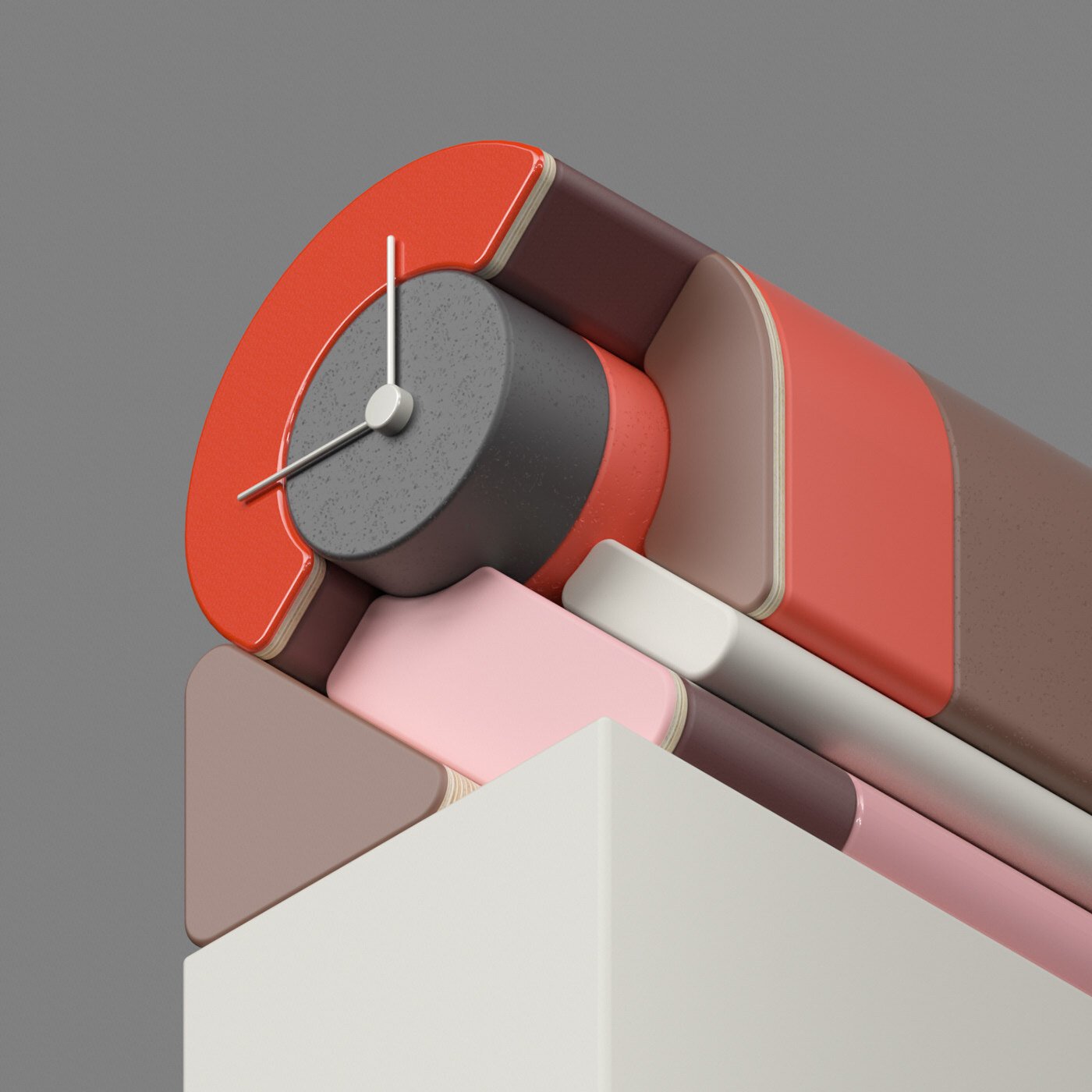Microsoft UX Themes
In 2019, one of the missions I set out to achieve was to revamp the theming library Microsoft offers to customers. At the time, these themes were used almost exclusively in Outlook and Office apps, but once our new content started to materialize, we saw new experience leaders being enthusiastic to adopt them as well. Some worth noting are Windows 11, Flipgrid and Microsoft Edge.
In essence, this was part of an all up mission to offer our customers many ways to express themselves in Microsoft 365 by personalizing the look and feel of the experiences they use at home, school and work.
As we began the process, I was convinced that we needed to partner with artists and design studios from around the world for a diverse set of perspectives and a breath of options, and that is what we ultimately did.
The images below are samples of work created over the course of two years, which totaled over 150 designs in light and dark mode.
A small set of categories included abstract. One of the most beautiful results was is this piece created in partnership with XK studio.

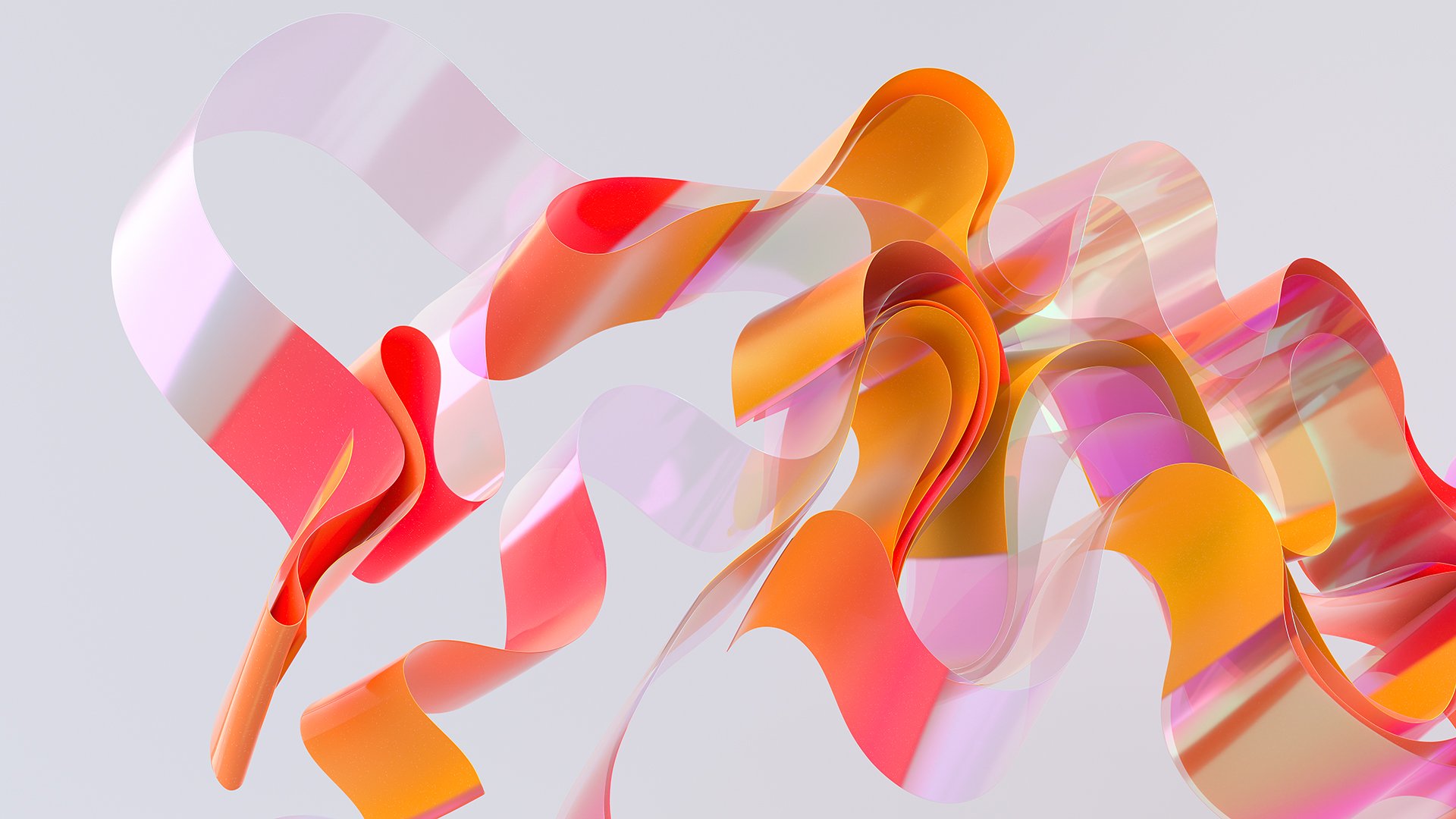


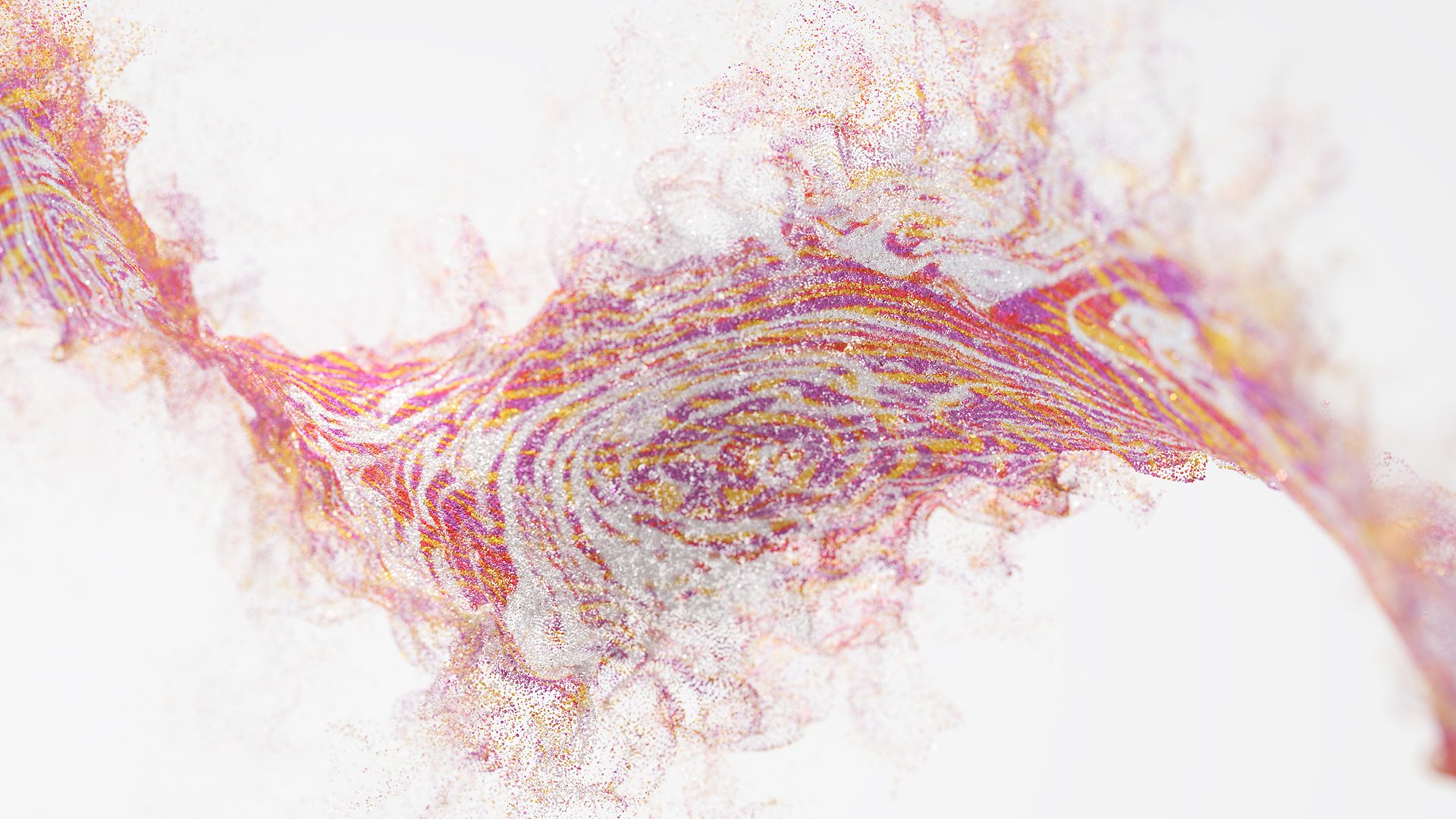
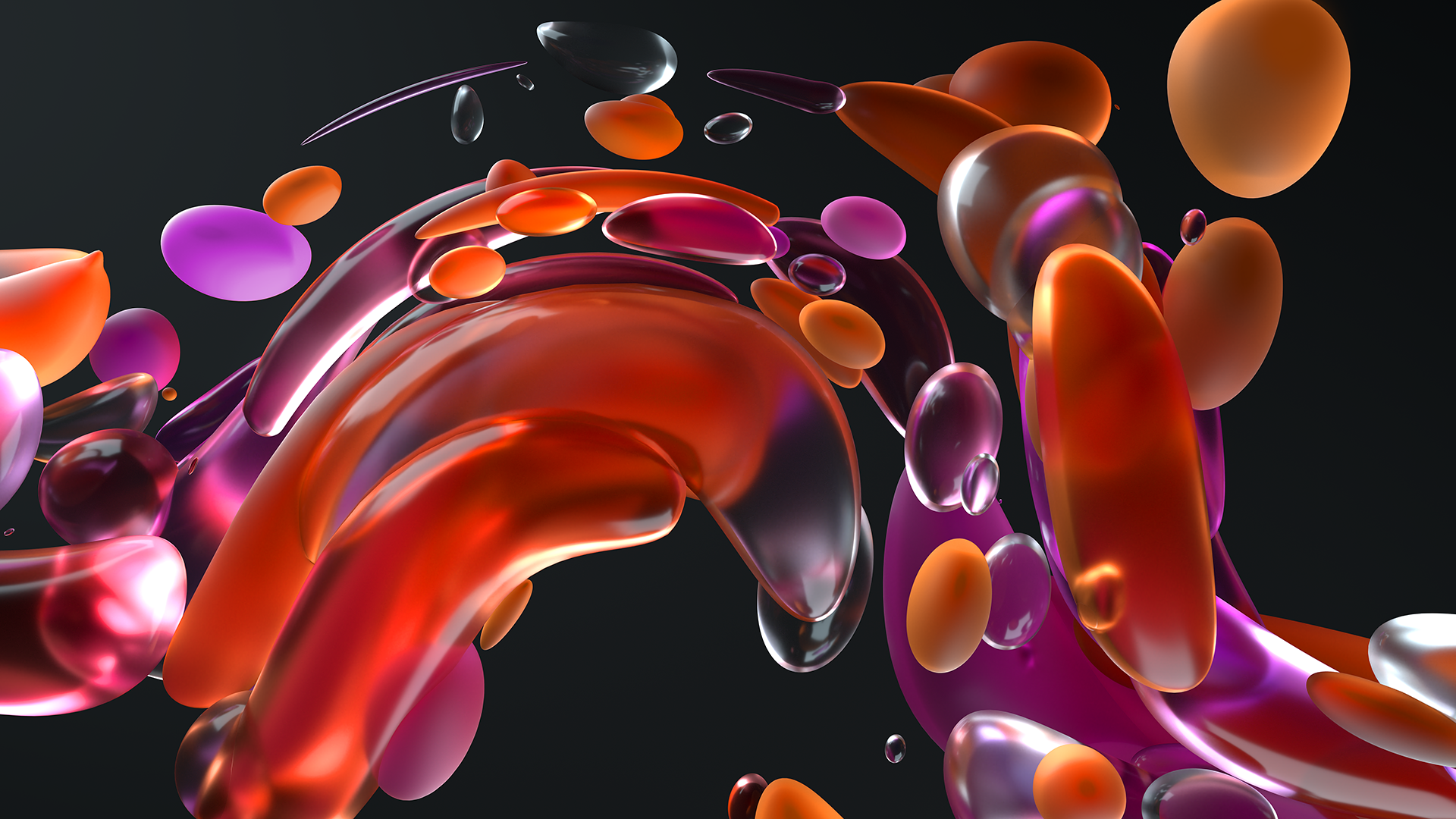
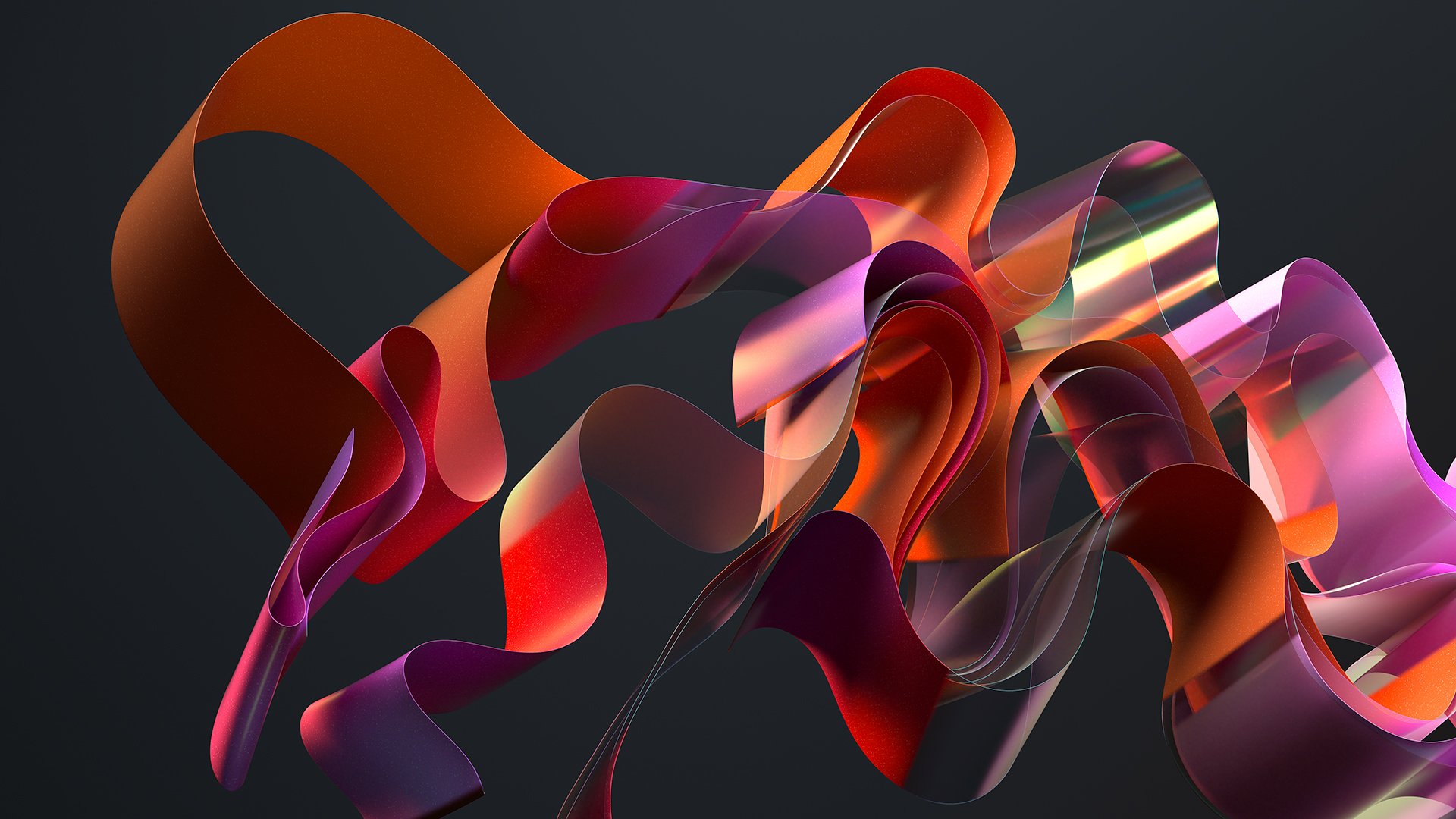
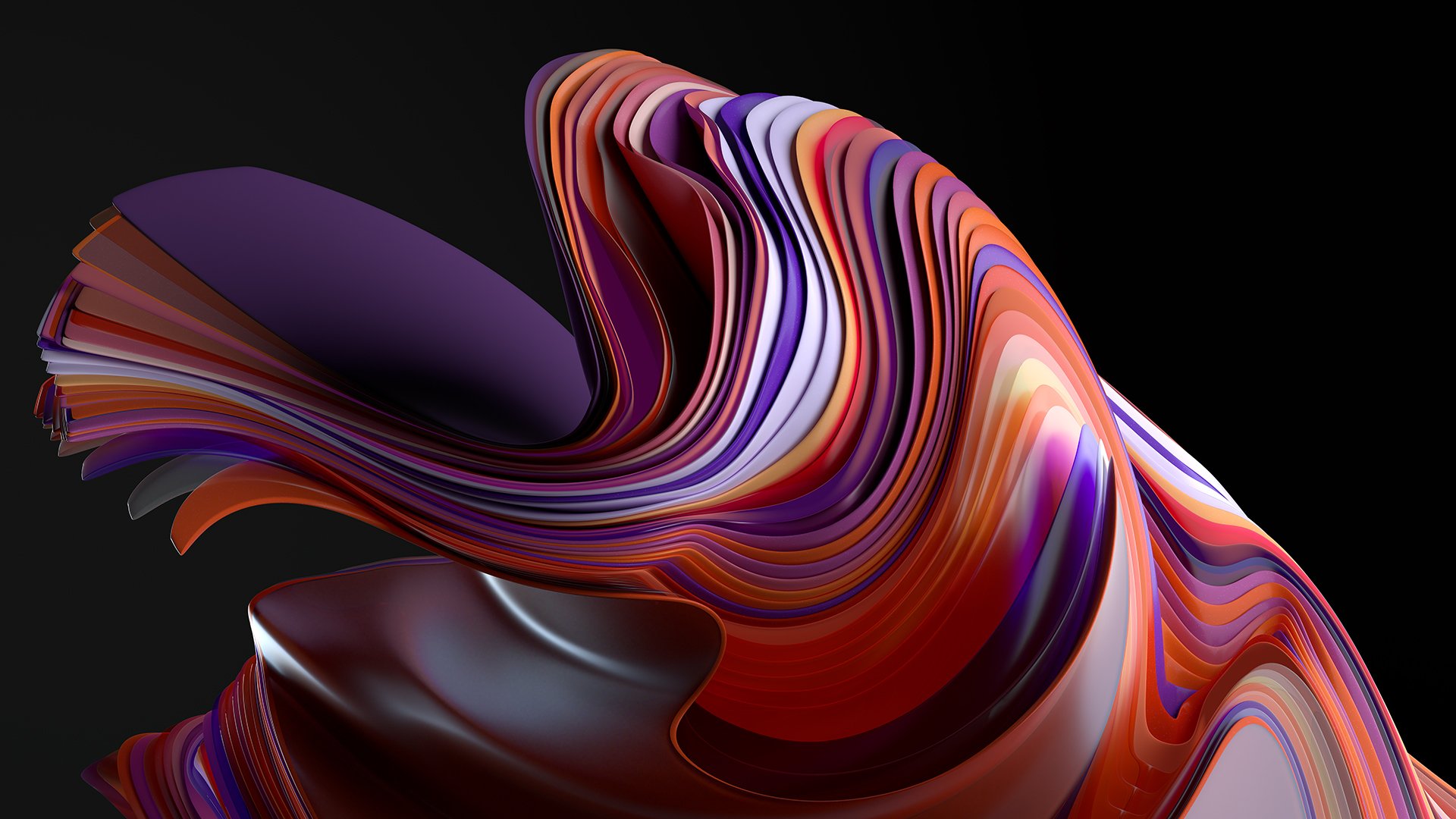
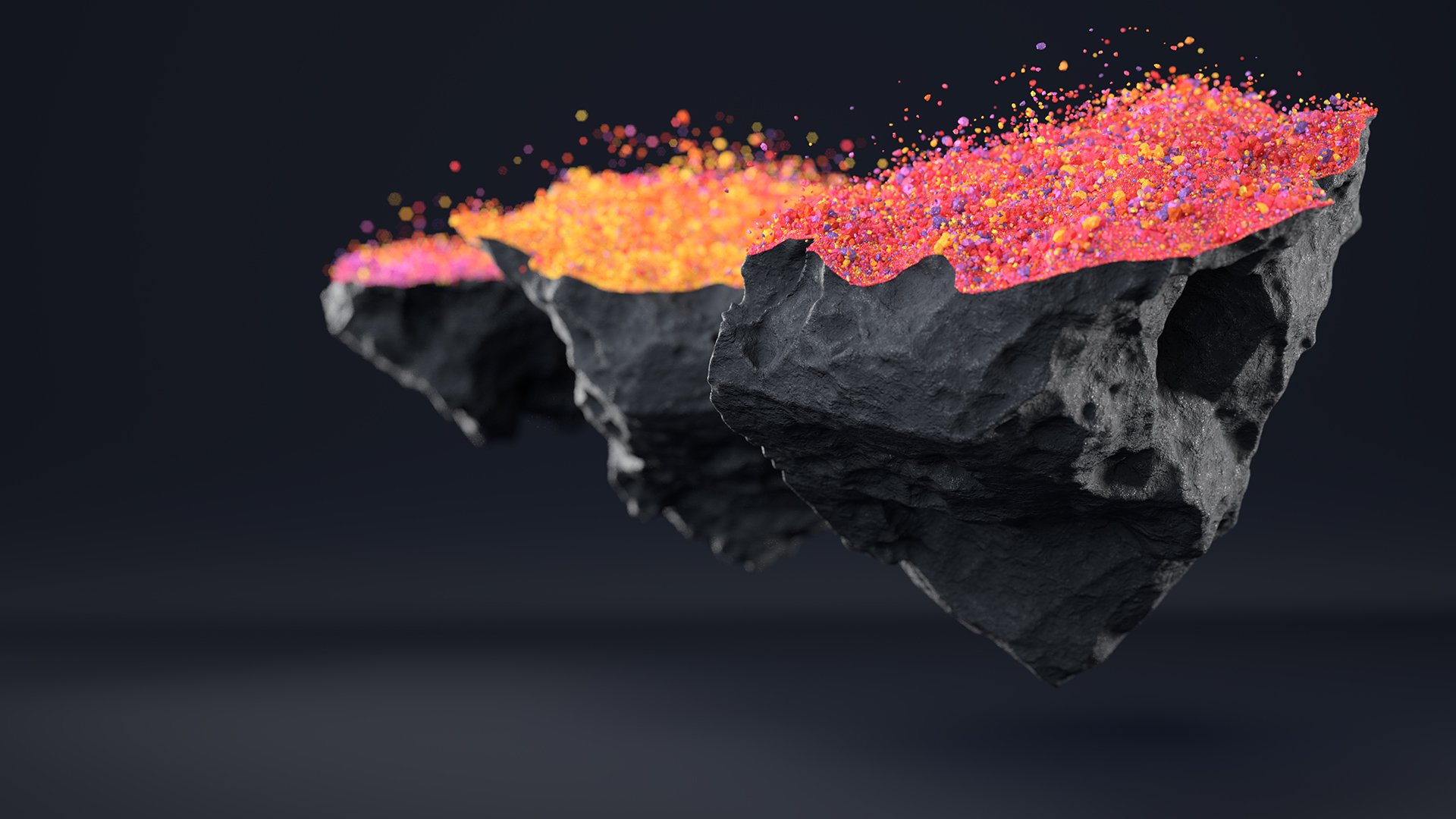
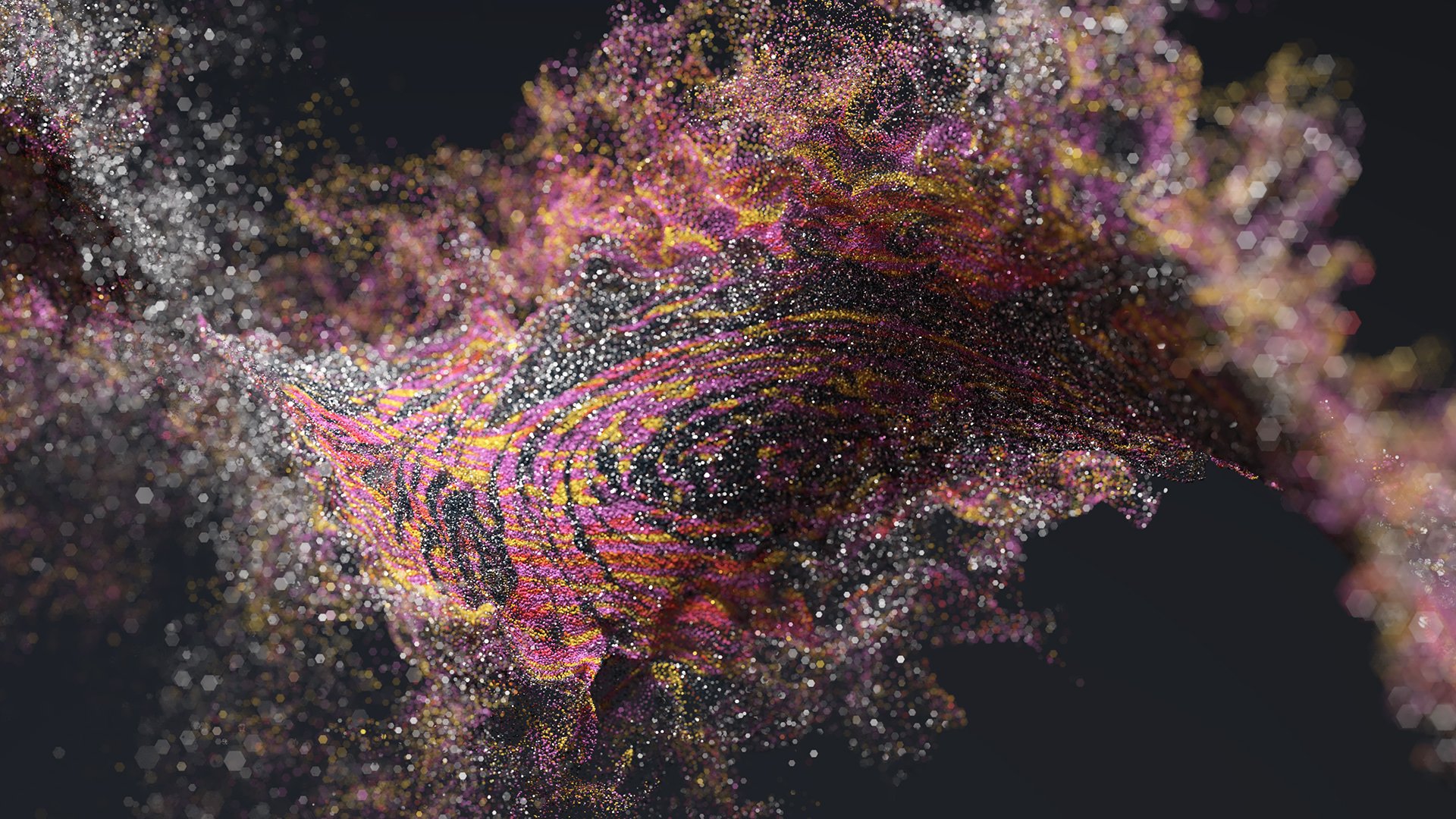
Two of the final artworks created by Peter Tarka, and below are some of his initial explorations.
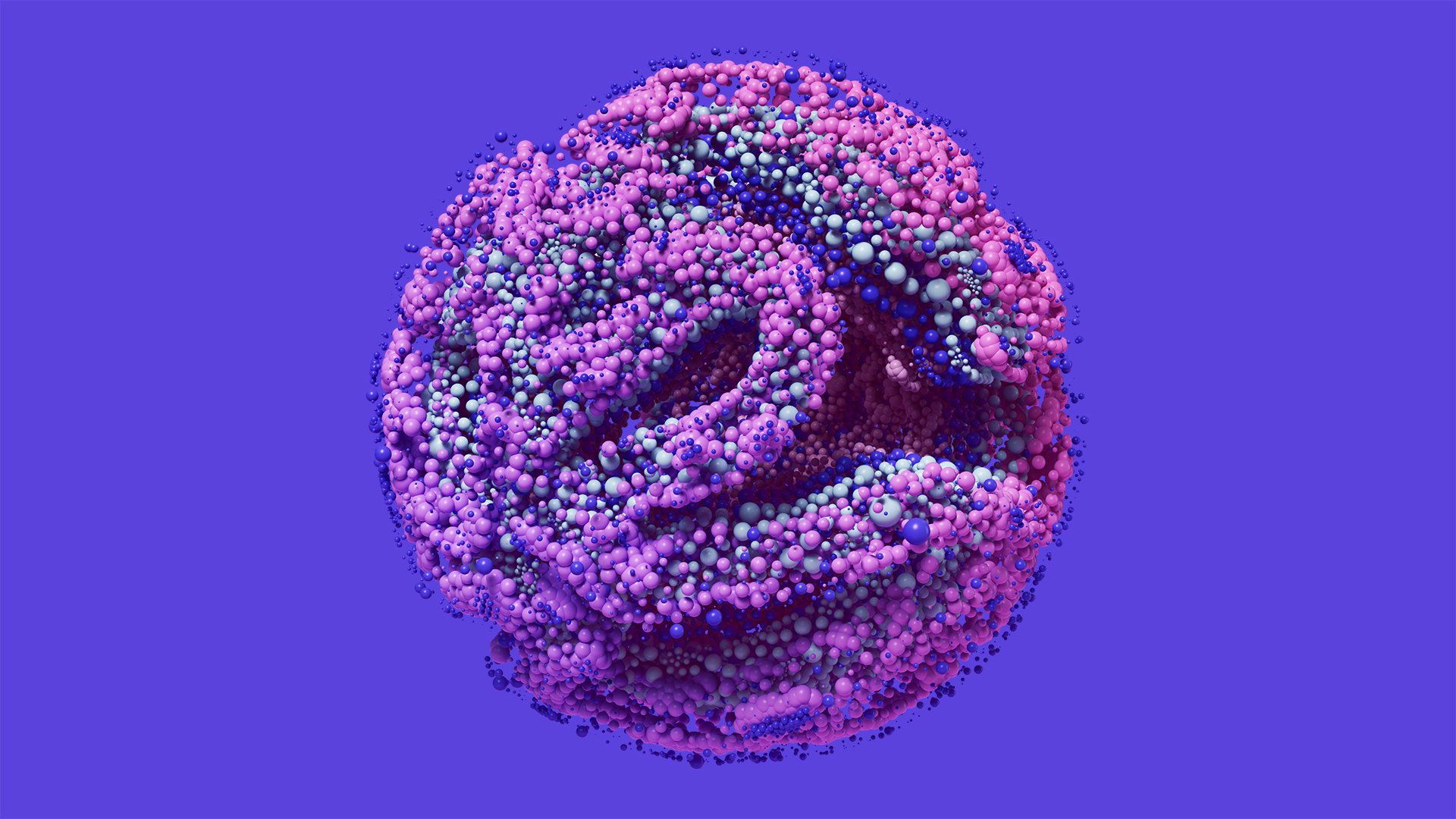
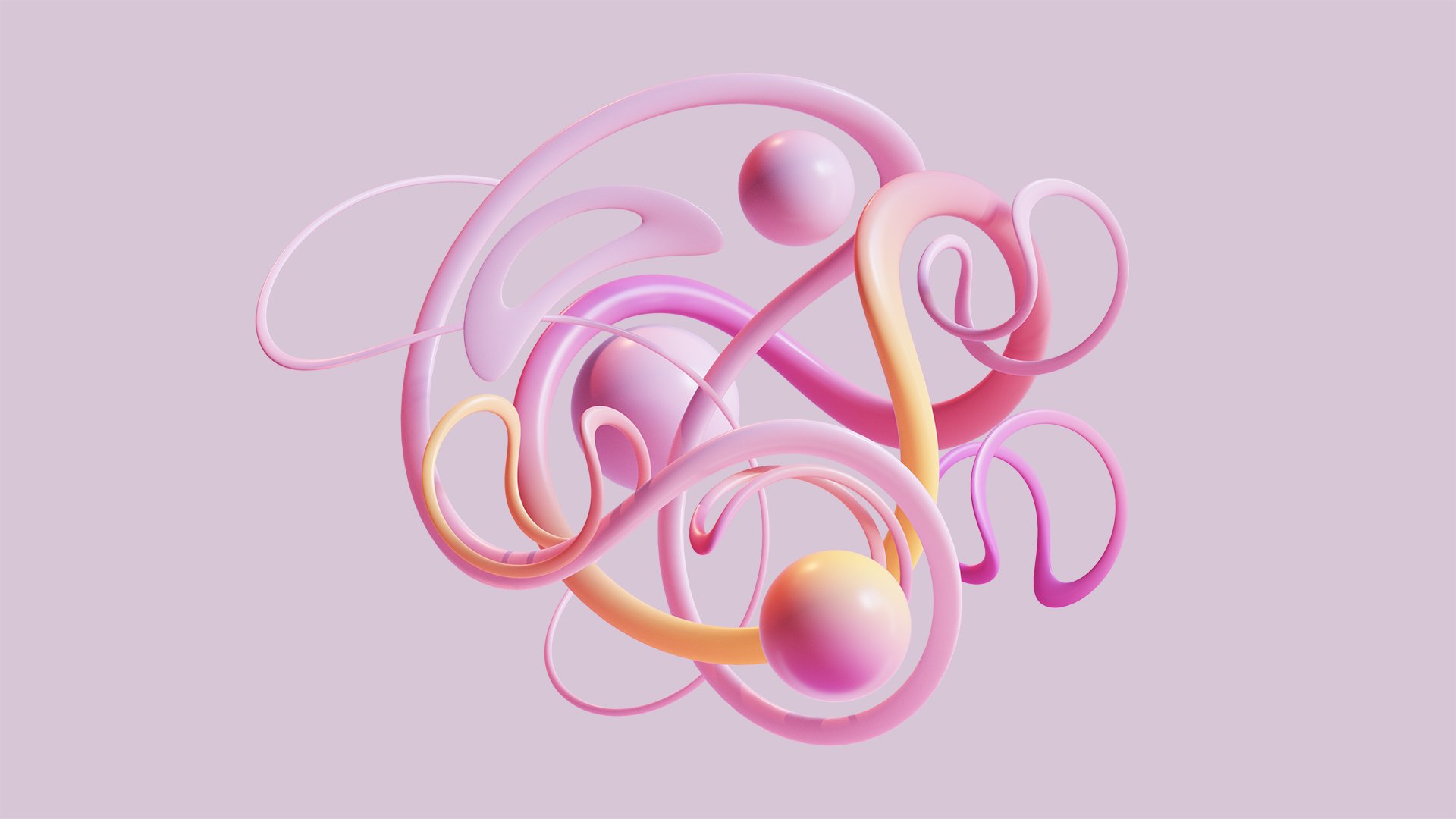
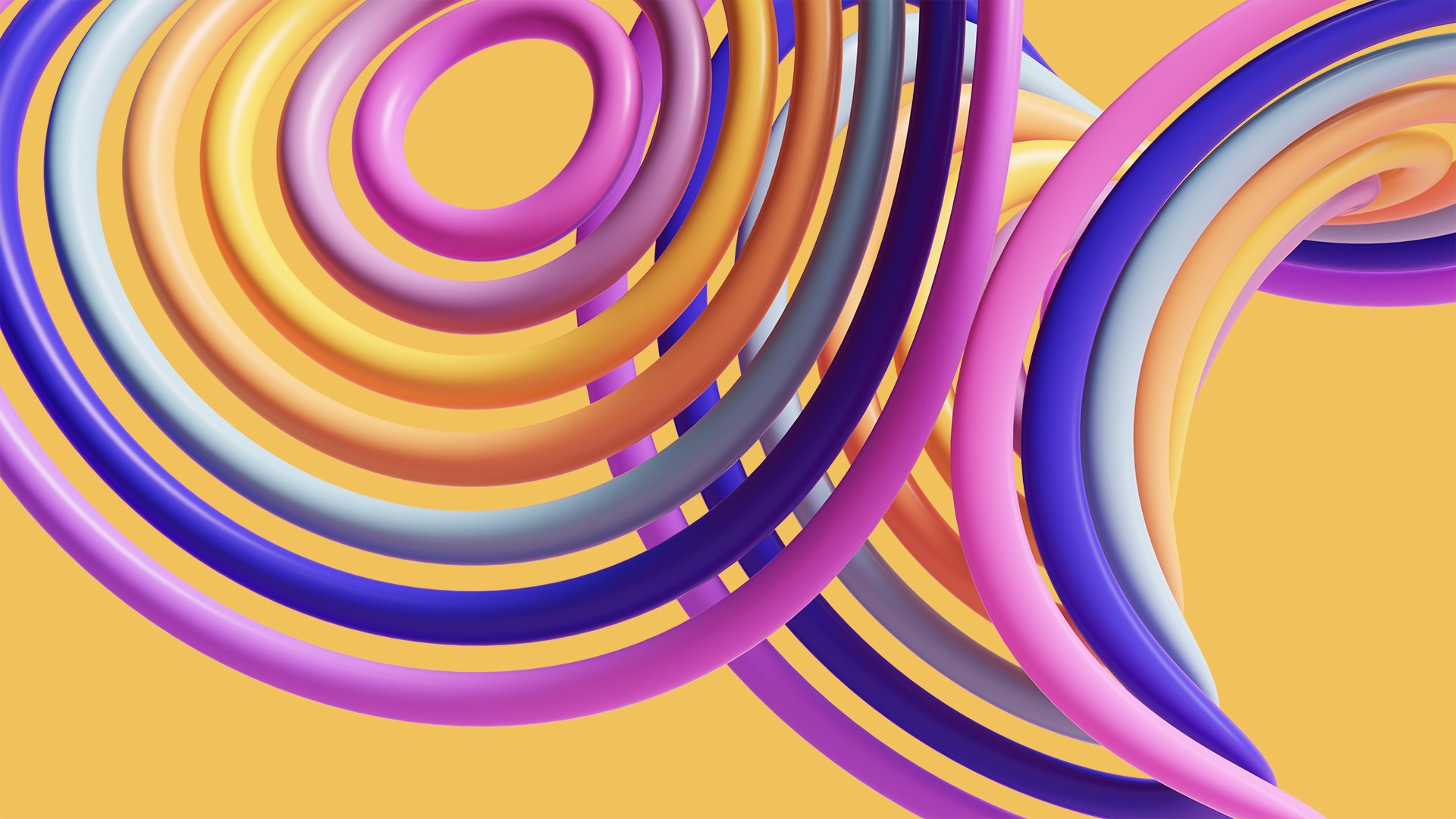
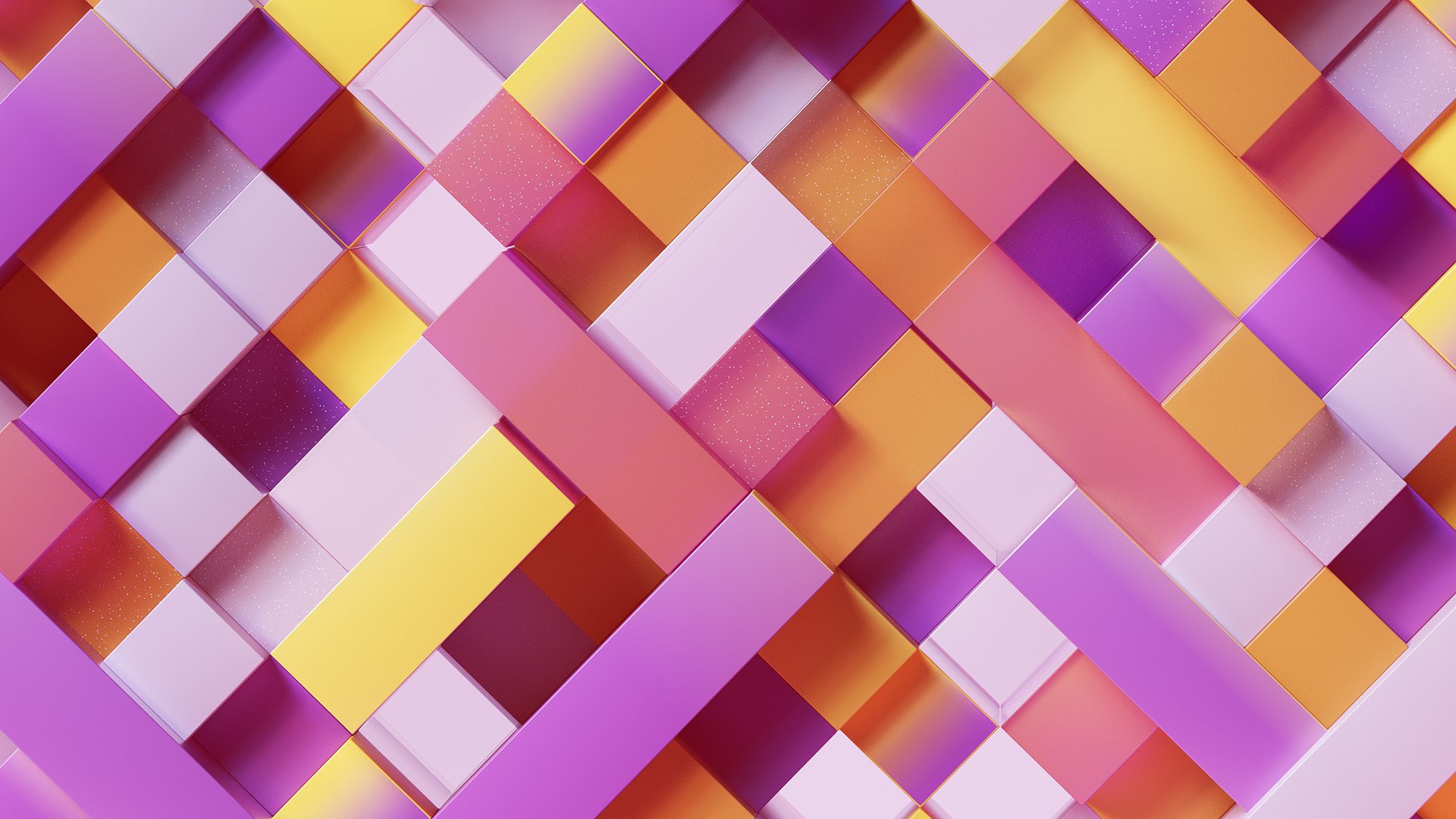
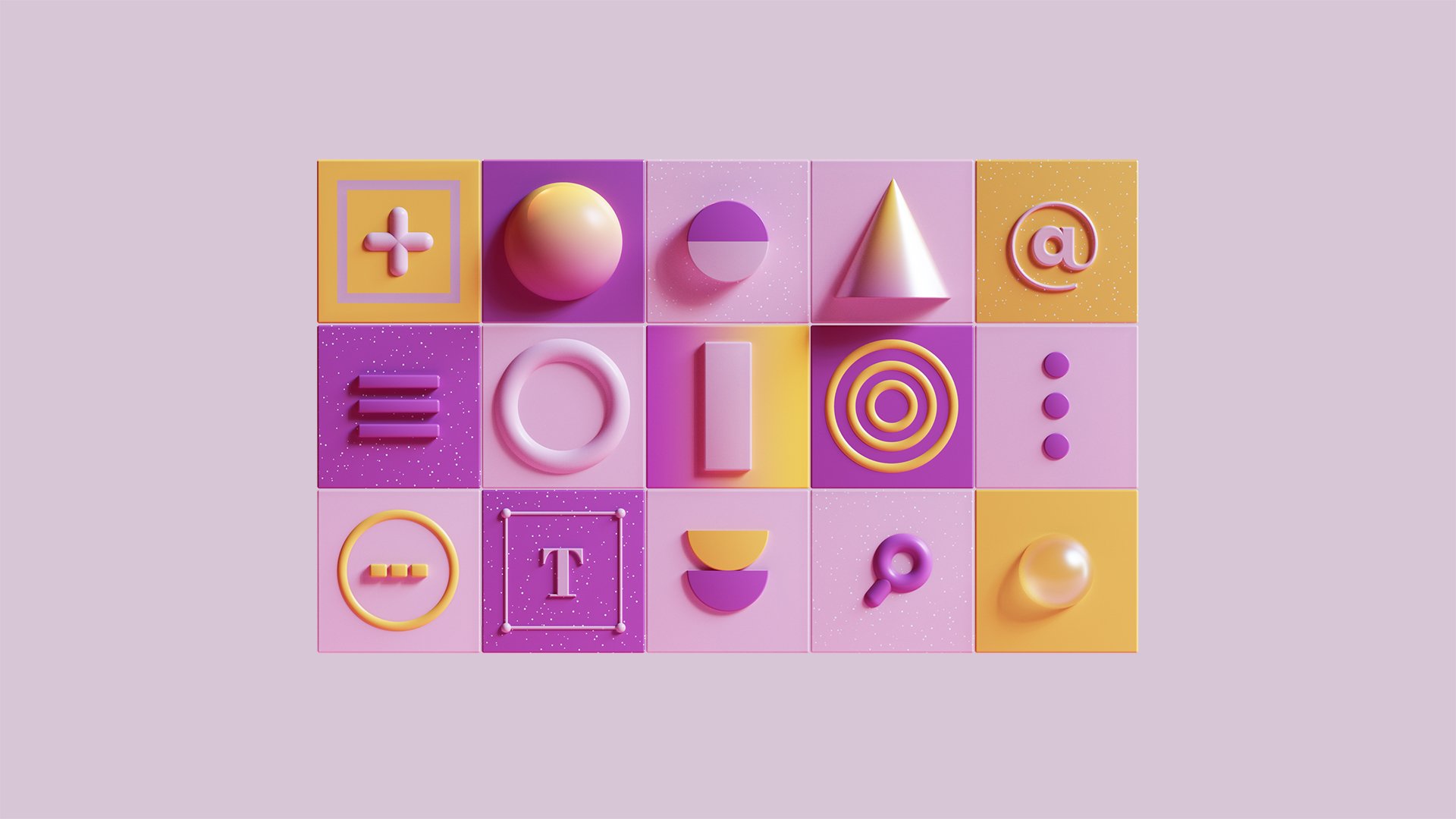
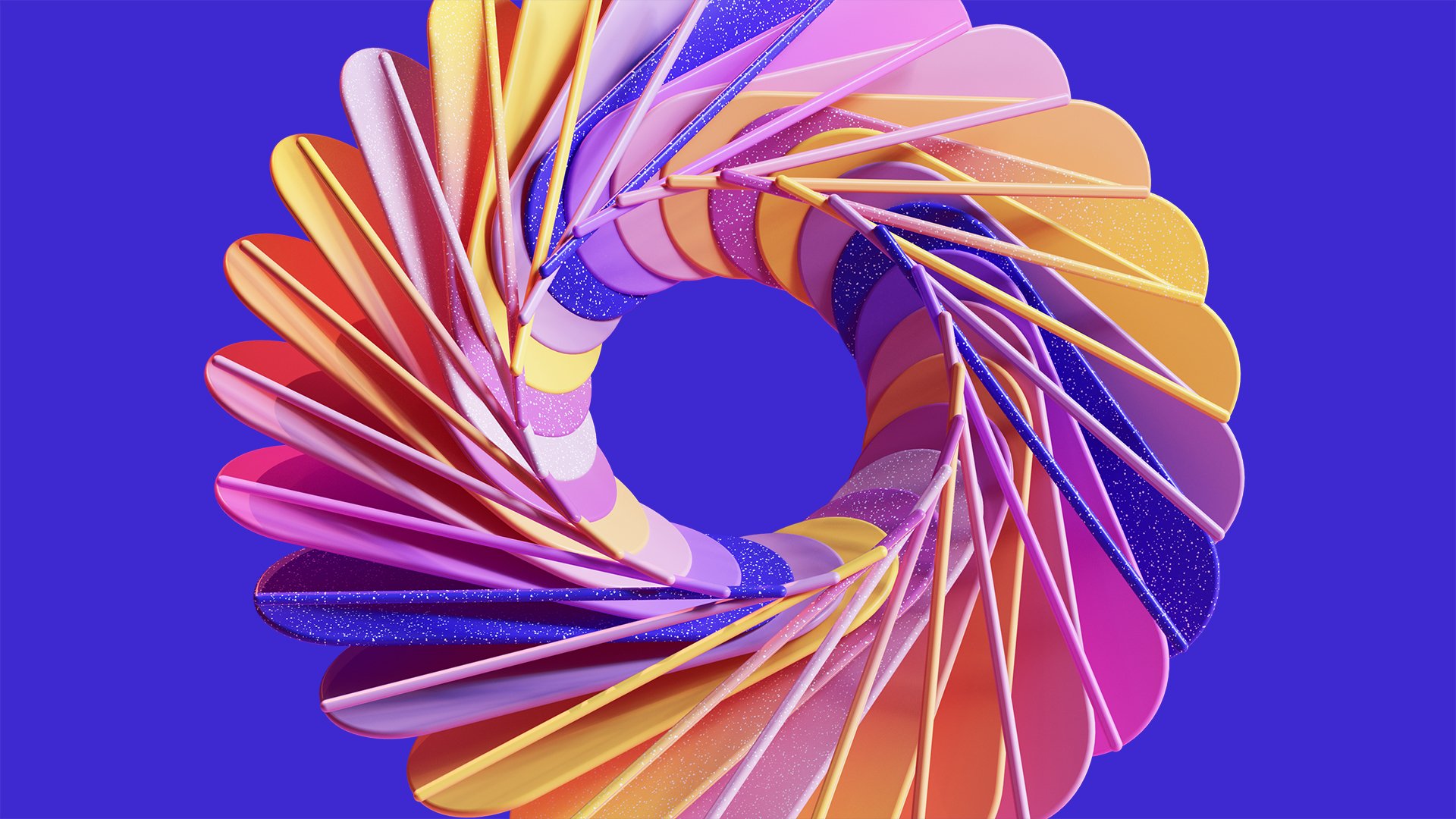




Every artwork created was produced entirely in 3D and this gave us the ability to generate two distinct renders for every scene: one in light mode and one for dark mode. With a large customer base being fans of dark mode, this not only extended the life of each design across different scenarios, but also meant we could have fun with subtle changes happening between day and night.


We worked with the team at Future Deluxe to create scenes that bridged interior spaces and landscapes, resulting in surreal places in both natural day and fantastical night lighting options. Above are some of the final results and below are some of the explorations.
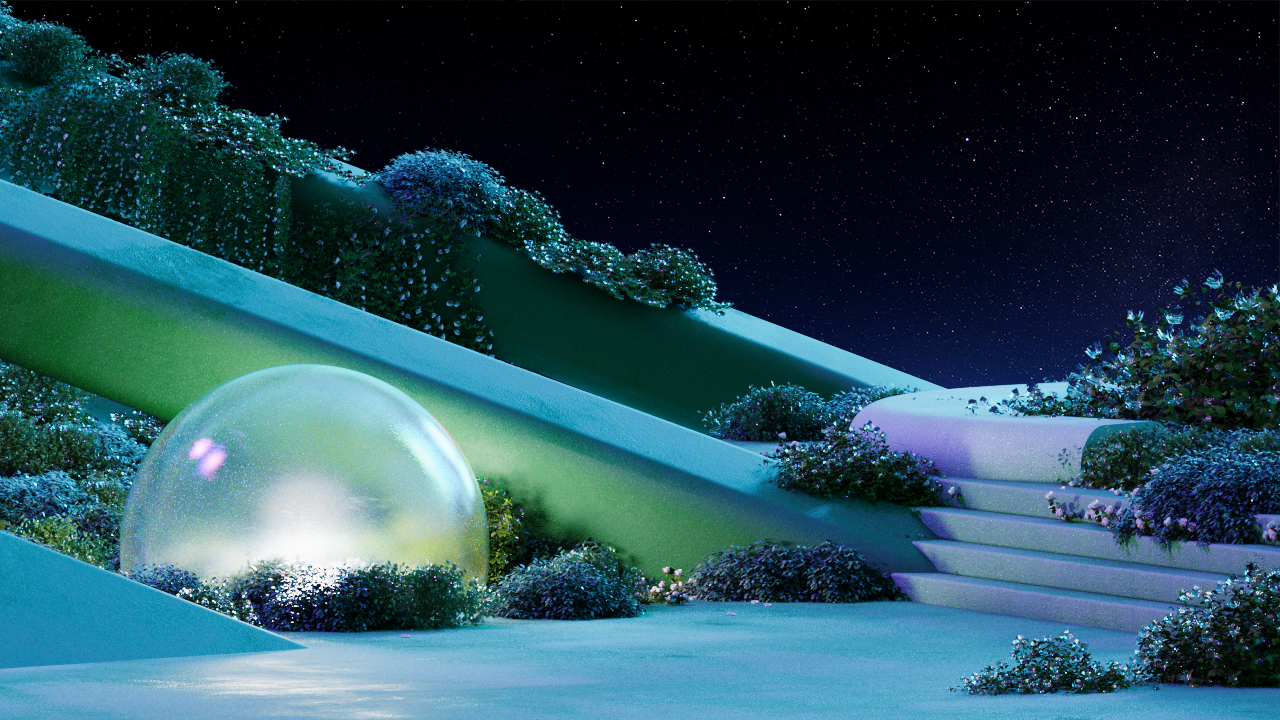
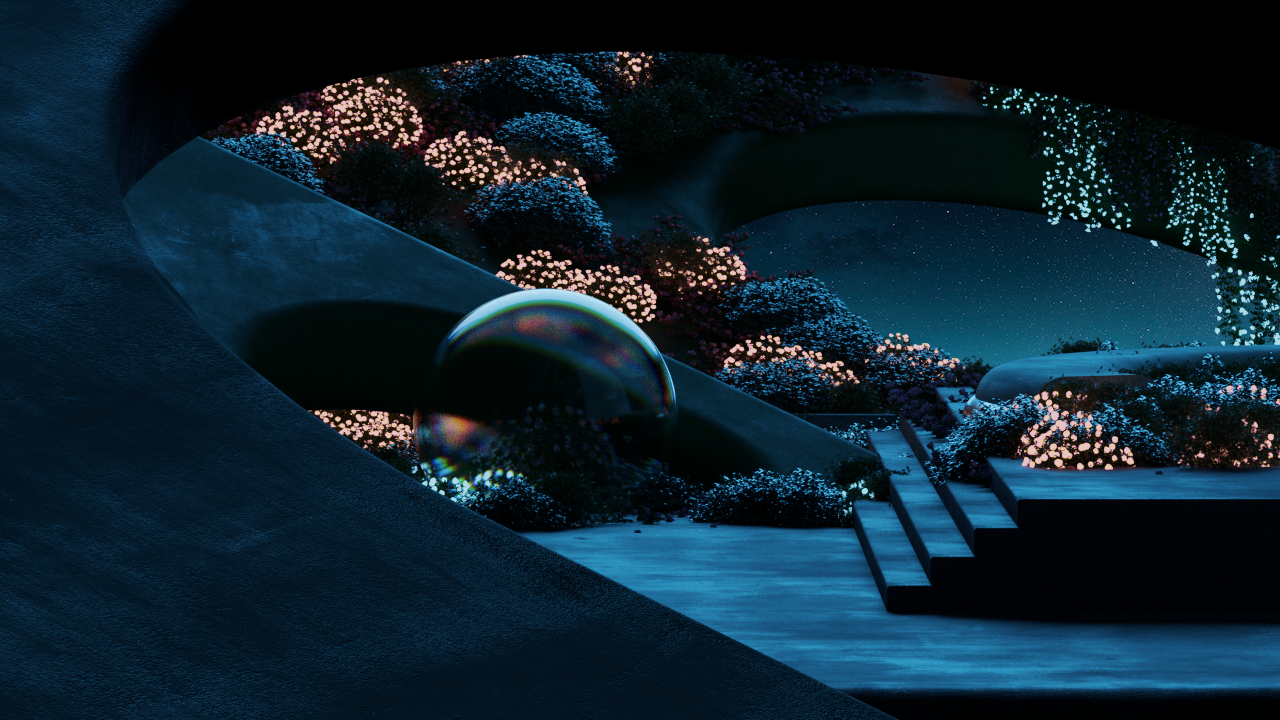
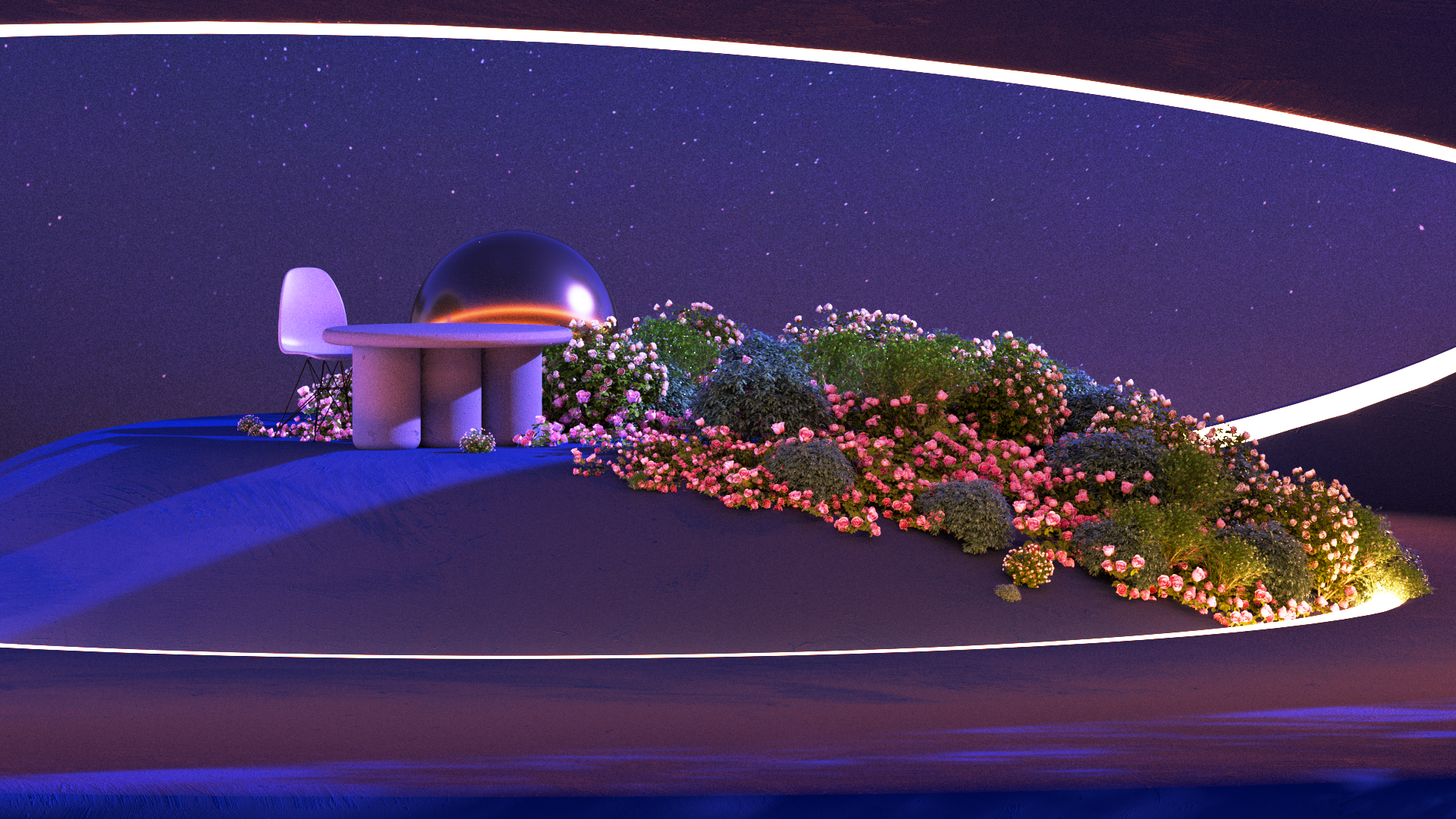
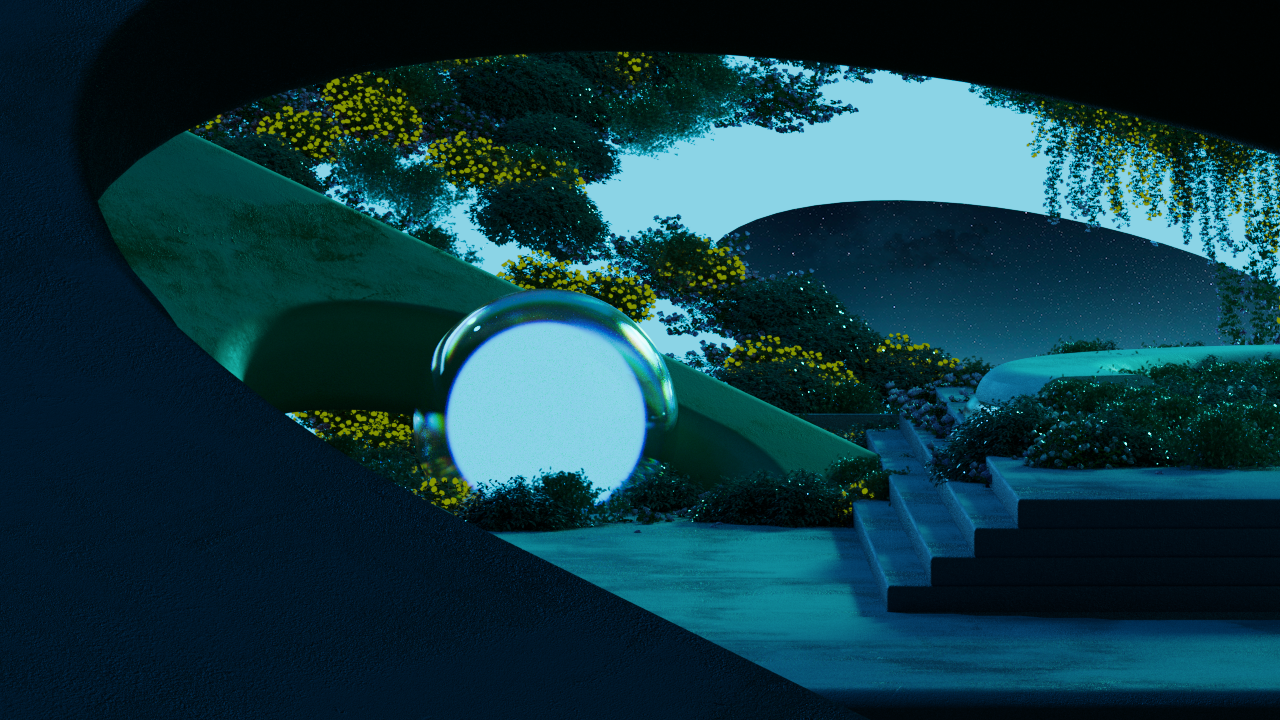
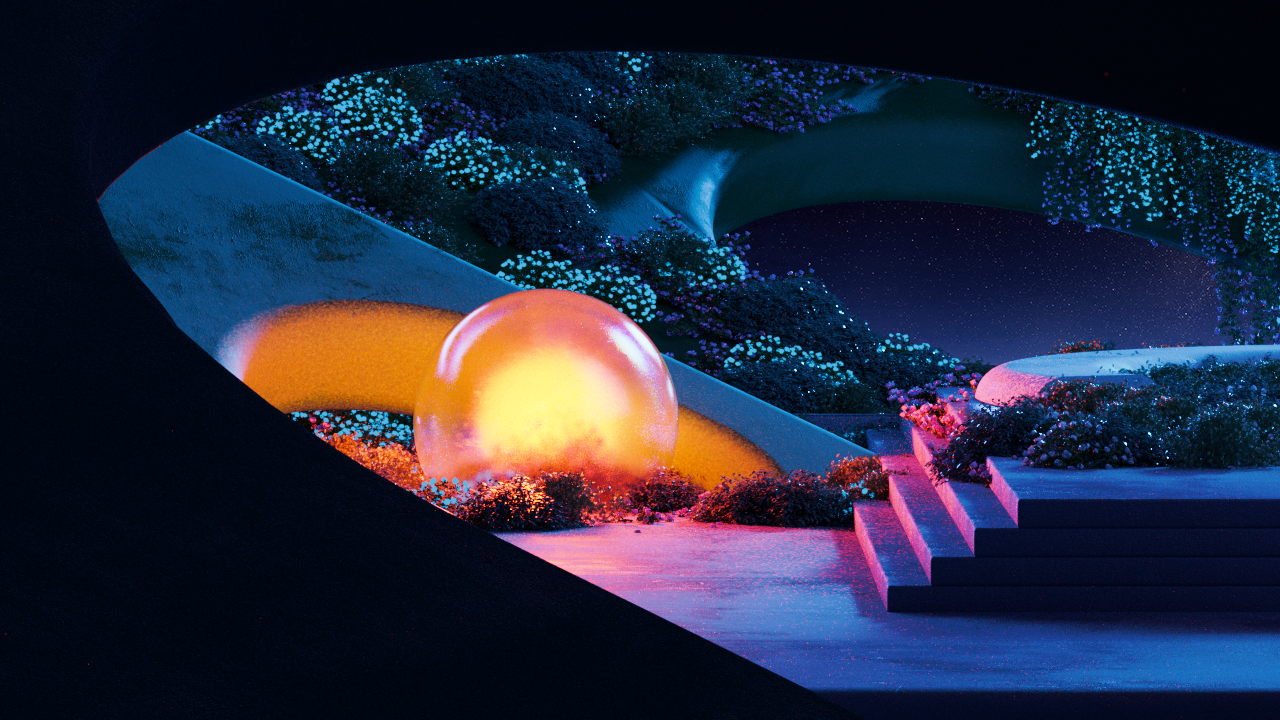

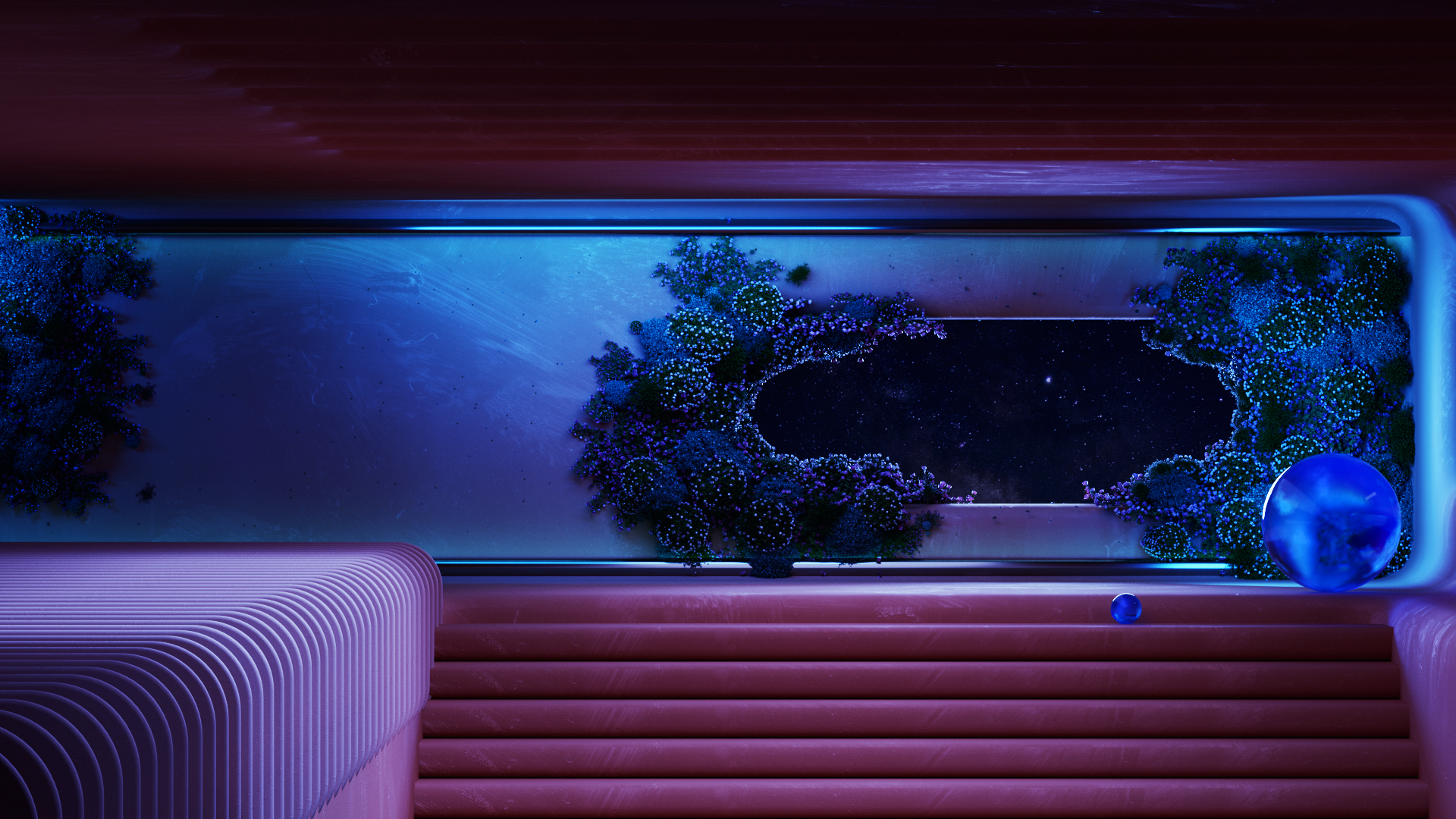
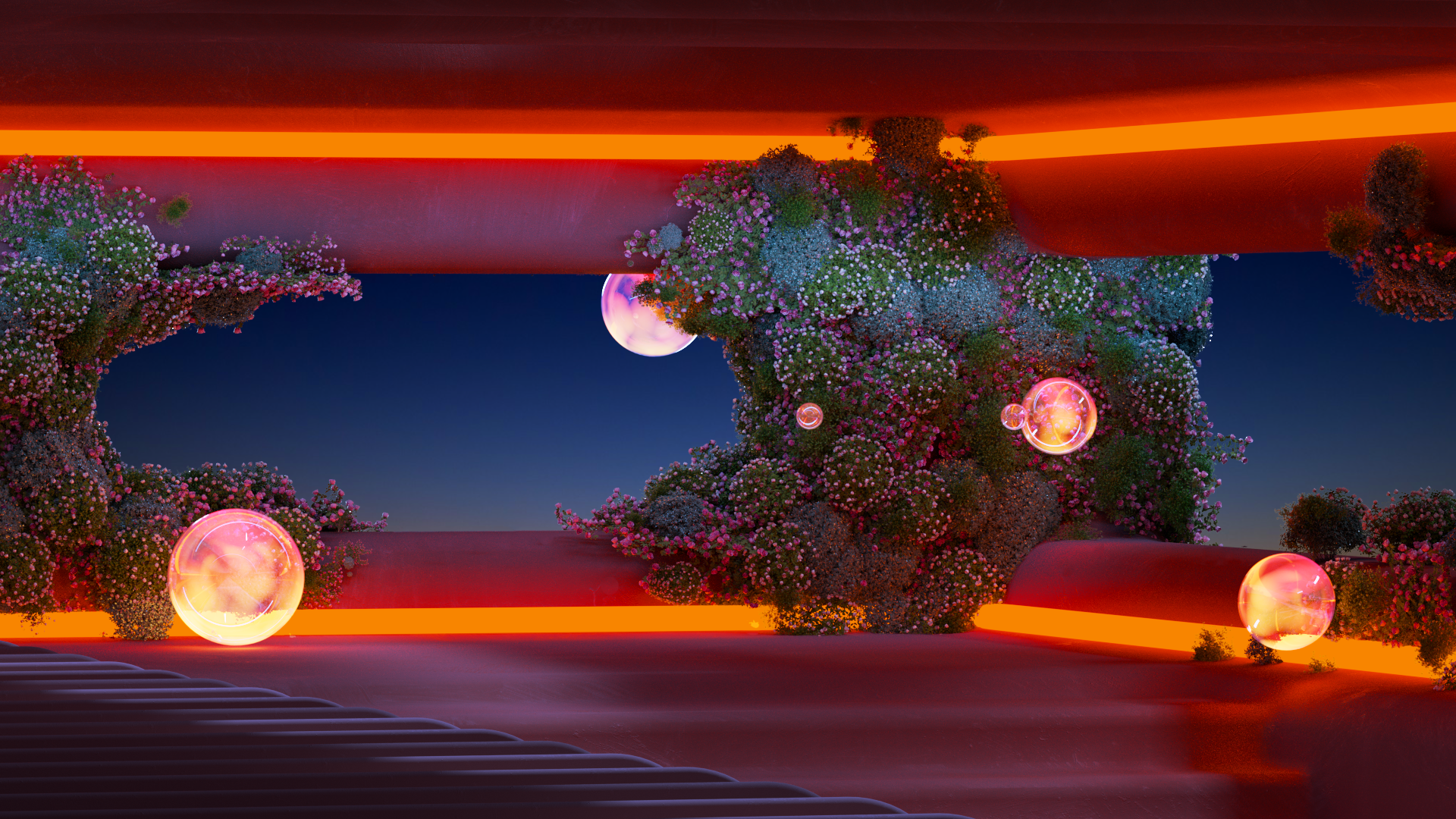
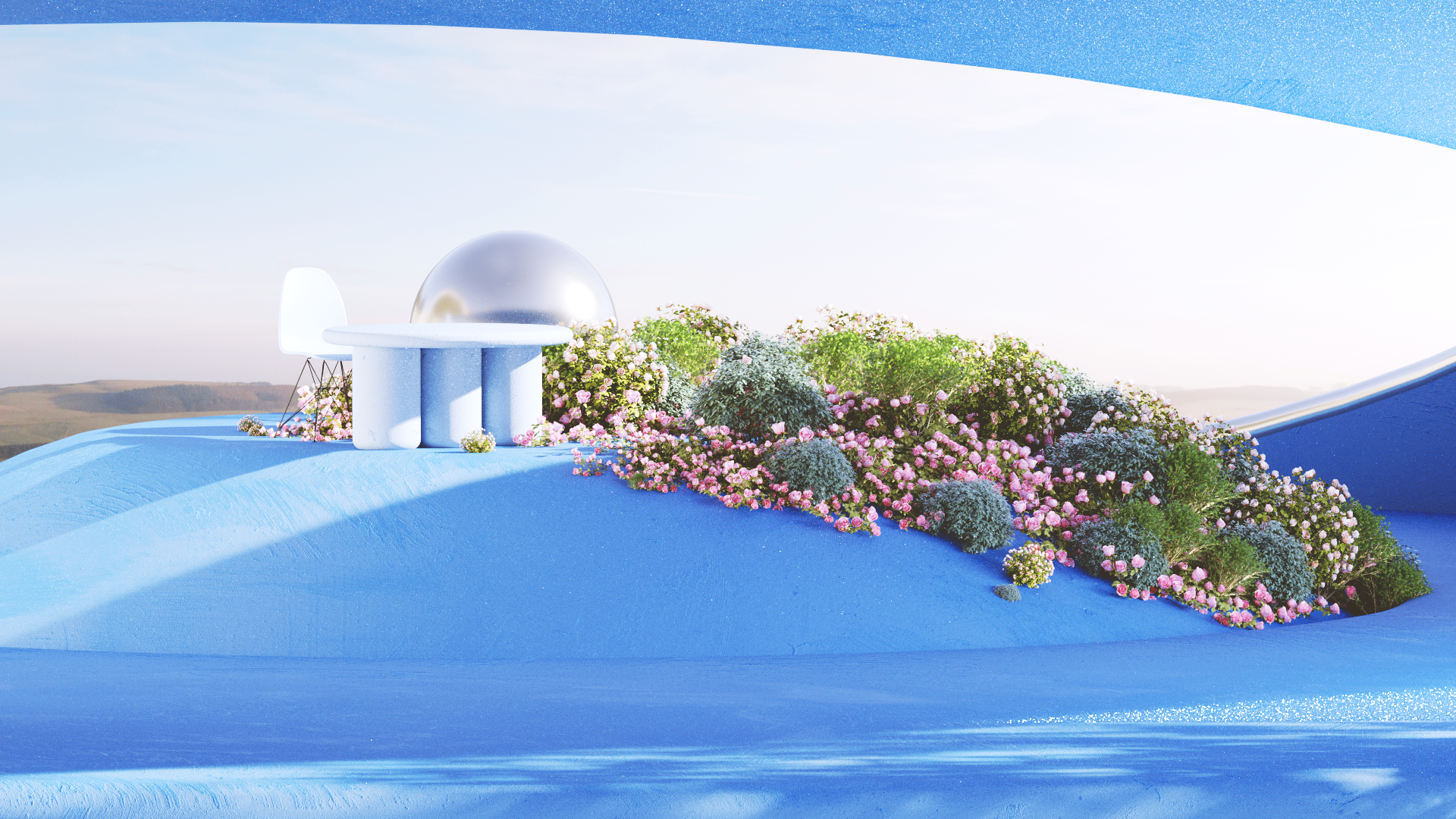
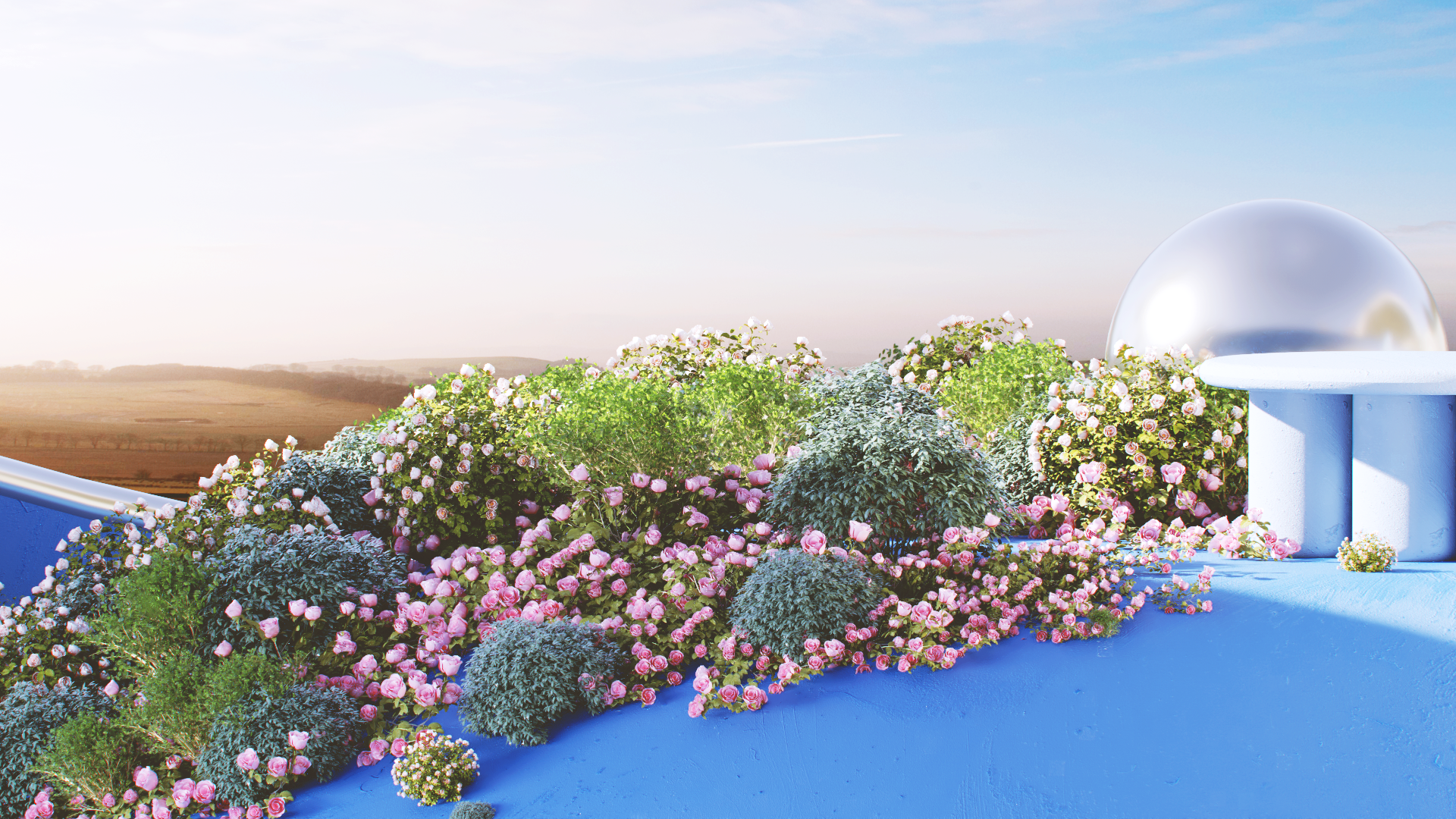



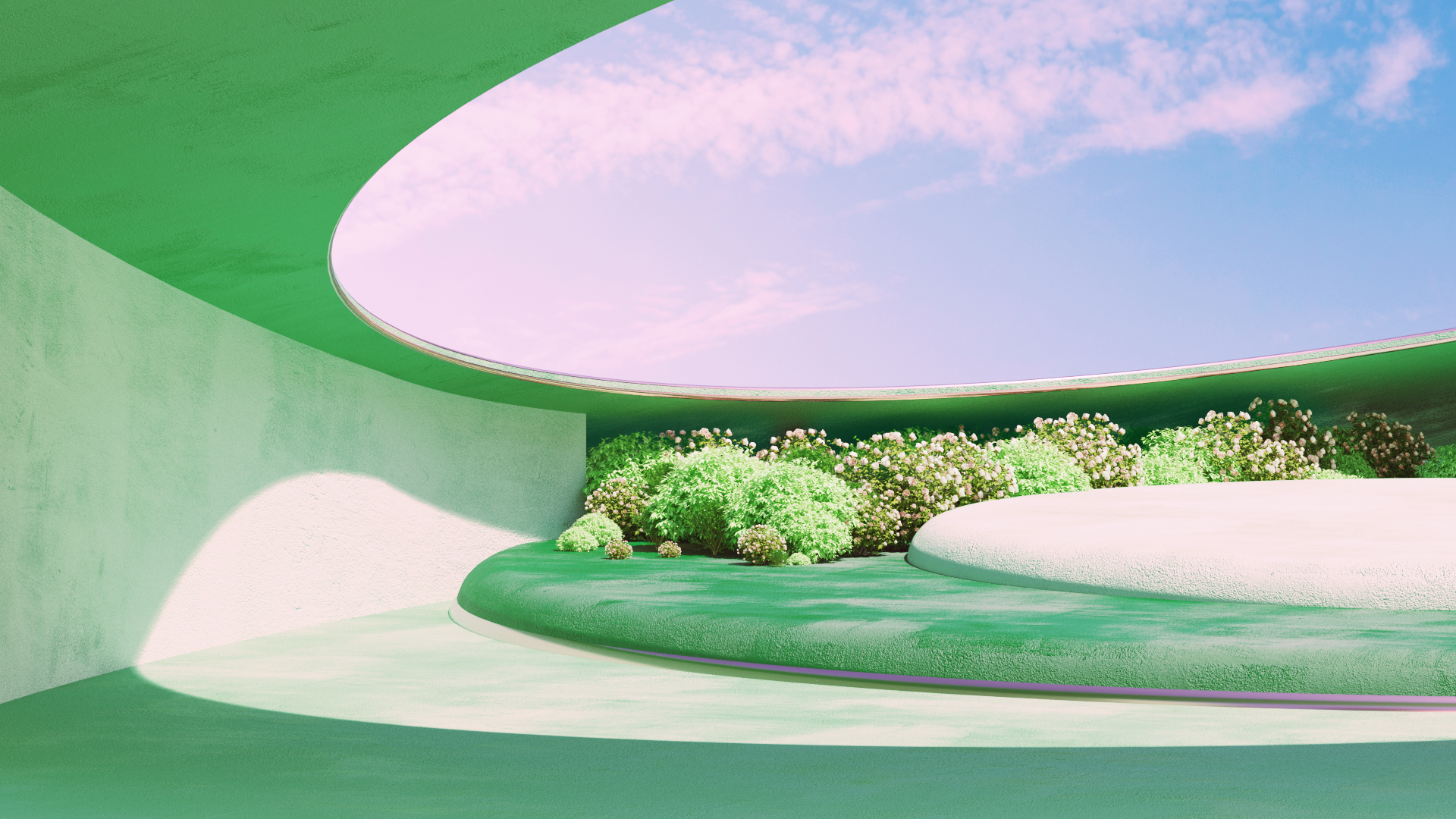

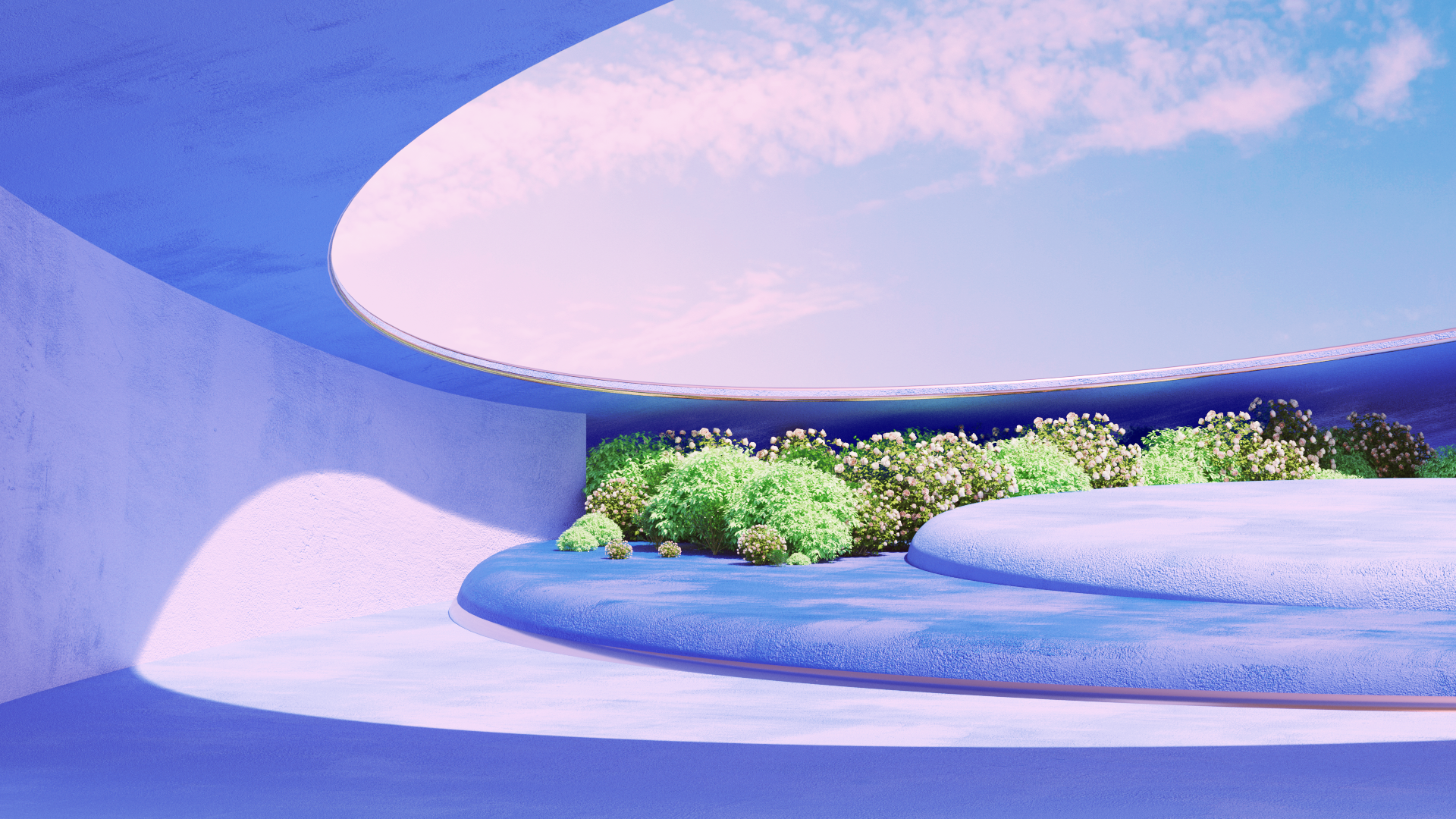
One of the most important categories for our customers was “Landscape”. These environments provide a form of escape to a peaceful setting in contrast with the intensity of work.
As in our other artworks we aimed to push the limits of our concepts, and the landscape category was no different. By exploring the integration between imaginary landscapes and architecture, some ultimately had more surreal quality than others.
Artwork by Six & Five on the left and on the first row below. Others on the right are by Alexis C.
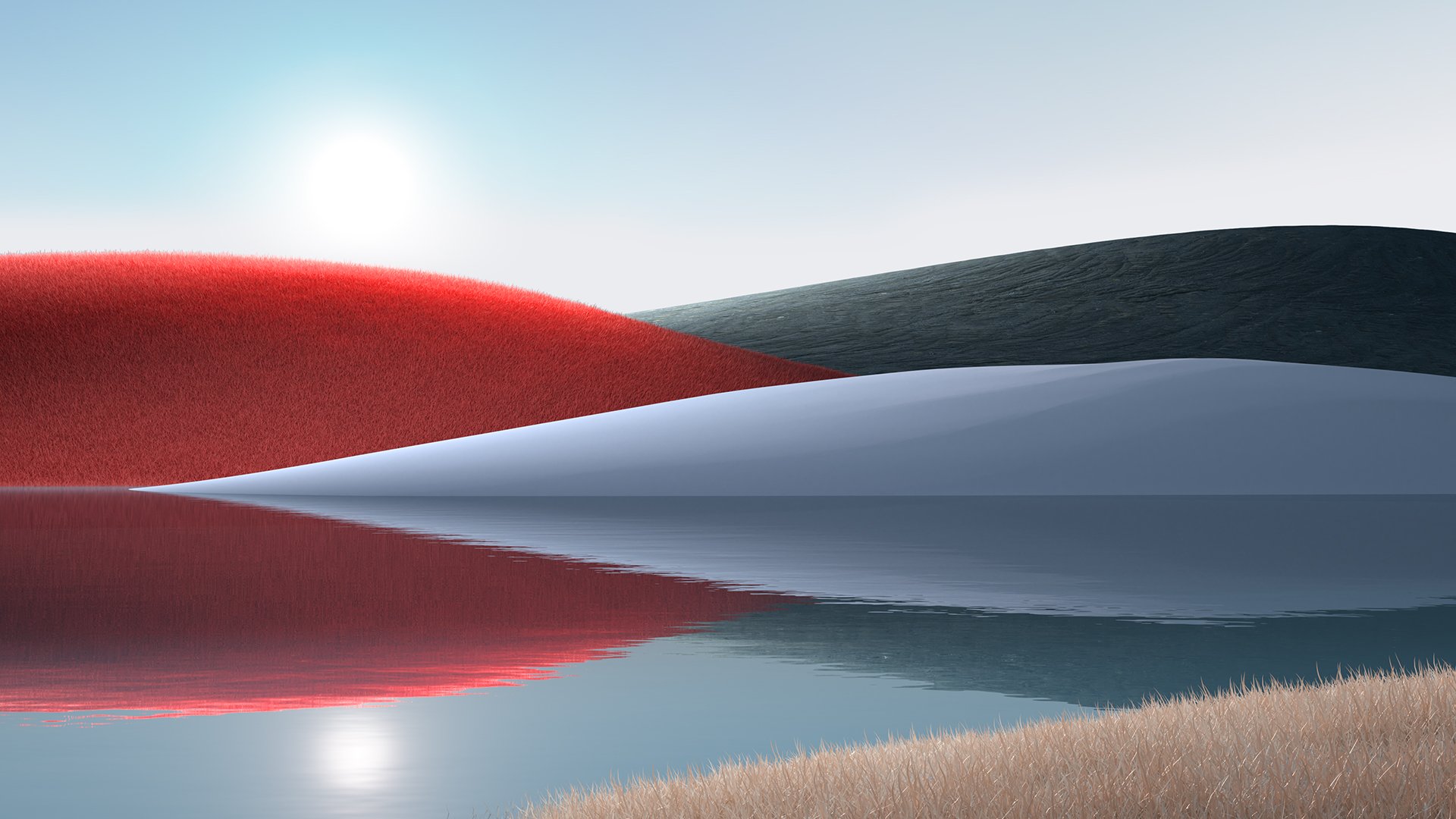

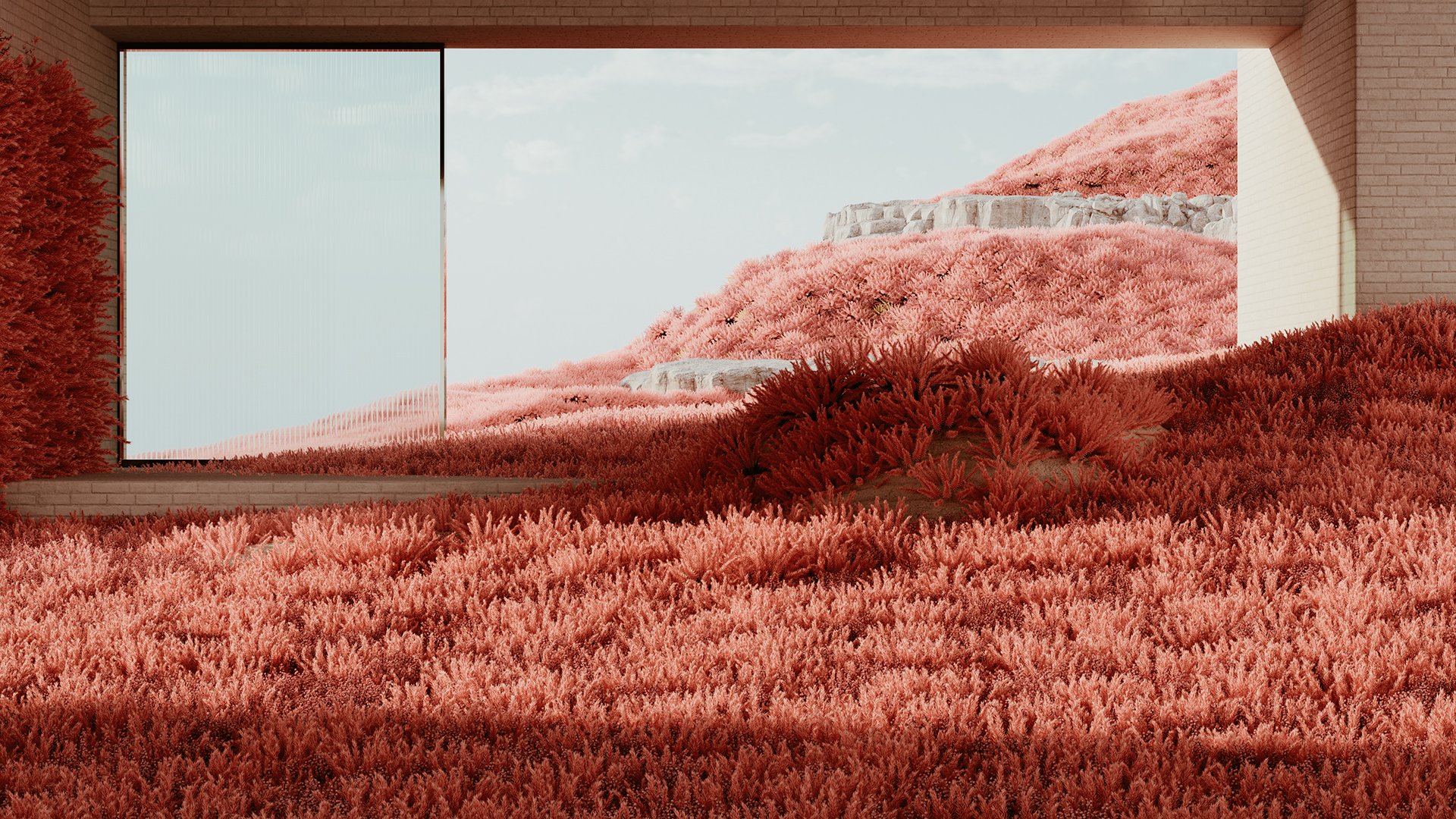
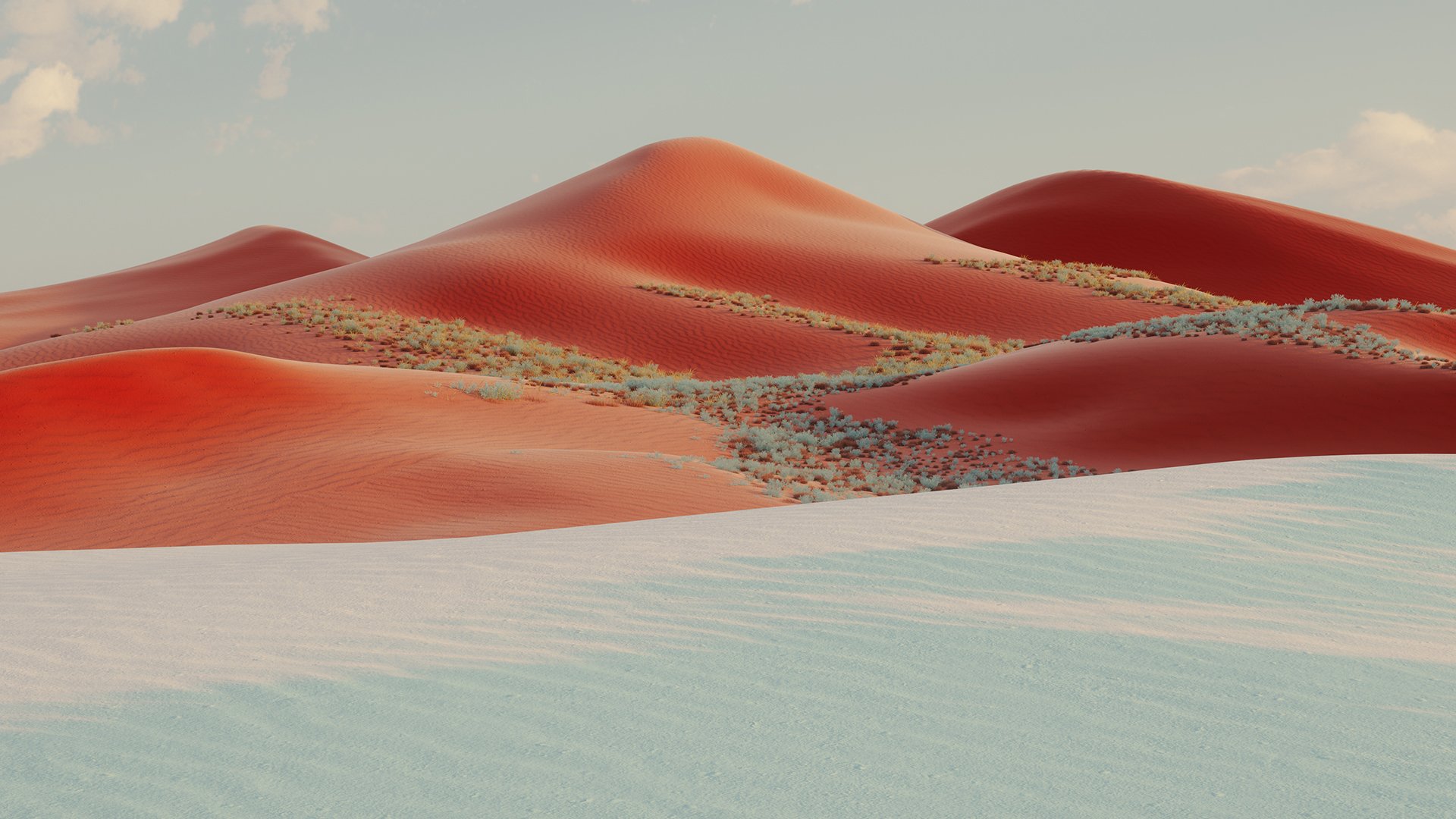
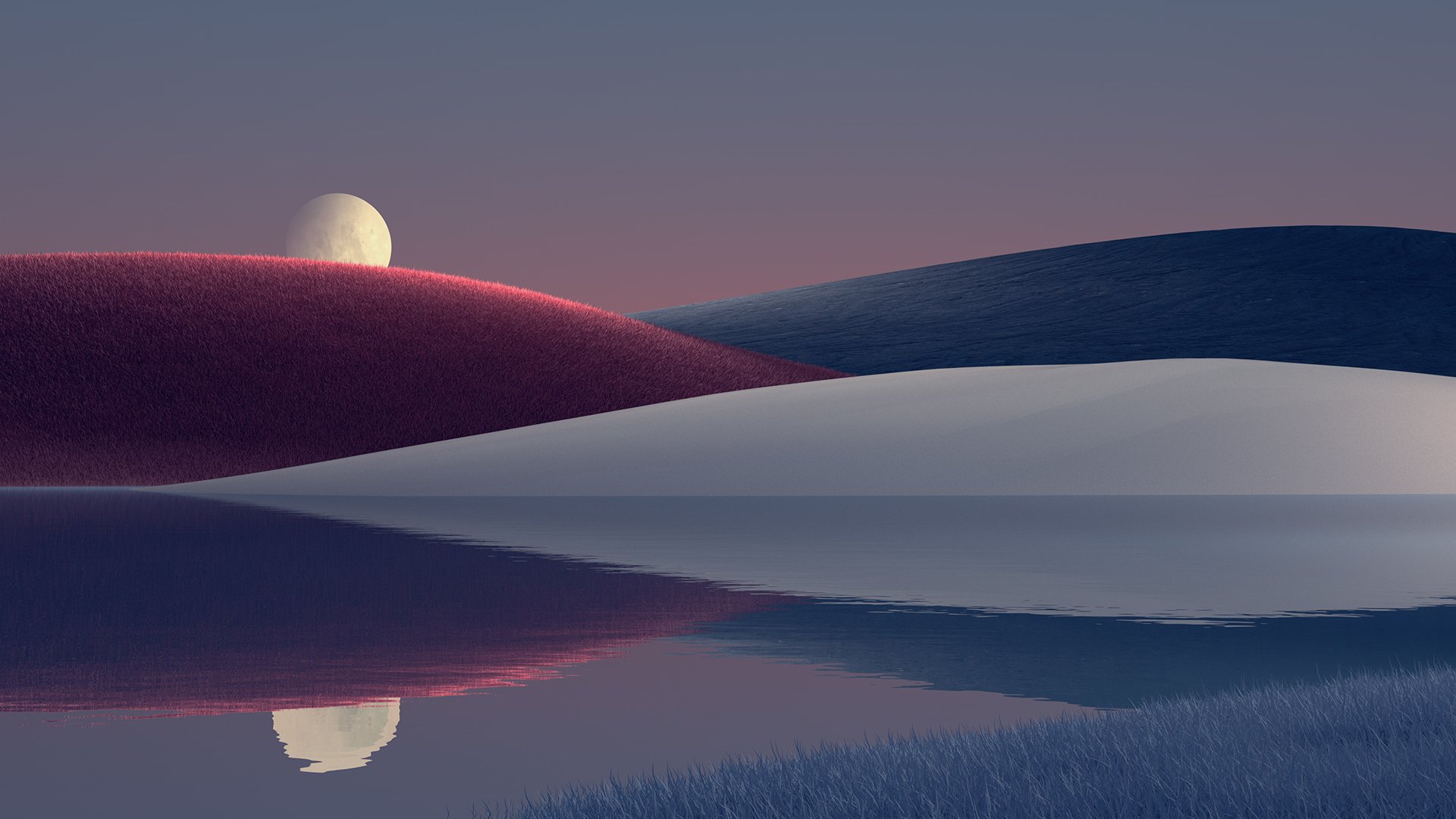


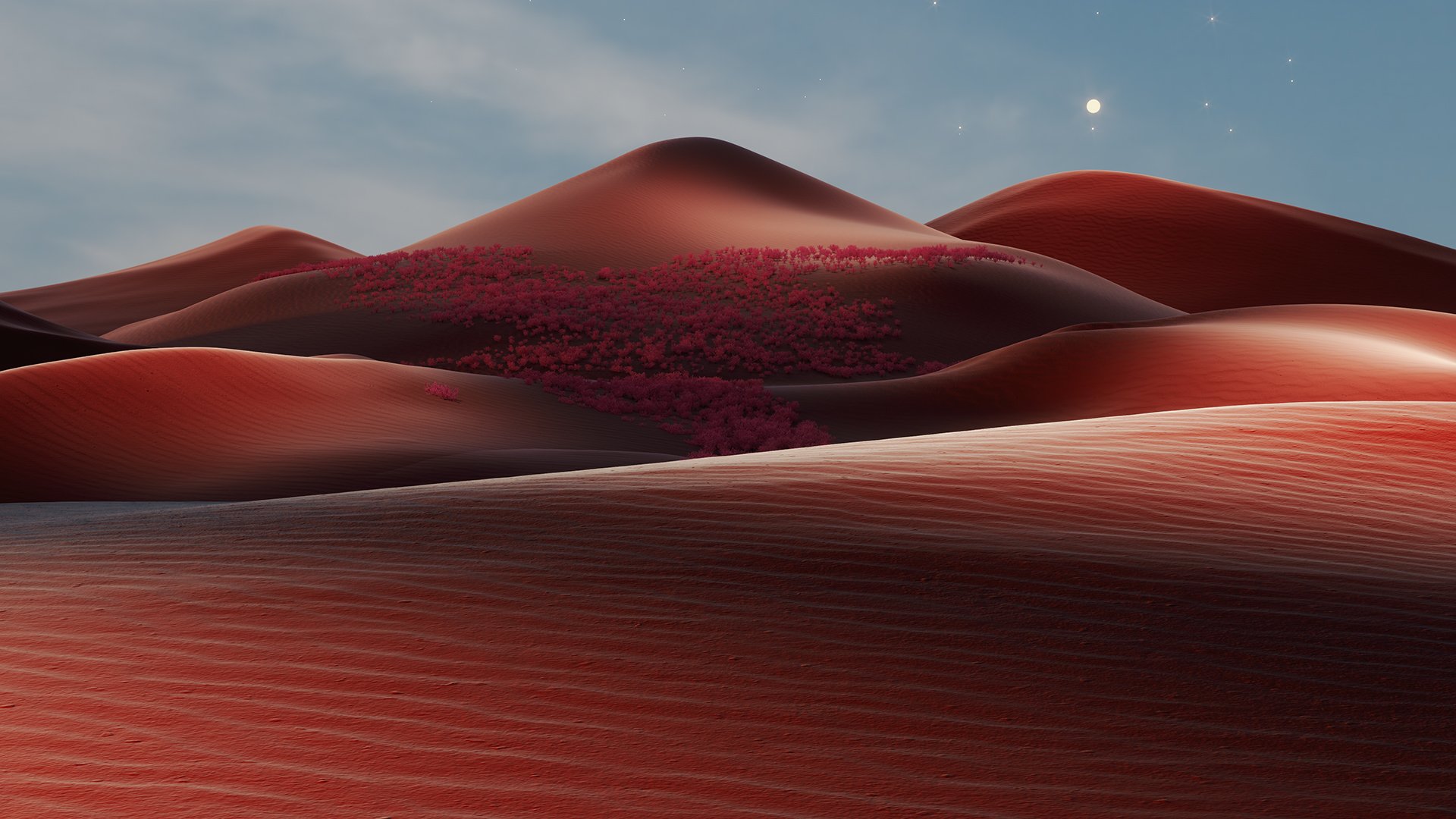









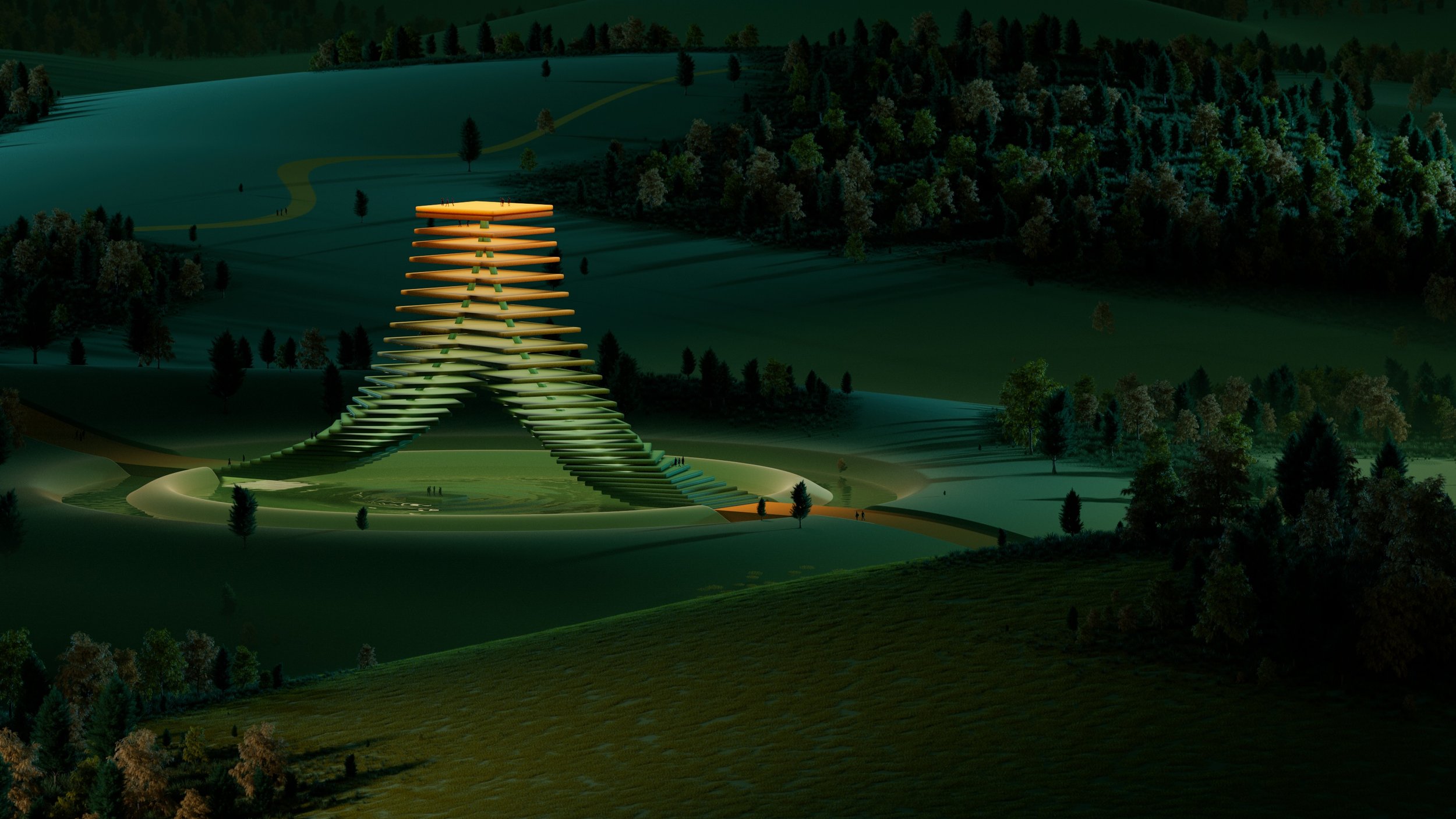
Tailored for Microsoft Teams and created by TwistedPoly, these scenes above were intended as inspiring spaces for congregation. Curated spaces for meeting and conversing with others.
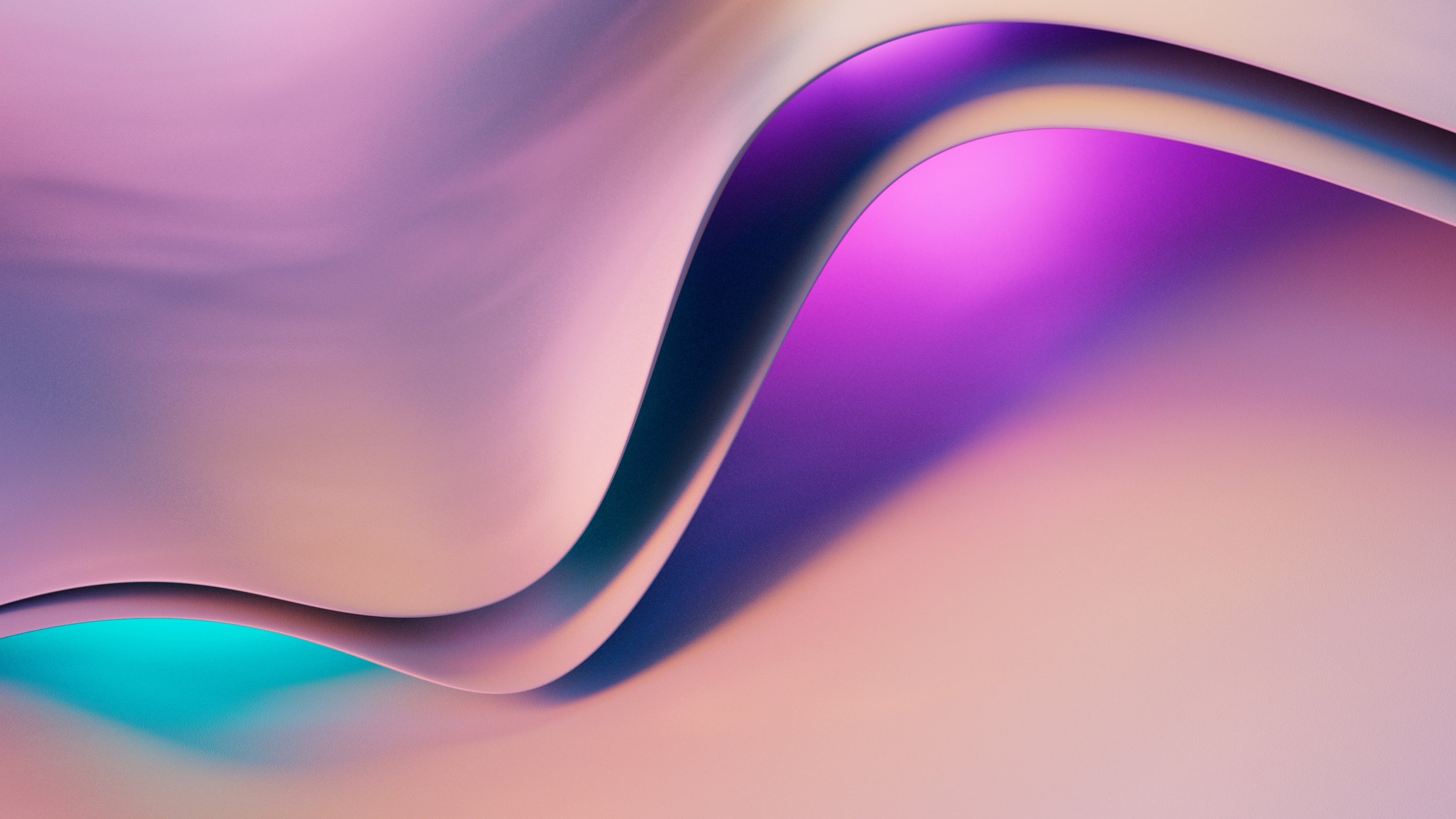
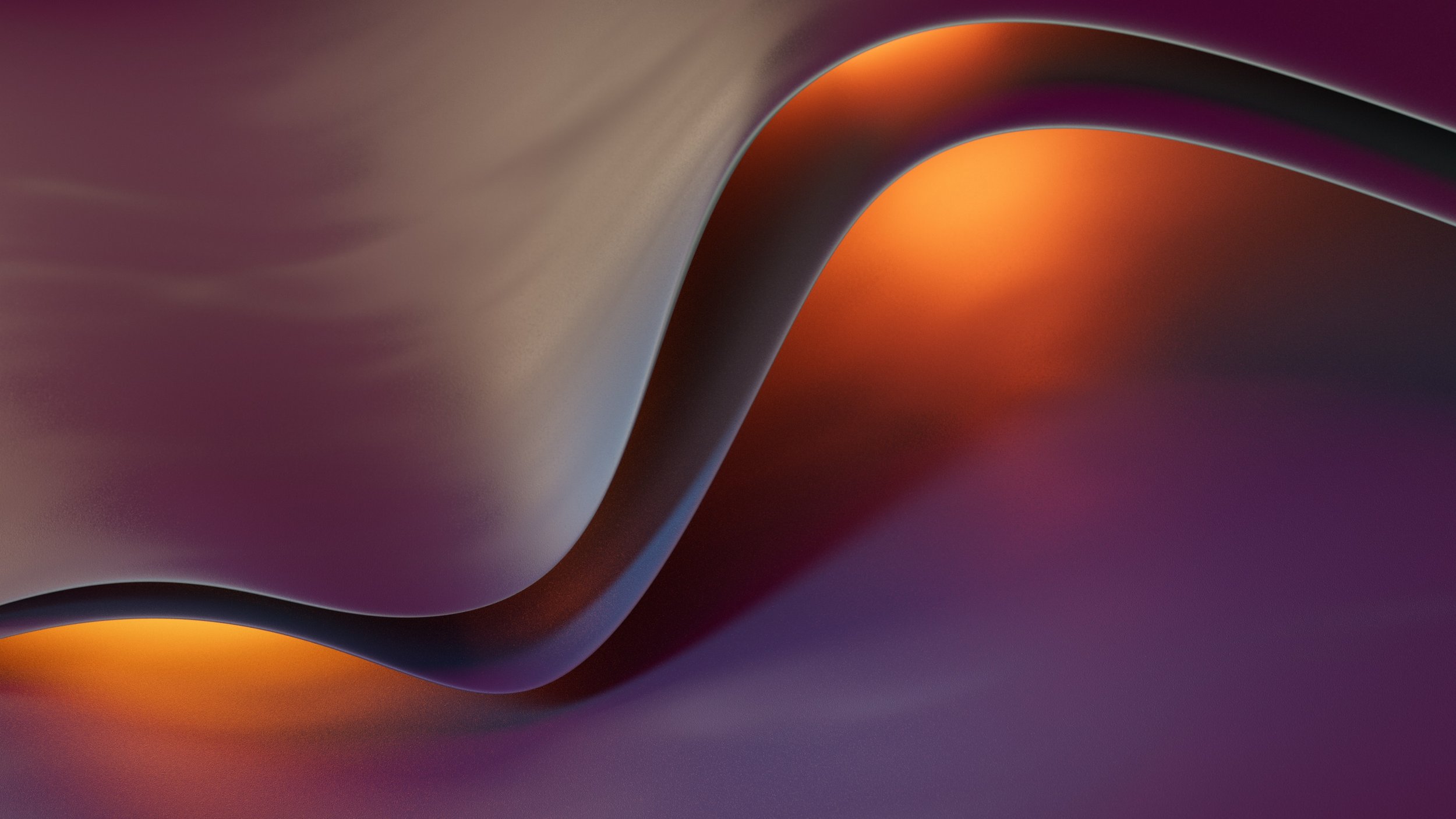
Aside from creating themes for the work setting, we also invested in designs that would be delightful for students. Below are some examples of the work we did with Buck, Tendril and many independent artists to create delightful worlds for our customers. What was beautiful to see is that even though these were initially created for kids, adults were just as thrilled to use them in their products.
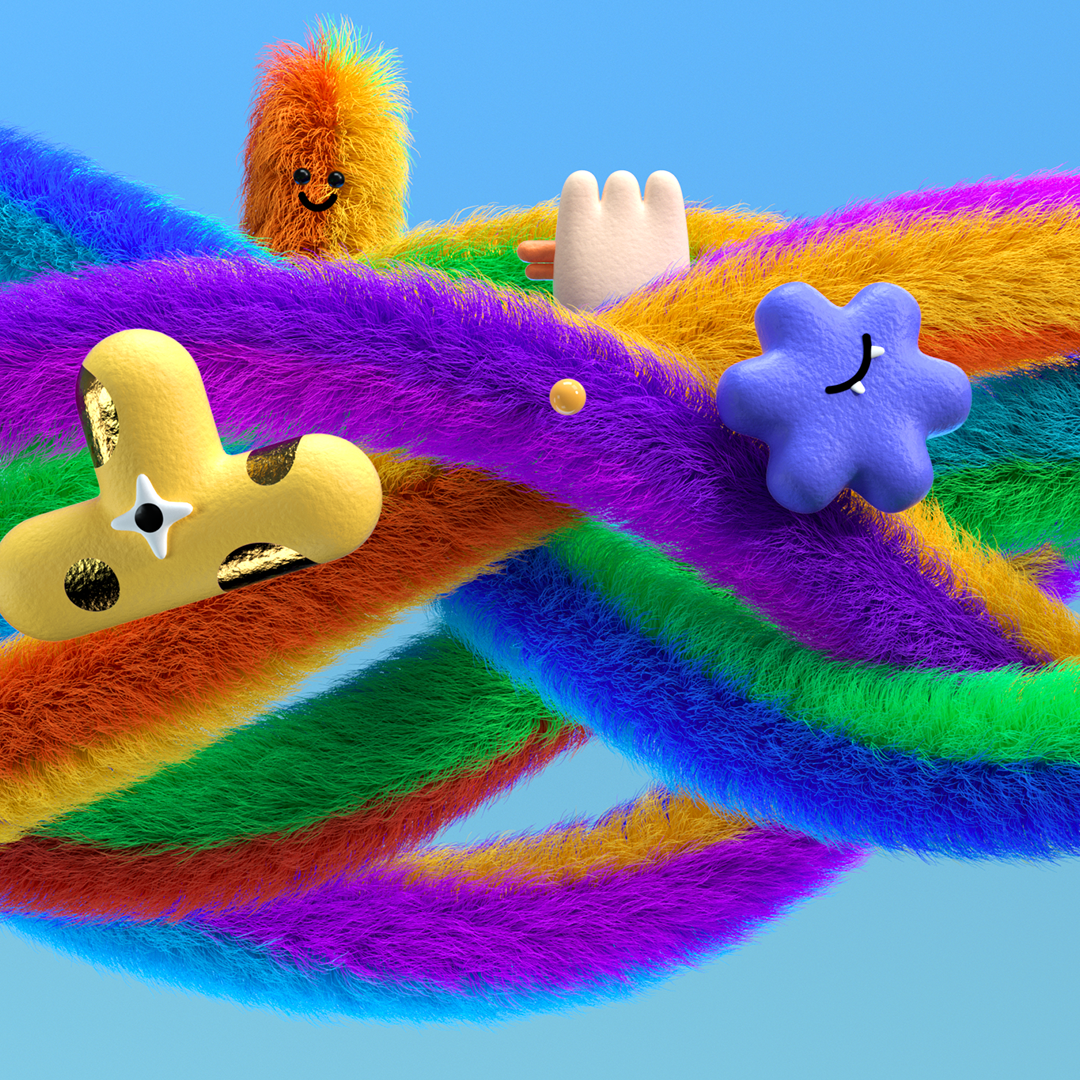
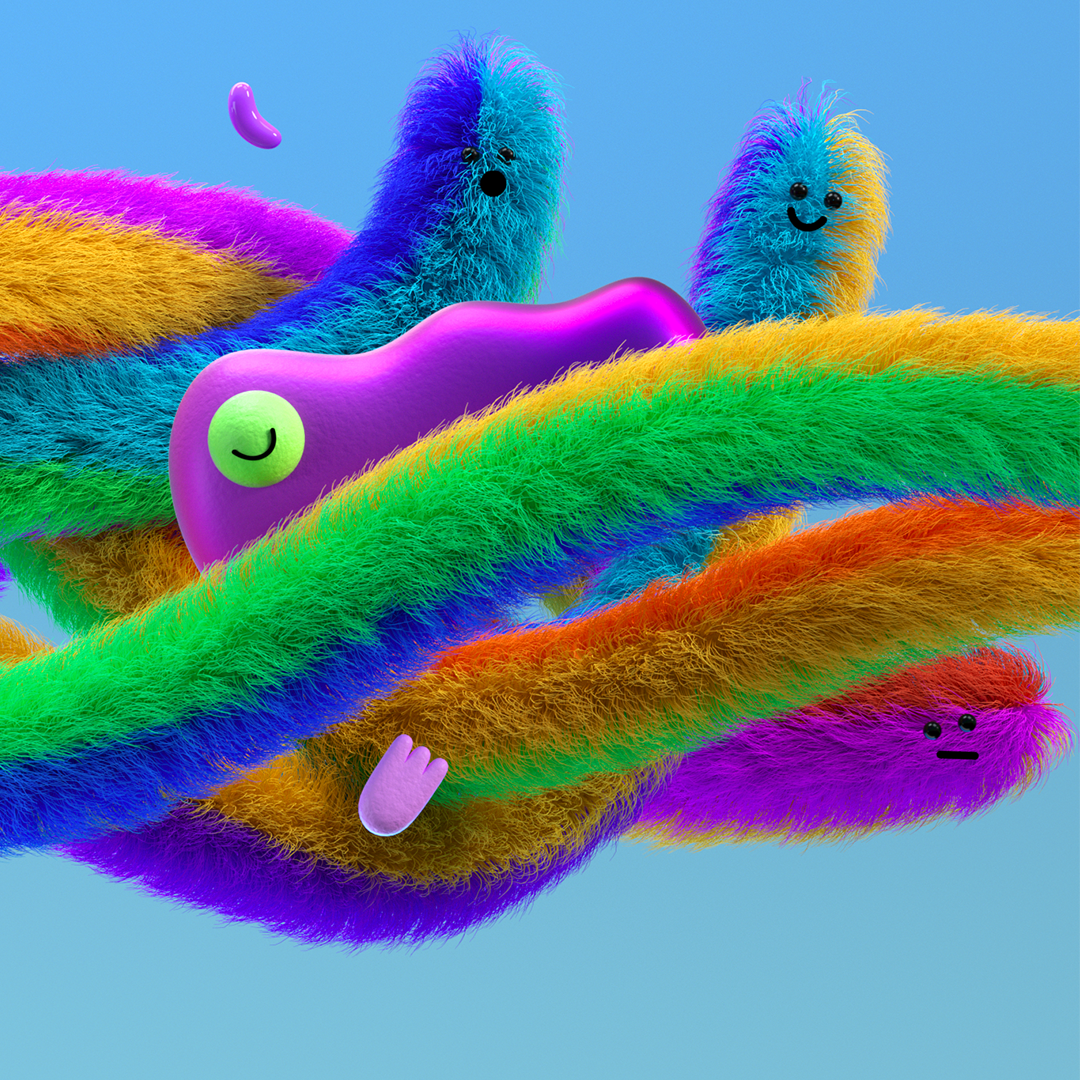
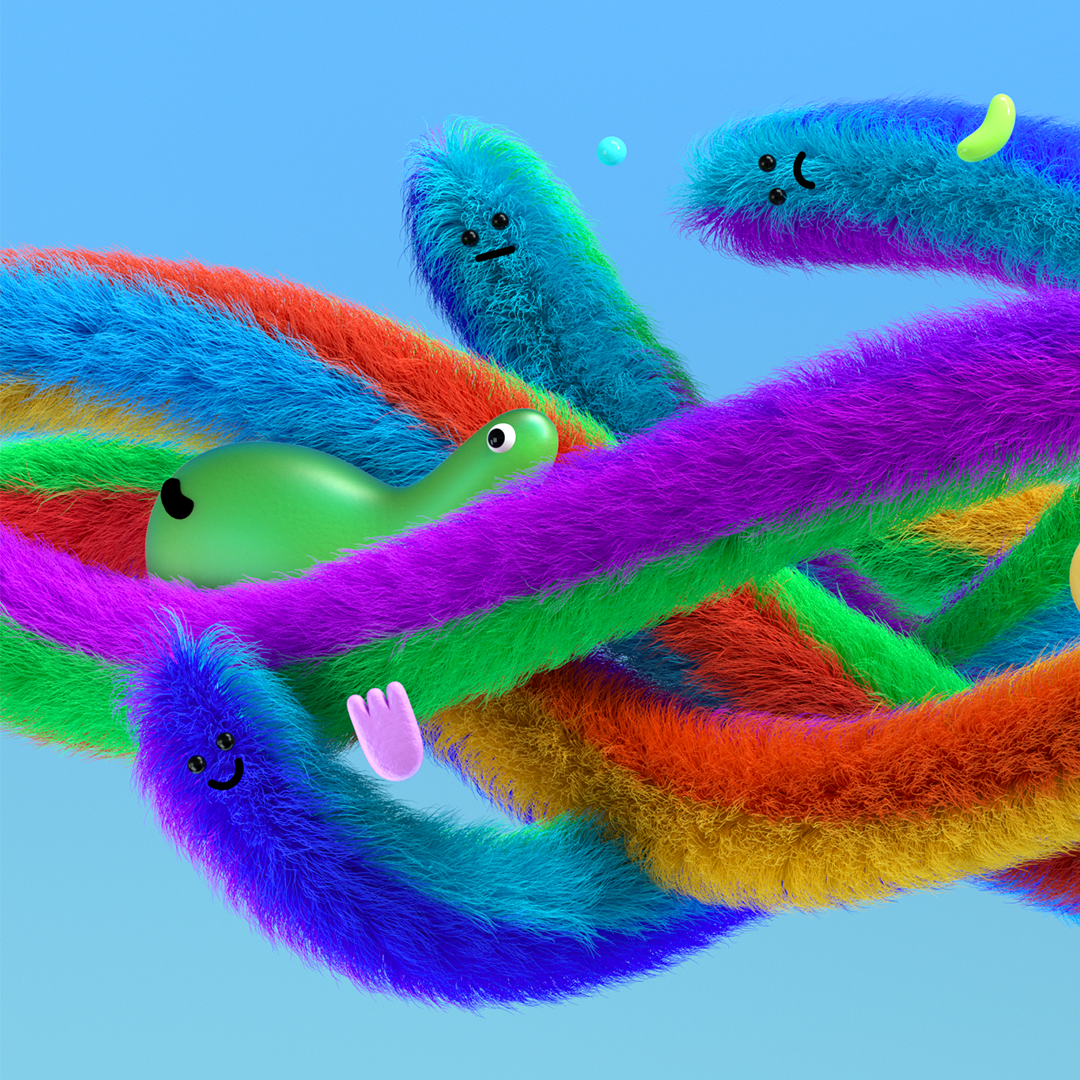


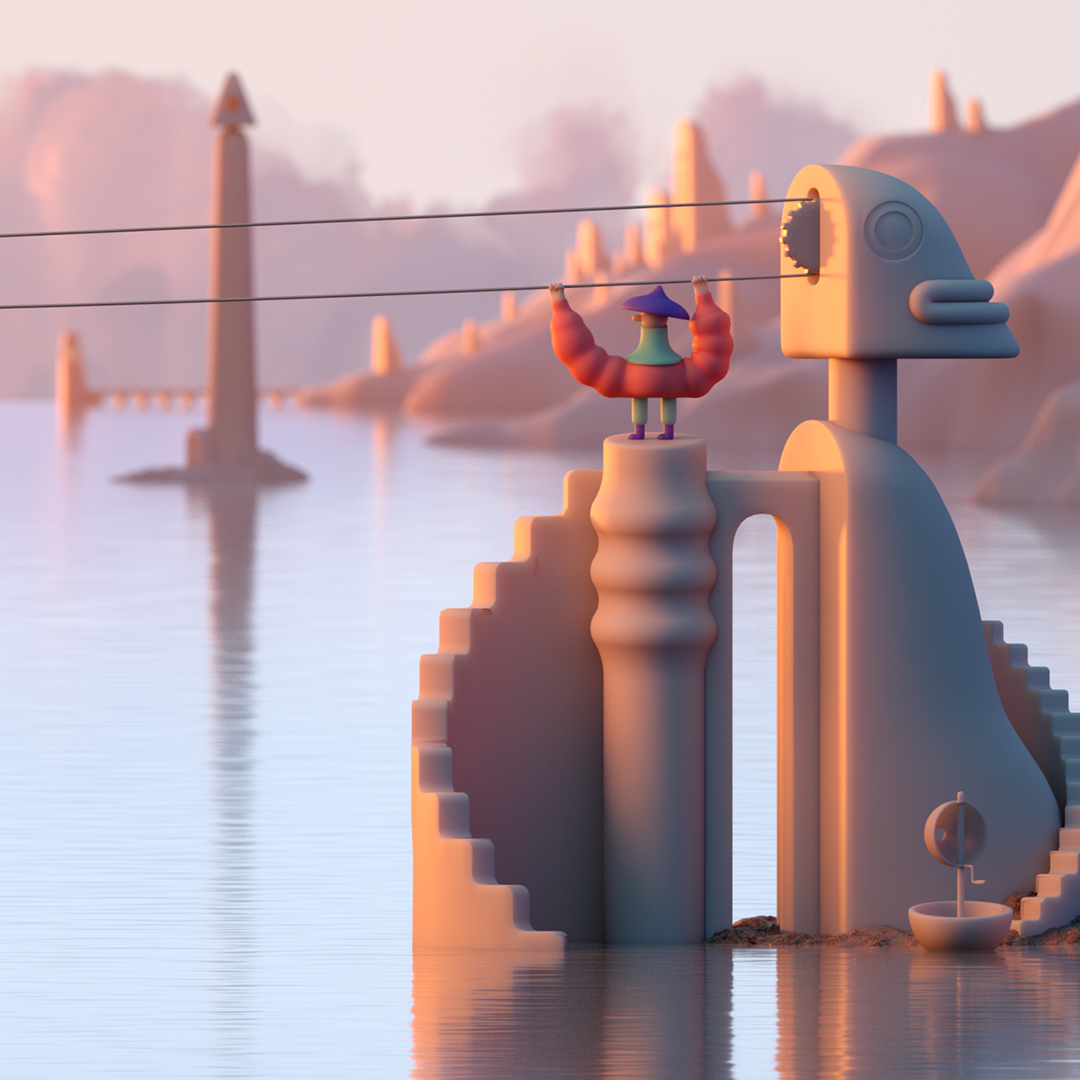
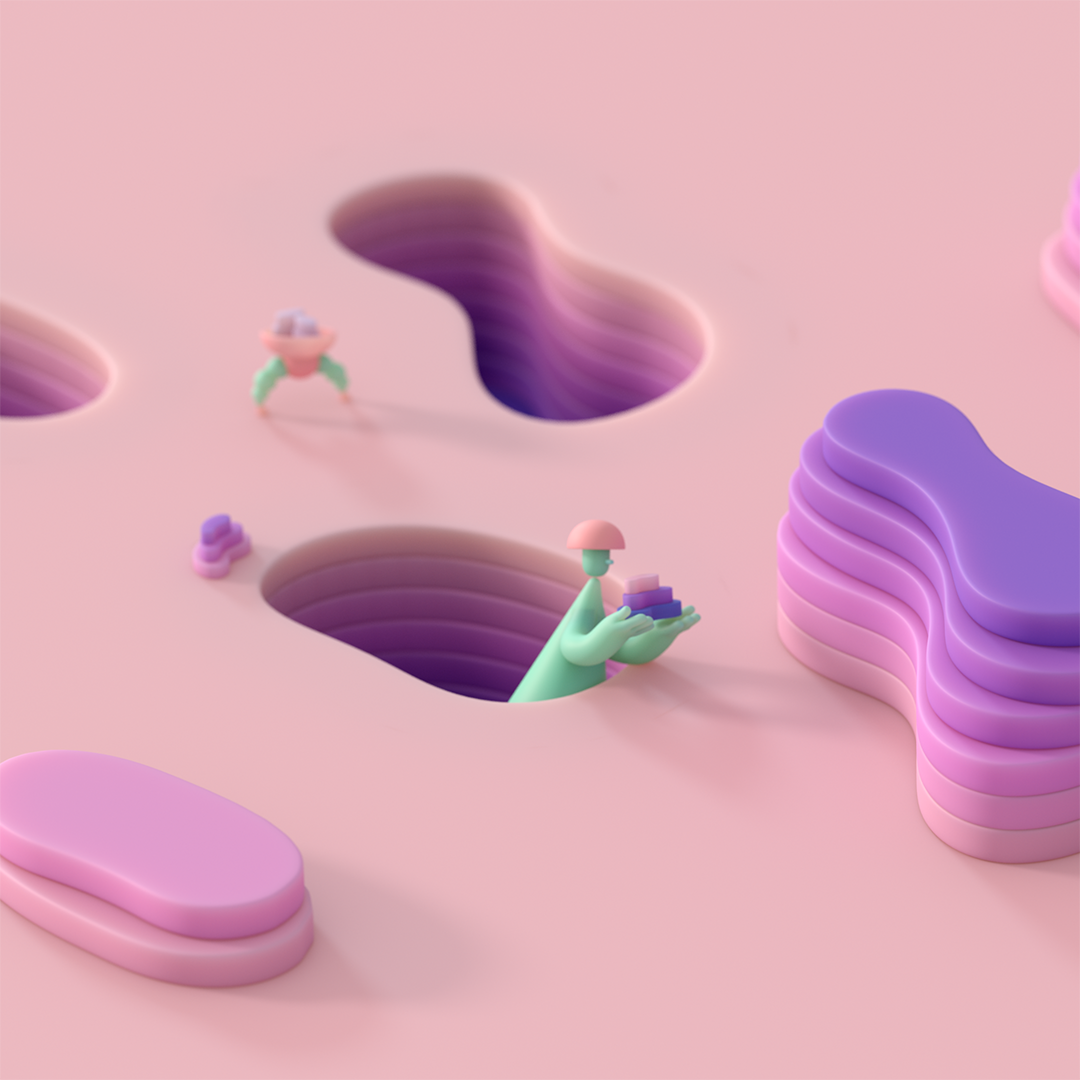




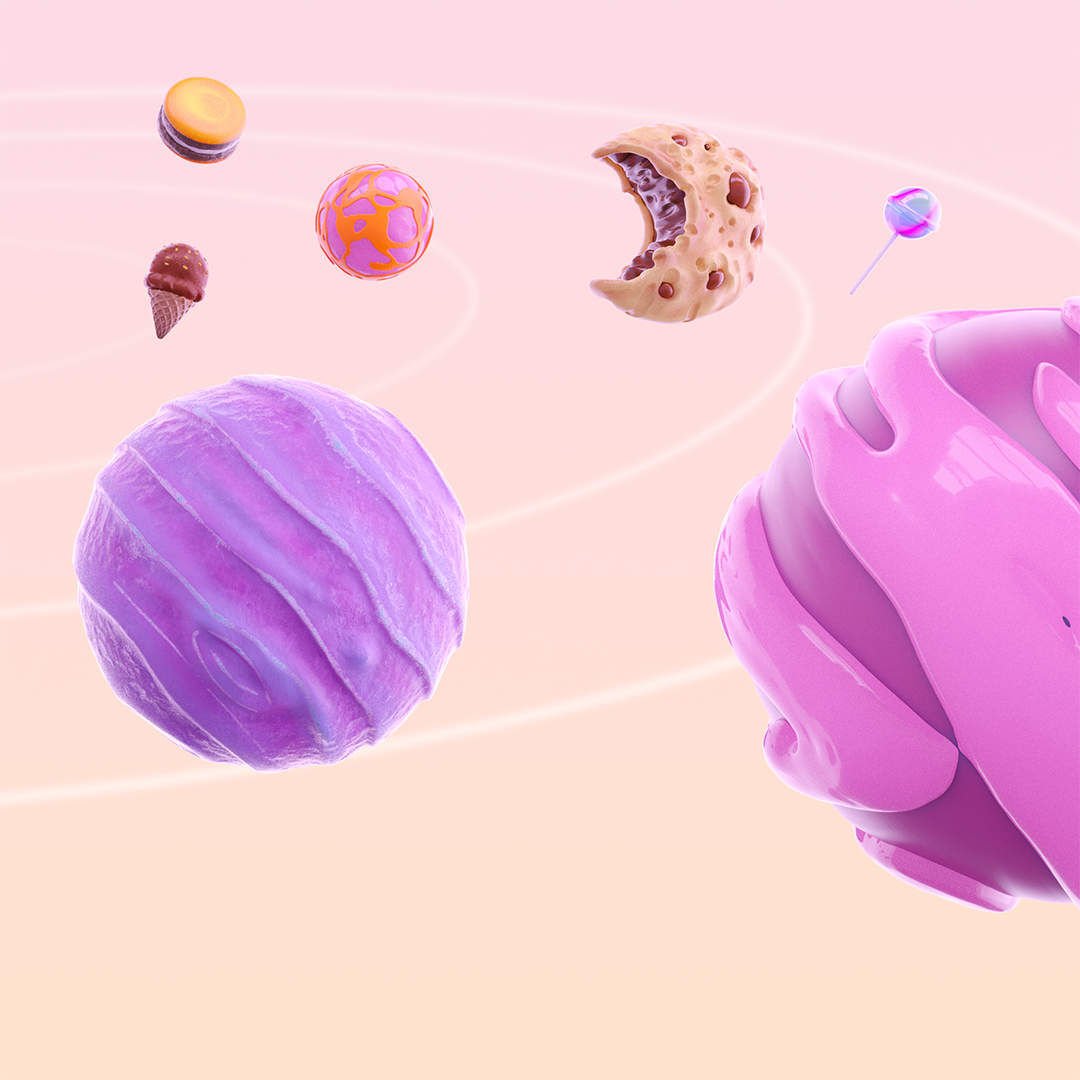



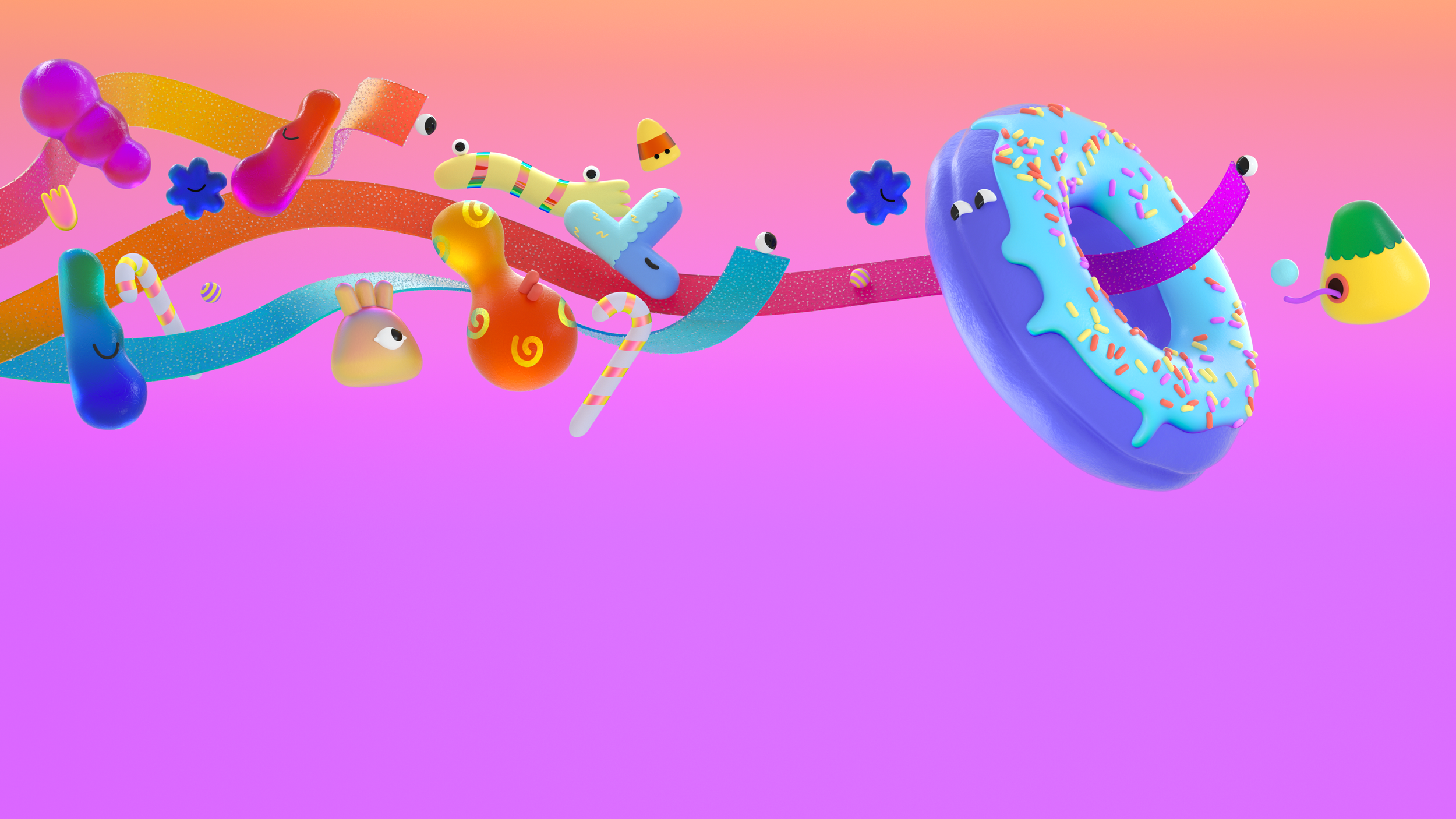



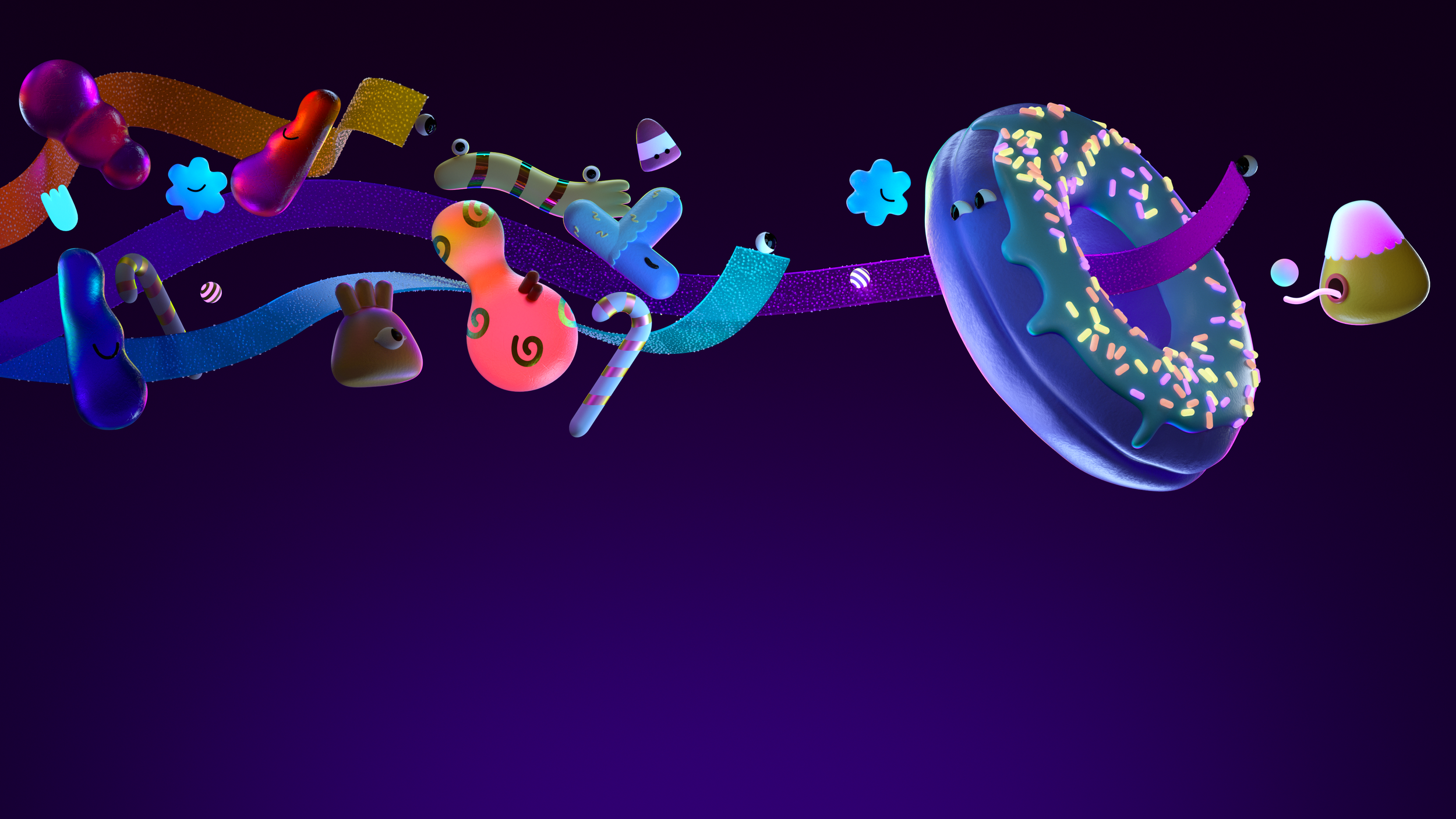
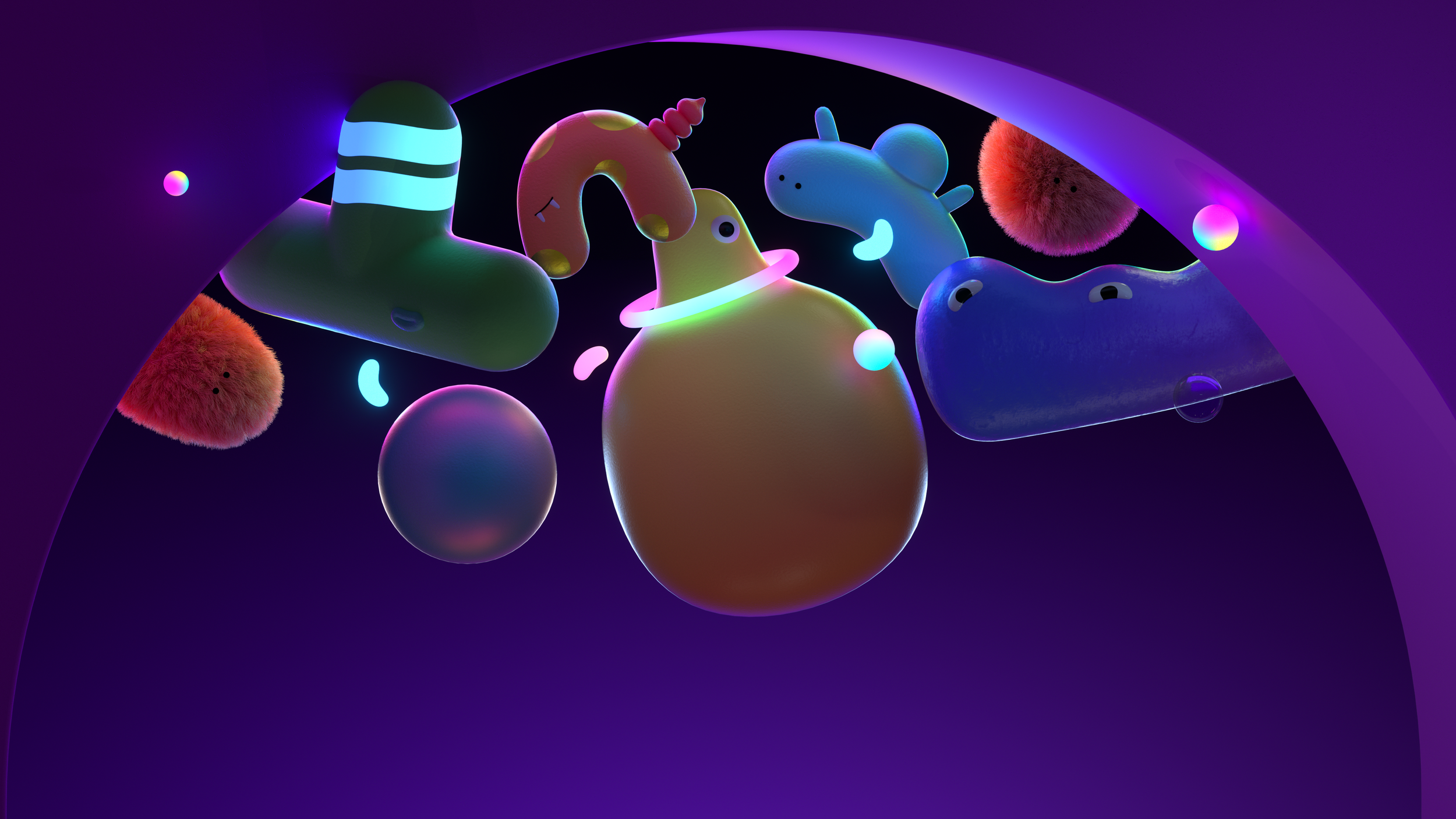
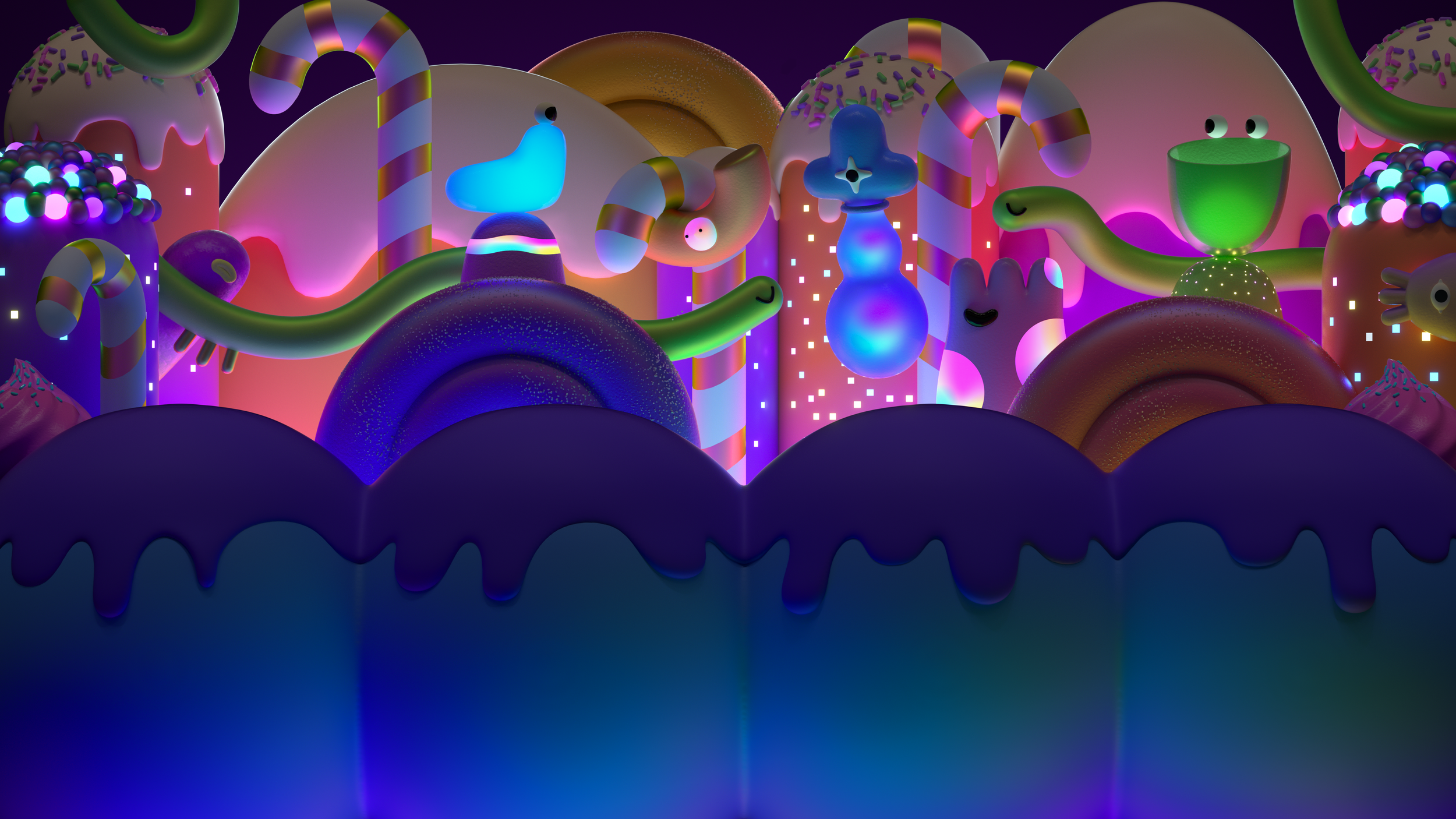
Created with the impressive team of creatives at Buck, these designs, seen here in both light and dark modes, were created exclusively for Kids Mode in Microsoft Edge.

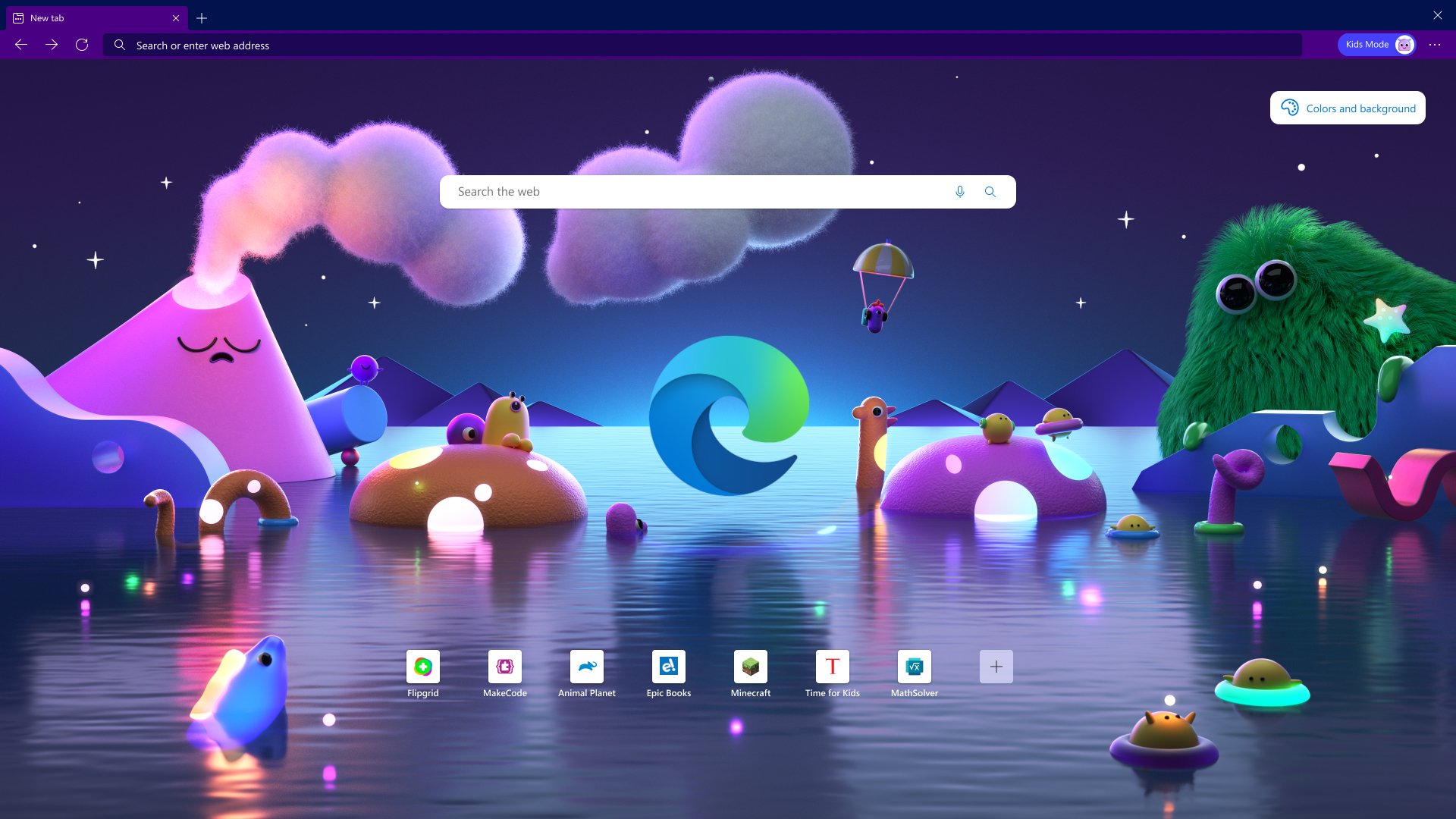
We also created custom designs for our keyboard experiences, which came to light in Windows 11. Below are some of the highlights created in collaboration with Twisted Poly.

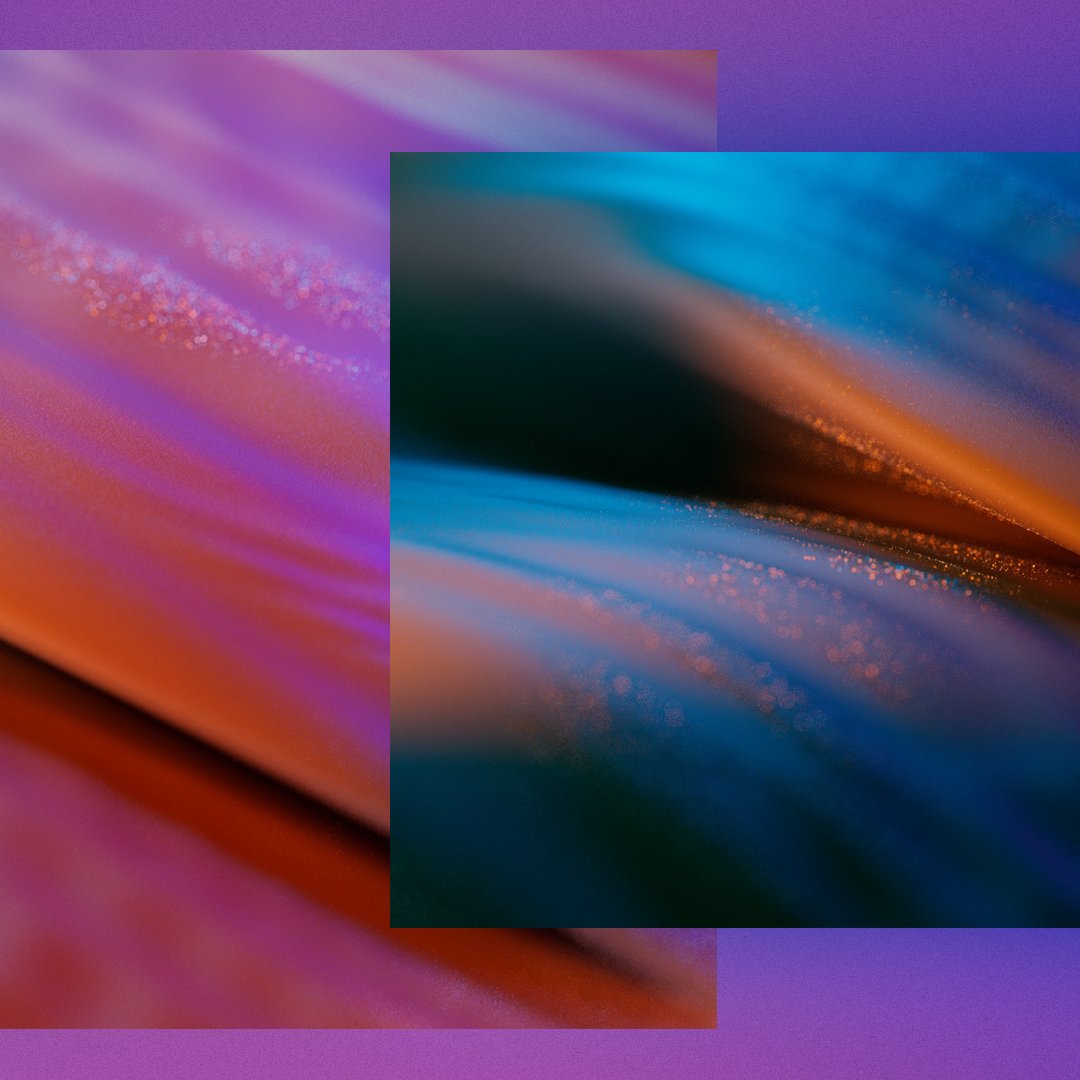
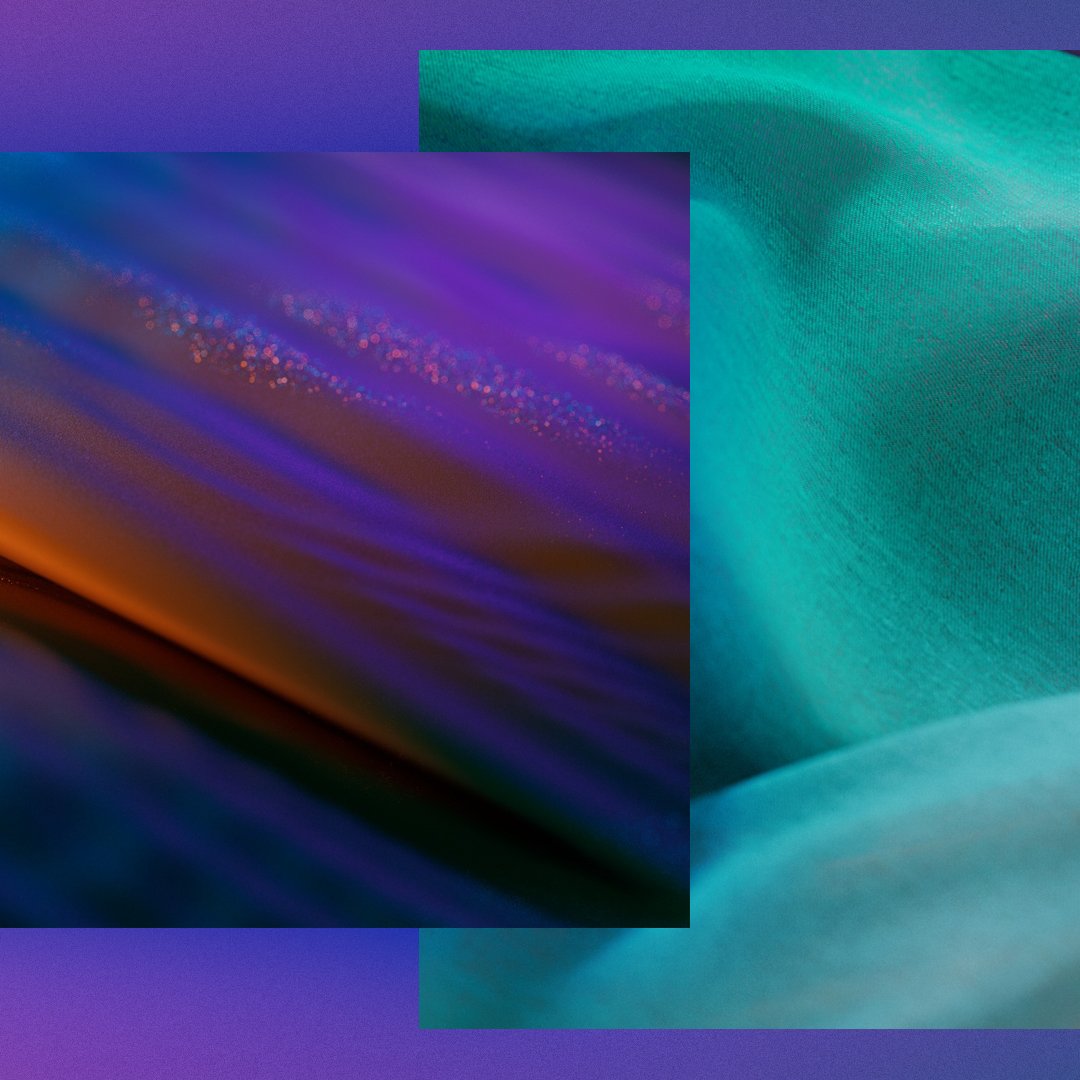


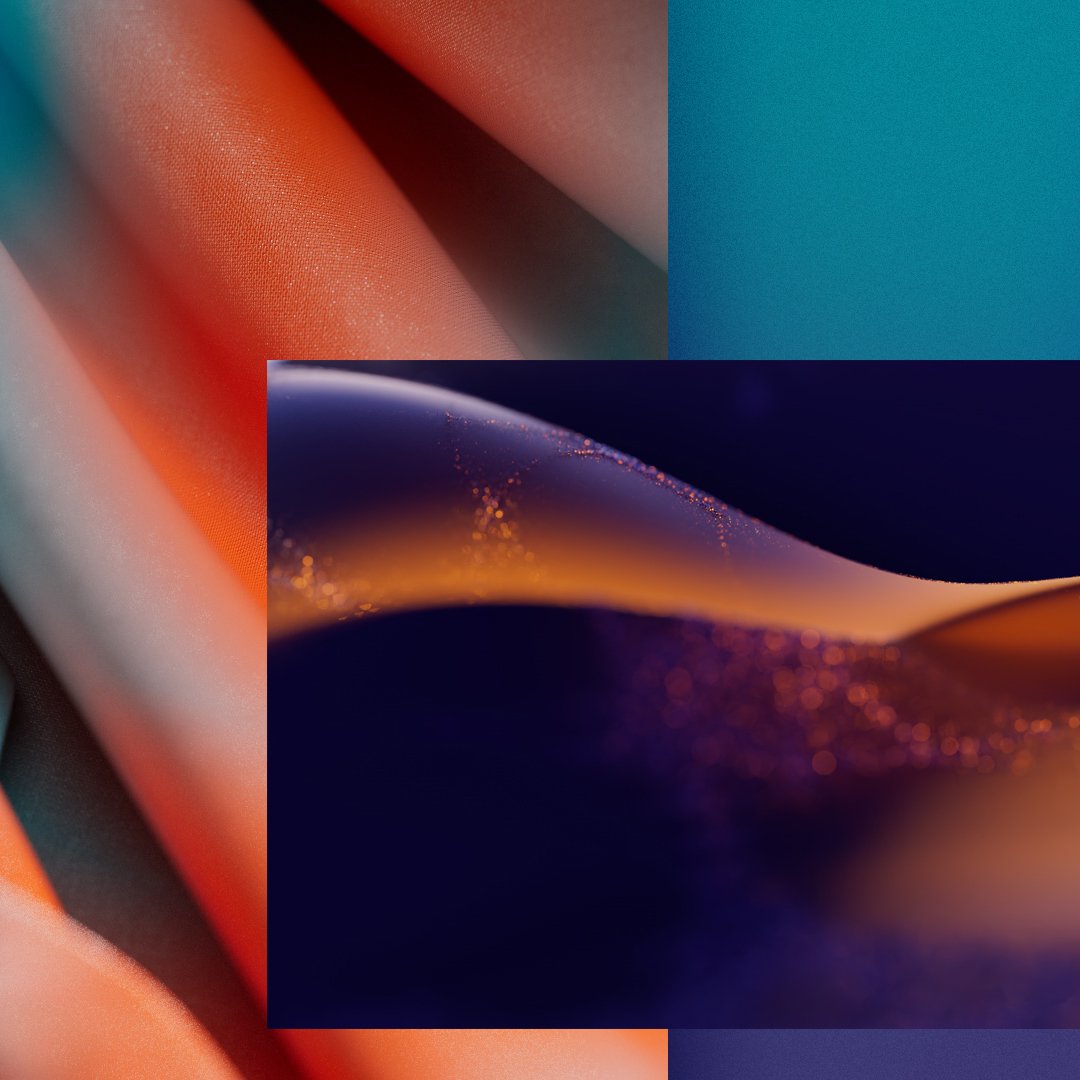
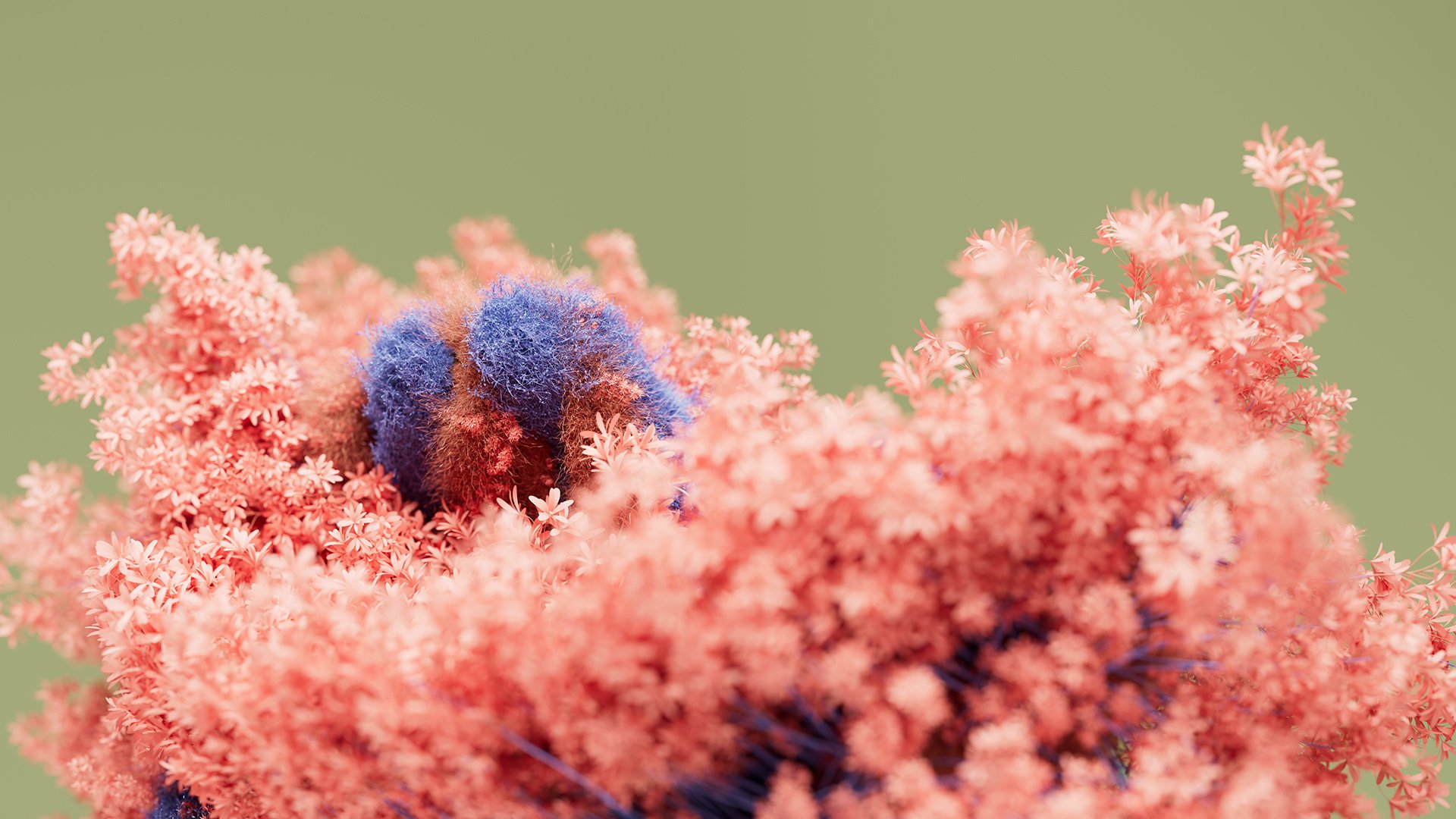

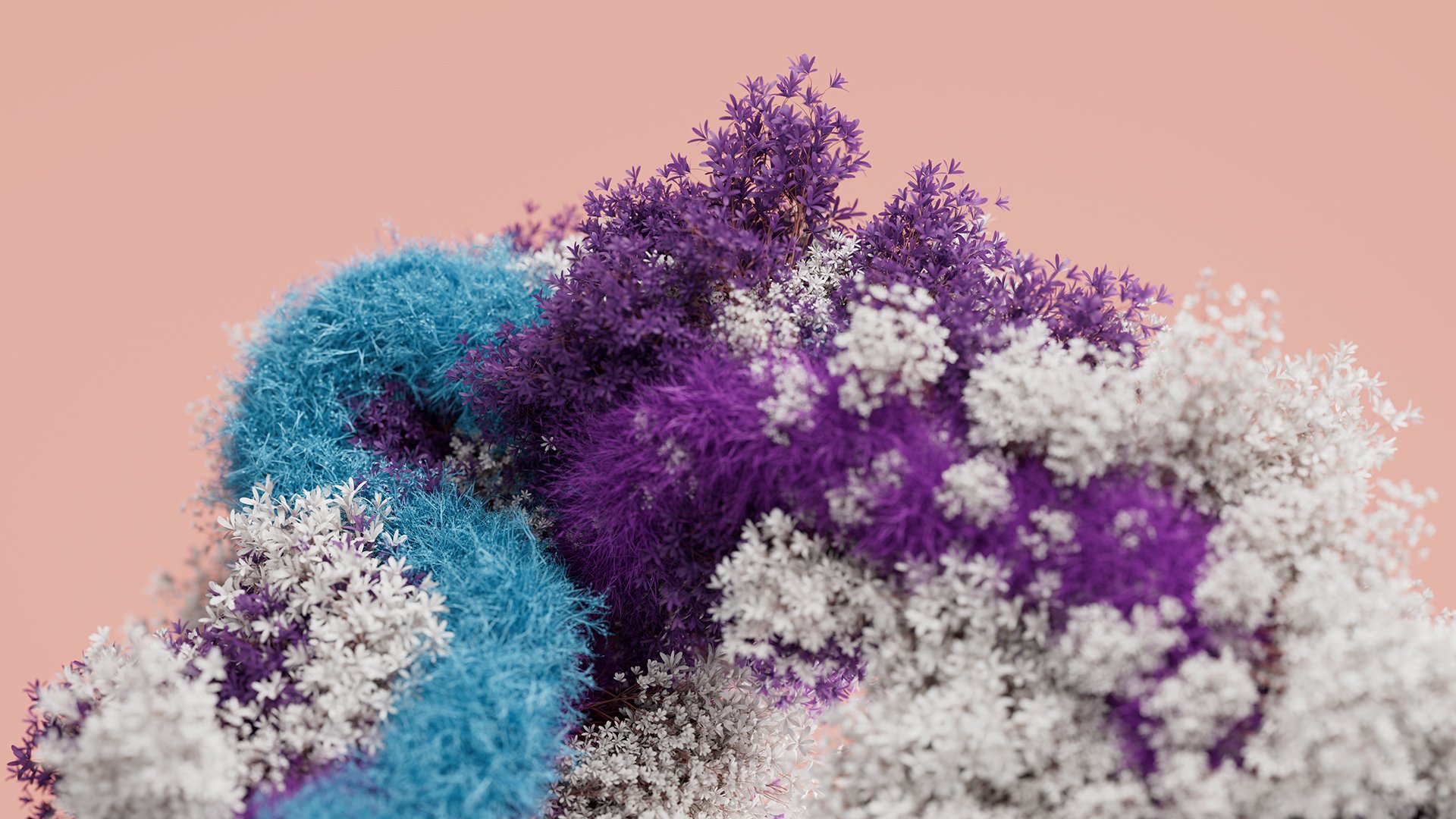

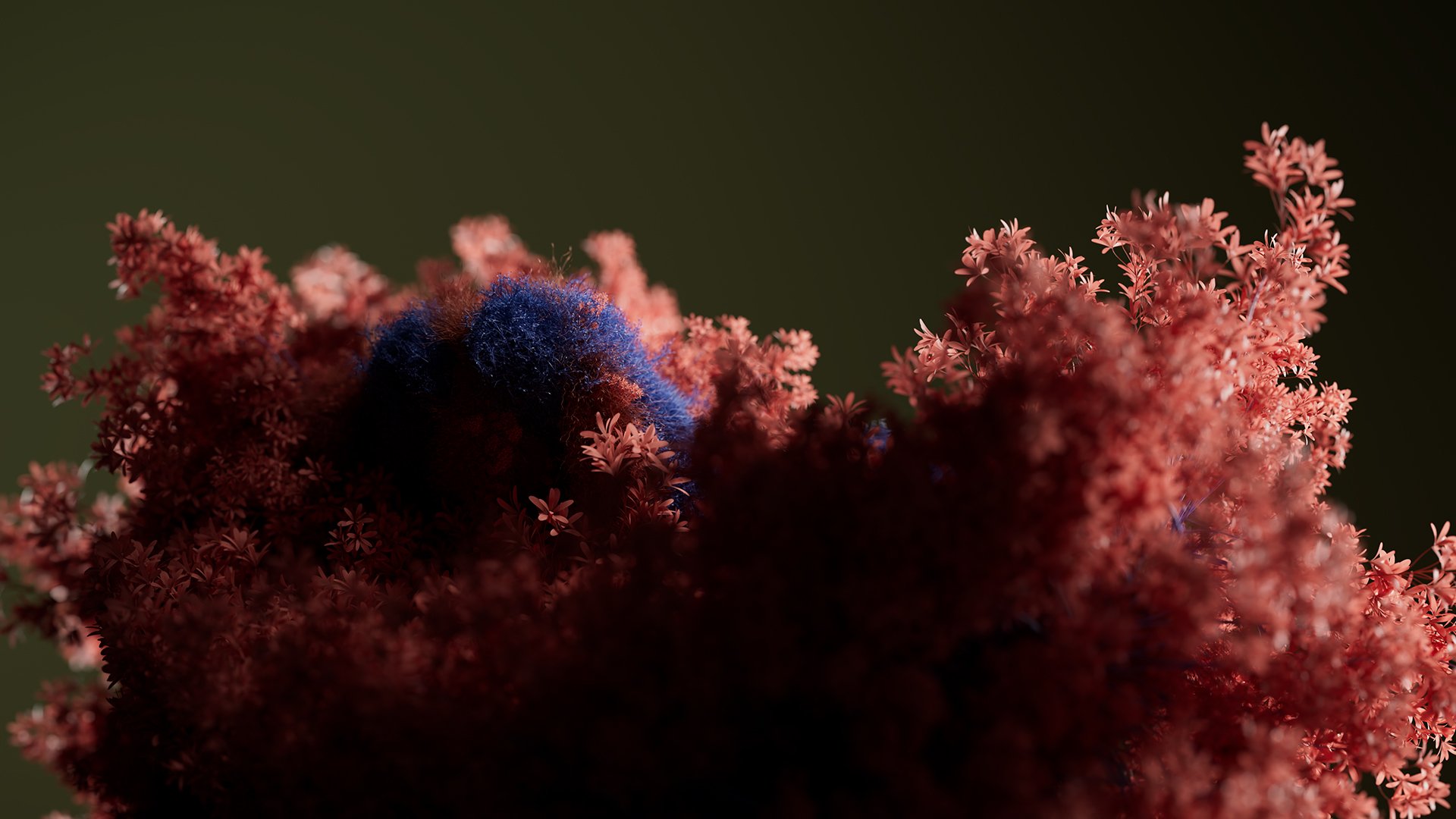
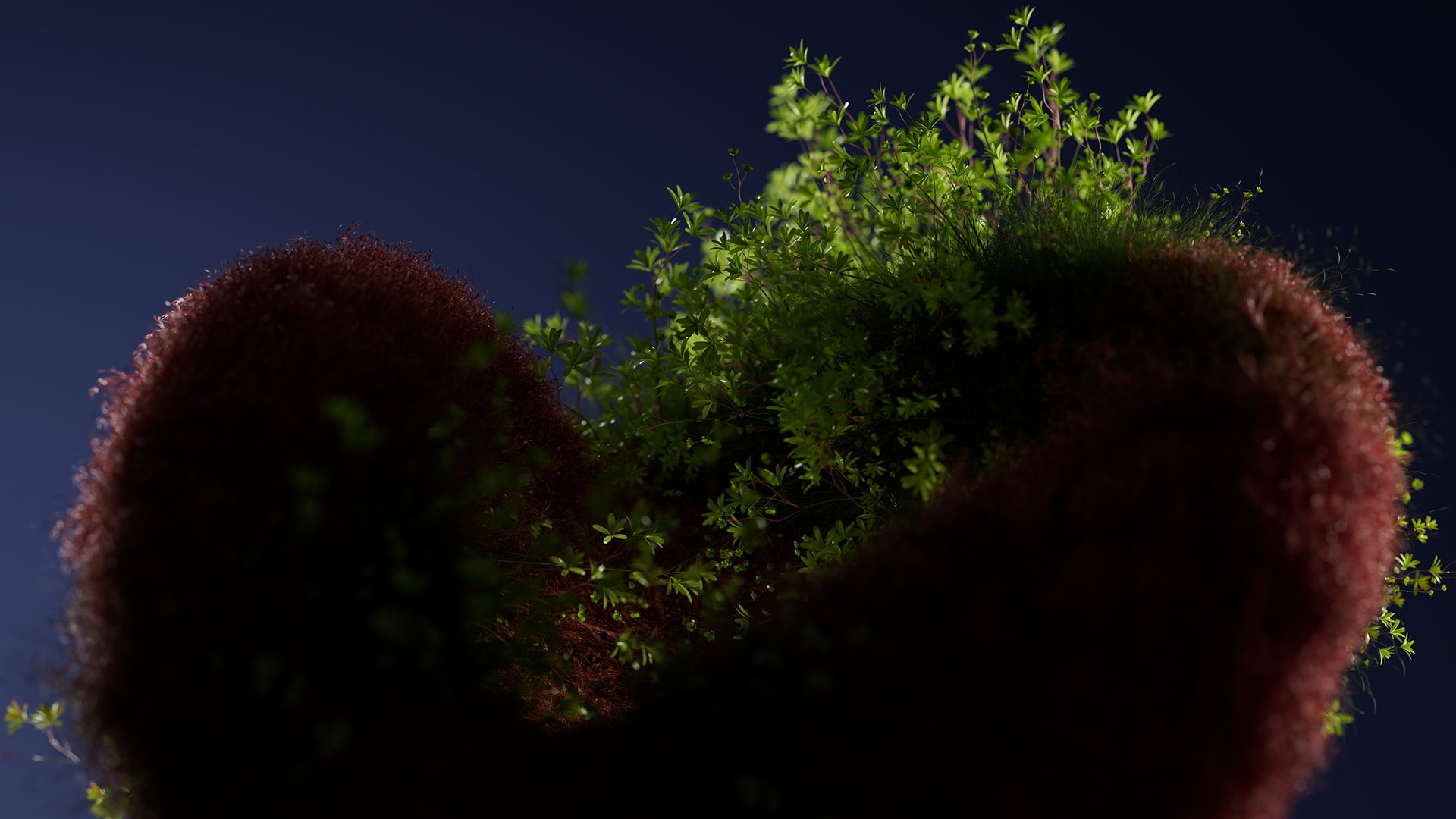
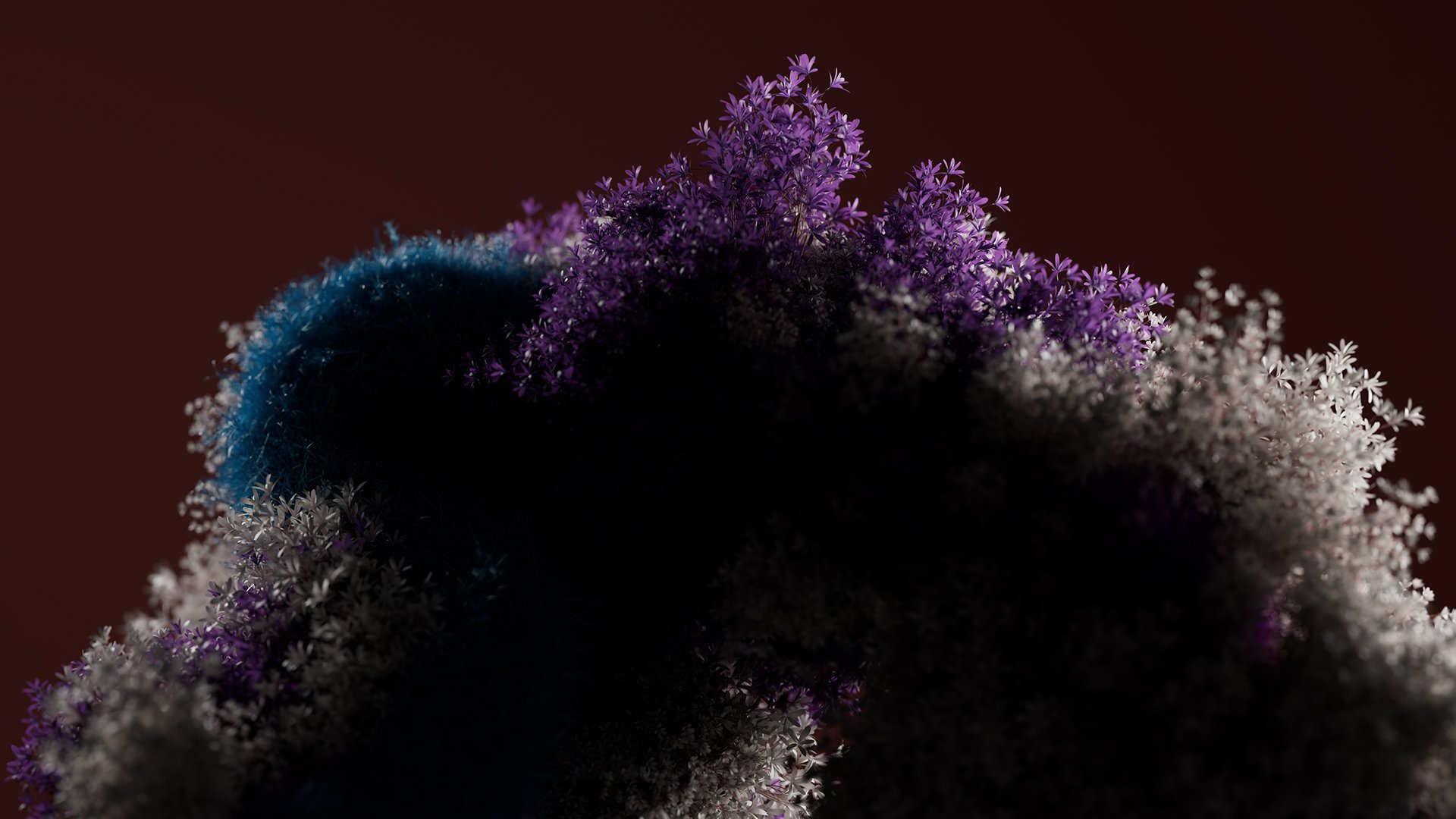
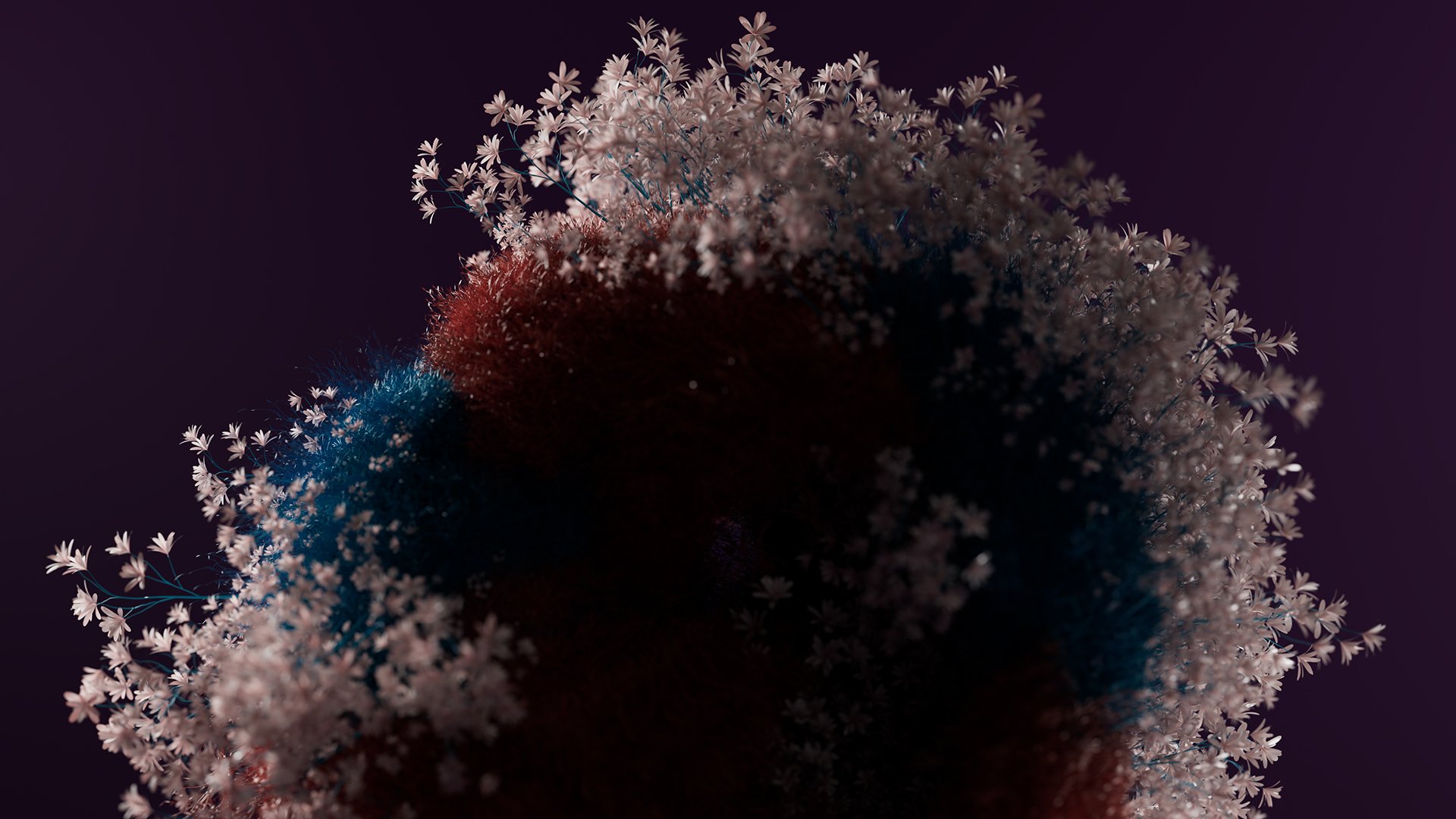
As a part of developing these designs, it felt appropriate to design them in motion, as a cycle.


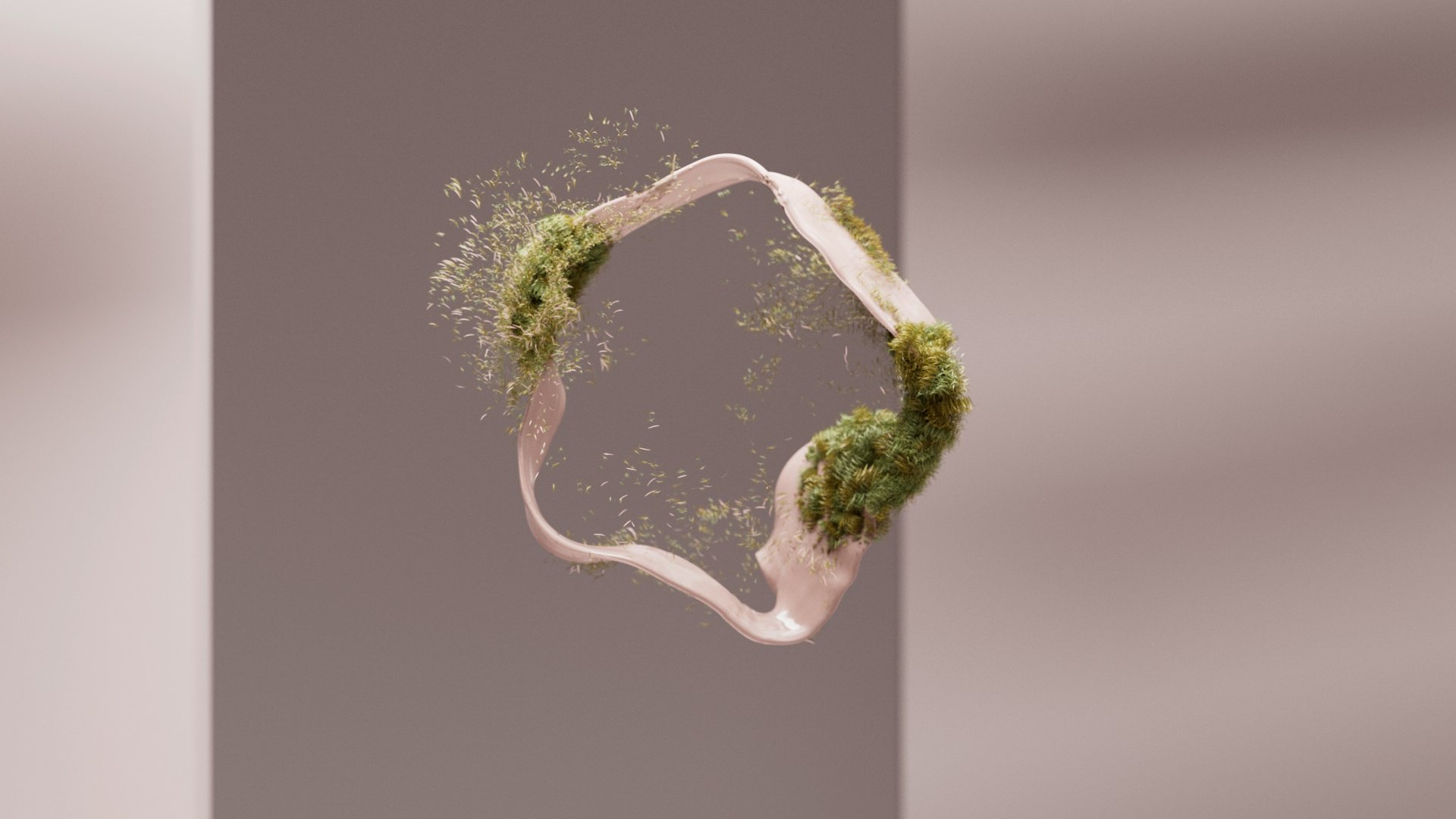




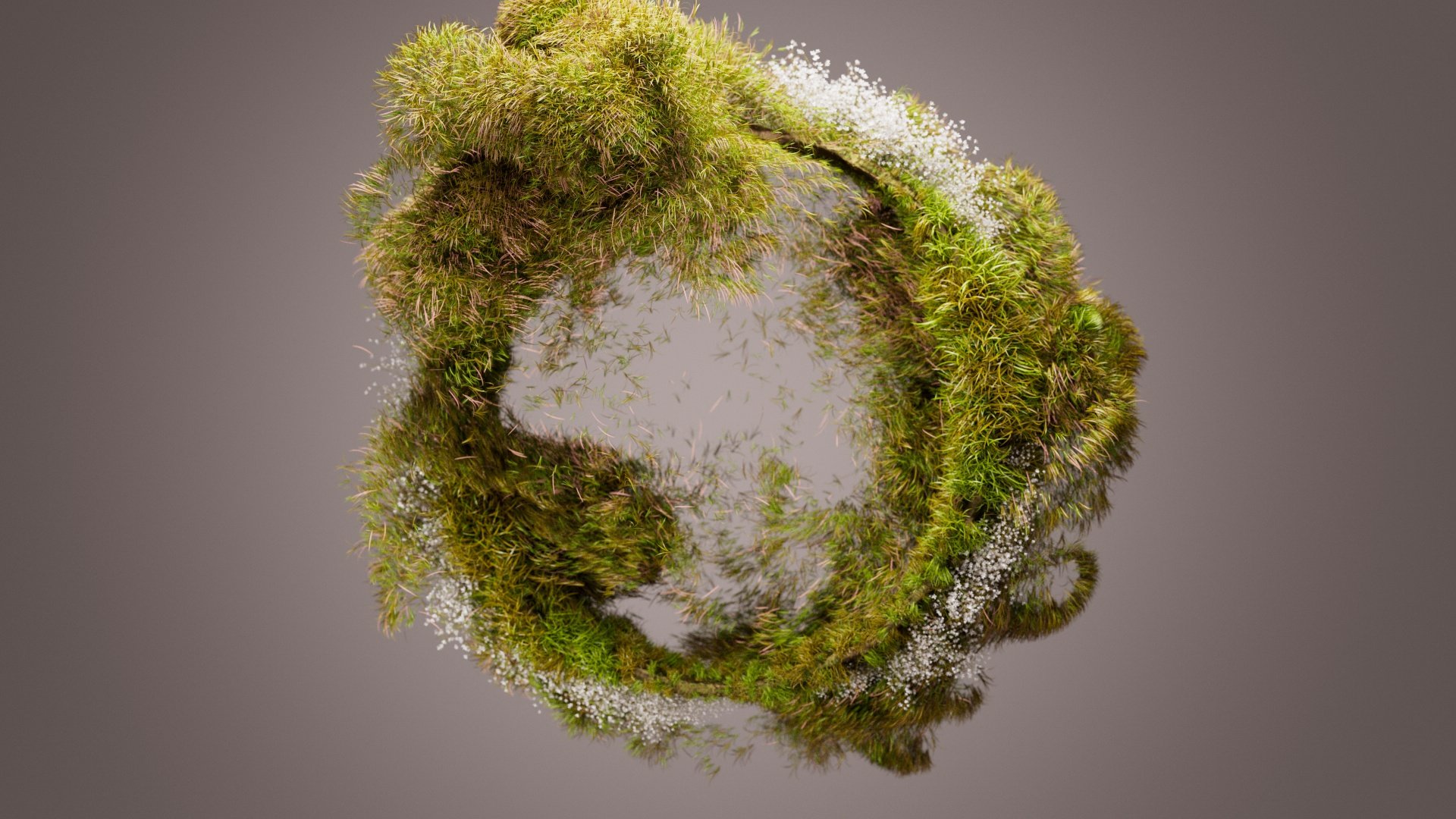




This last section showcases several designs created with Swedish creative duo Studio Taktil.
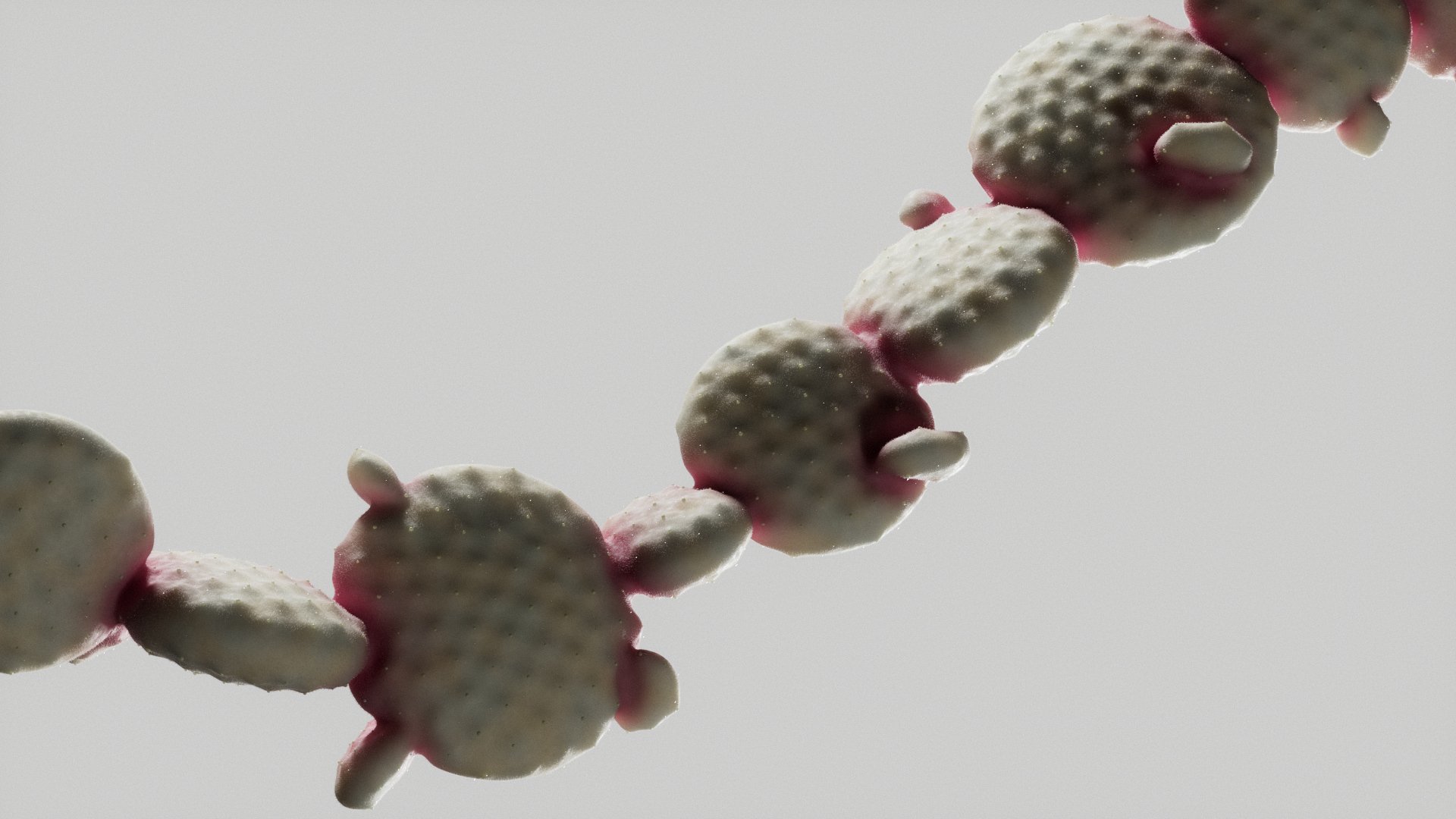

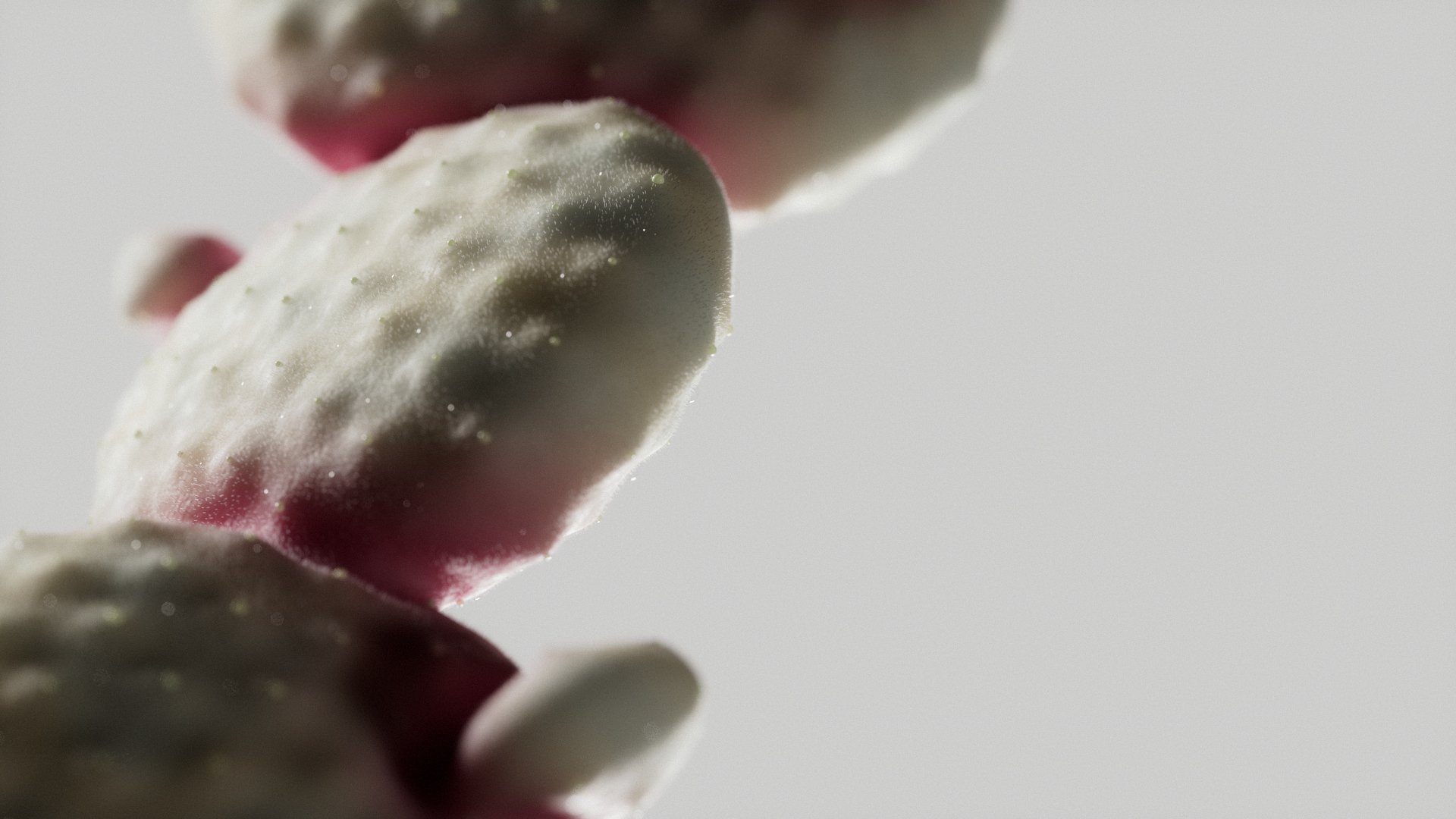

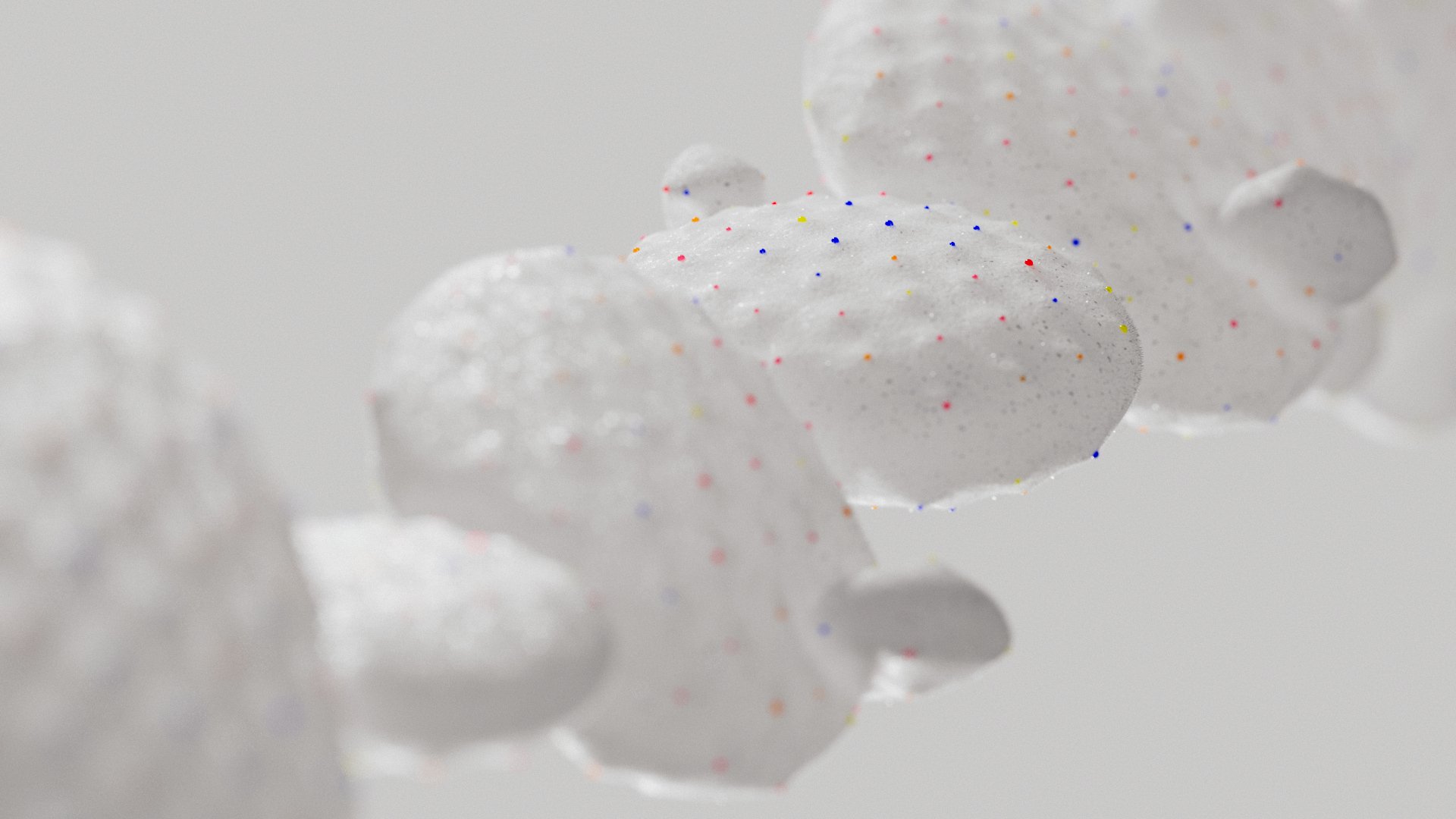

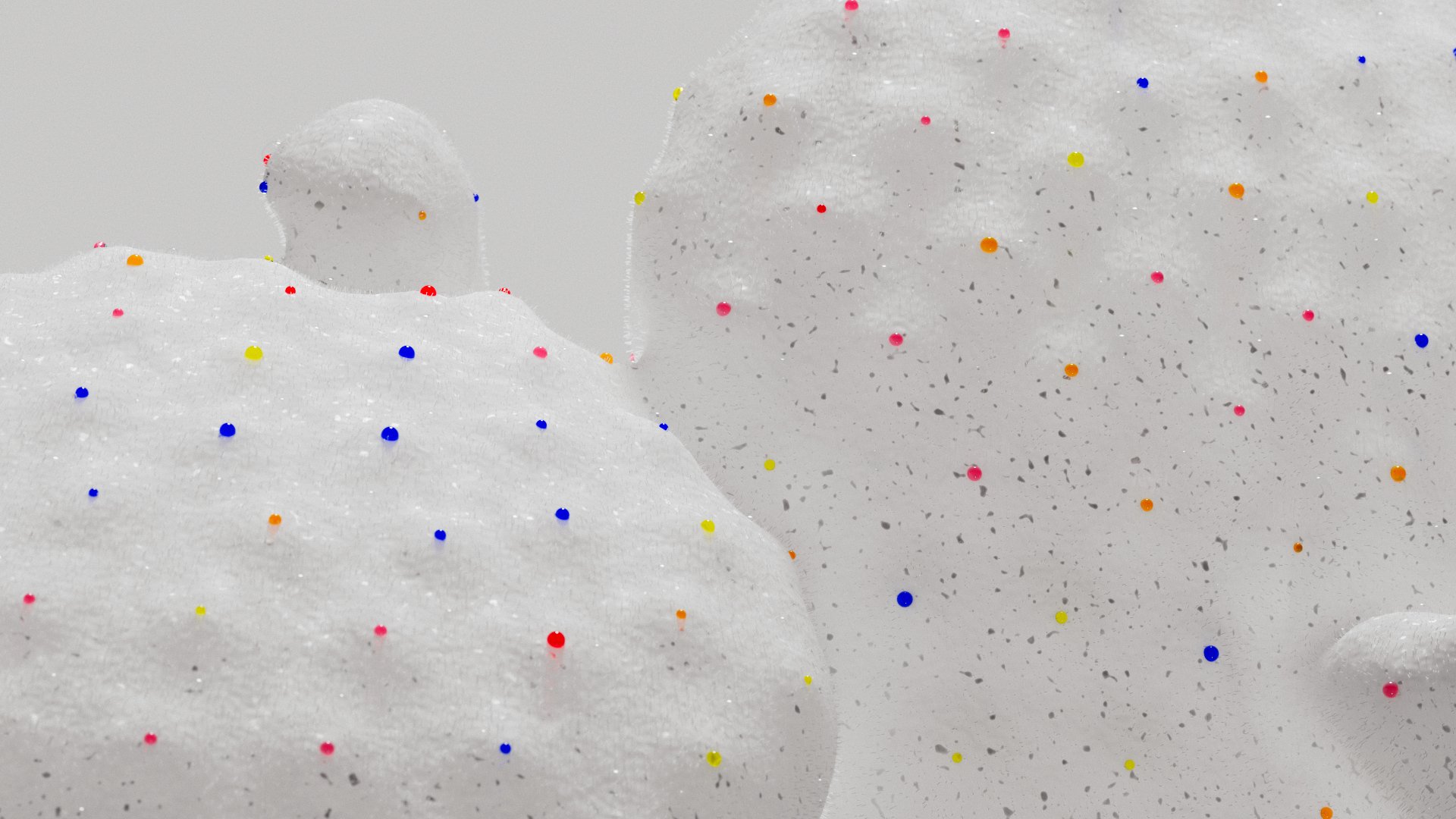
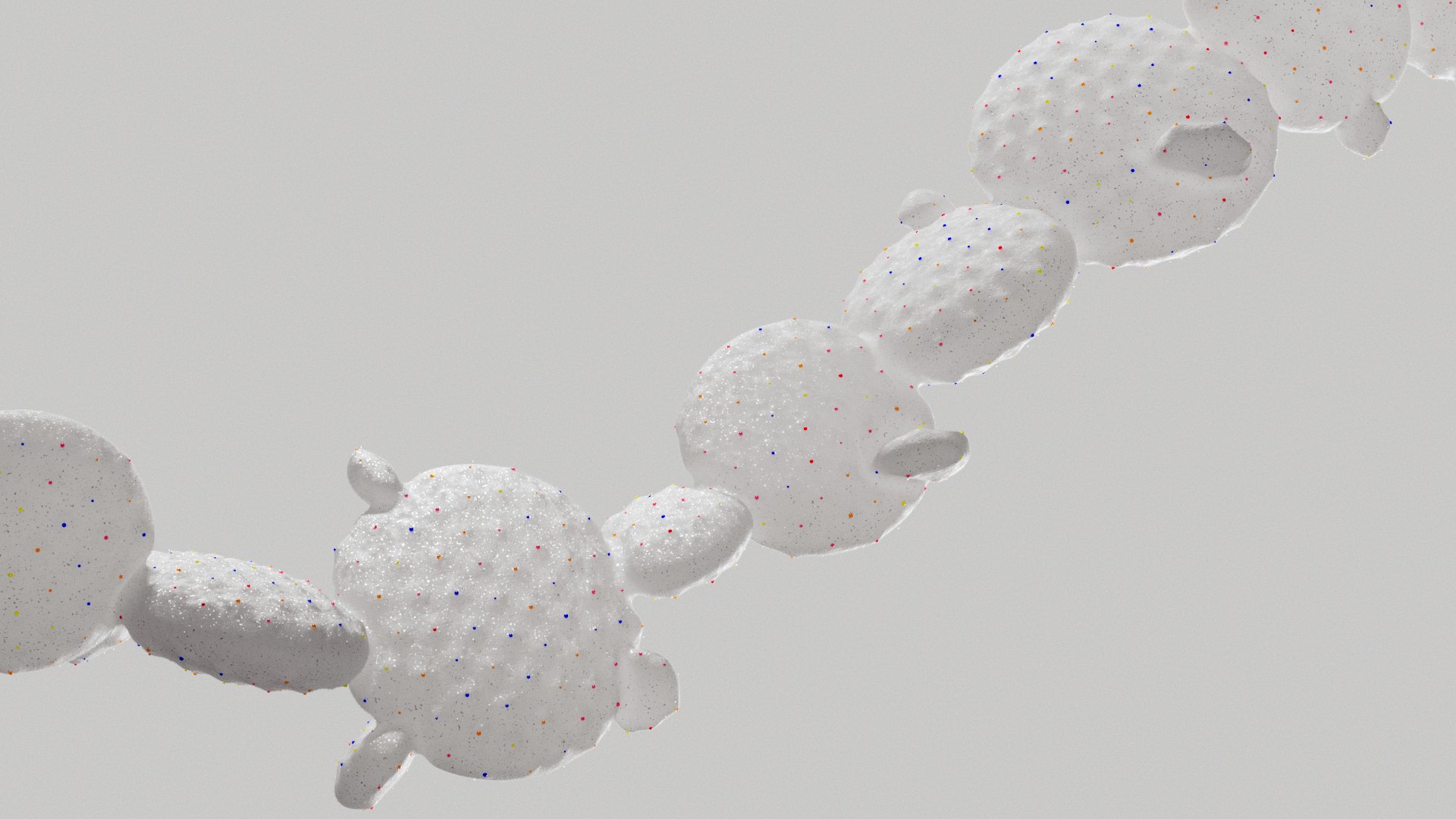


We also created a series of five animated themes in both light and dark mode. Animated in a serene fashion, each focused on distinct material qualities and physical properties such as fur, liquids, solids, and so on.



Thank you!
Thank you to my product partners for embracing this collection of artworks, as well as to Alexis Copeland, Colin Day, Phil Evans and David Huang for partnering in guiding artists to create their best work.
Thanks to all the artists that trusted us along the way and worked closely with us to make some beautiful art that brightens the days of Microsoft customers.