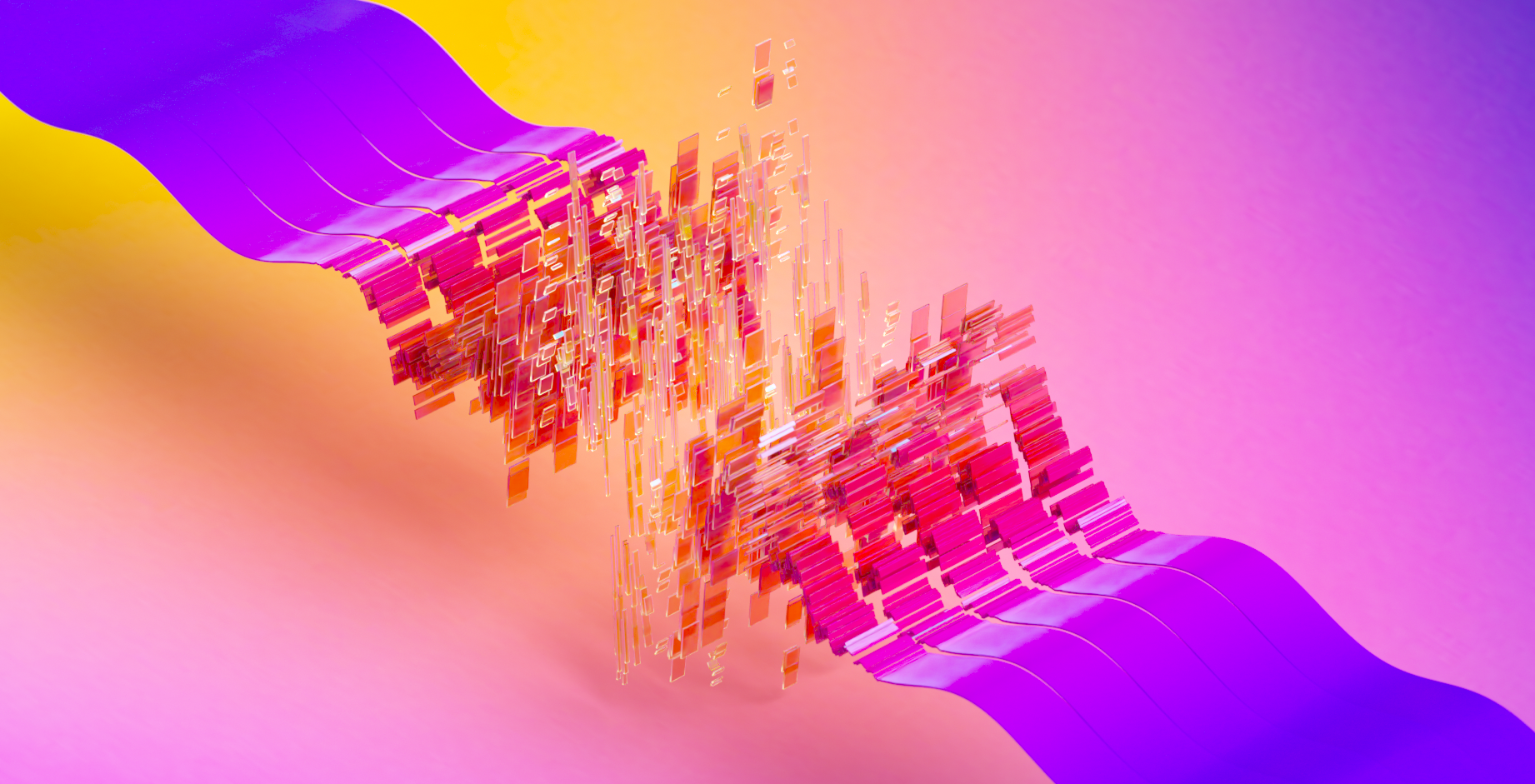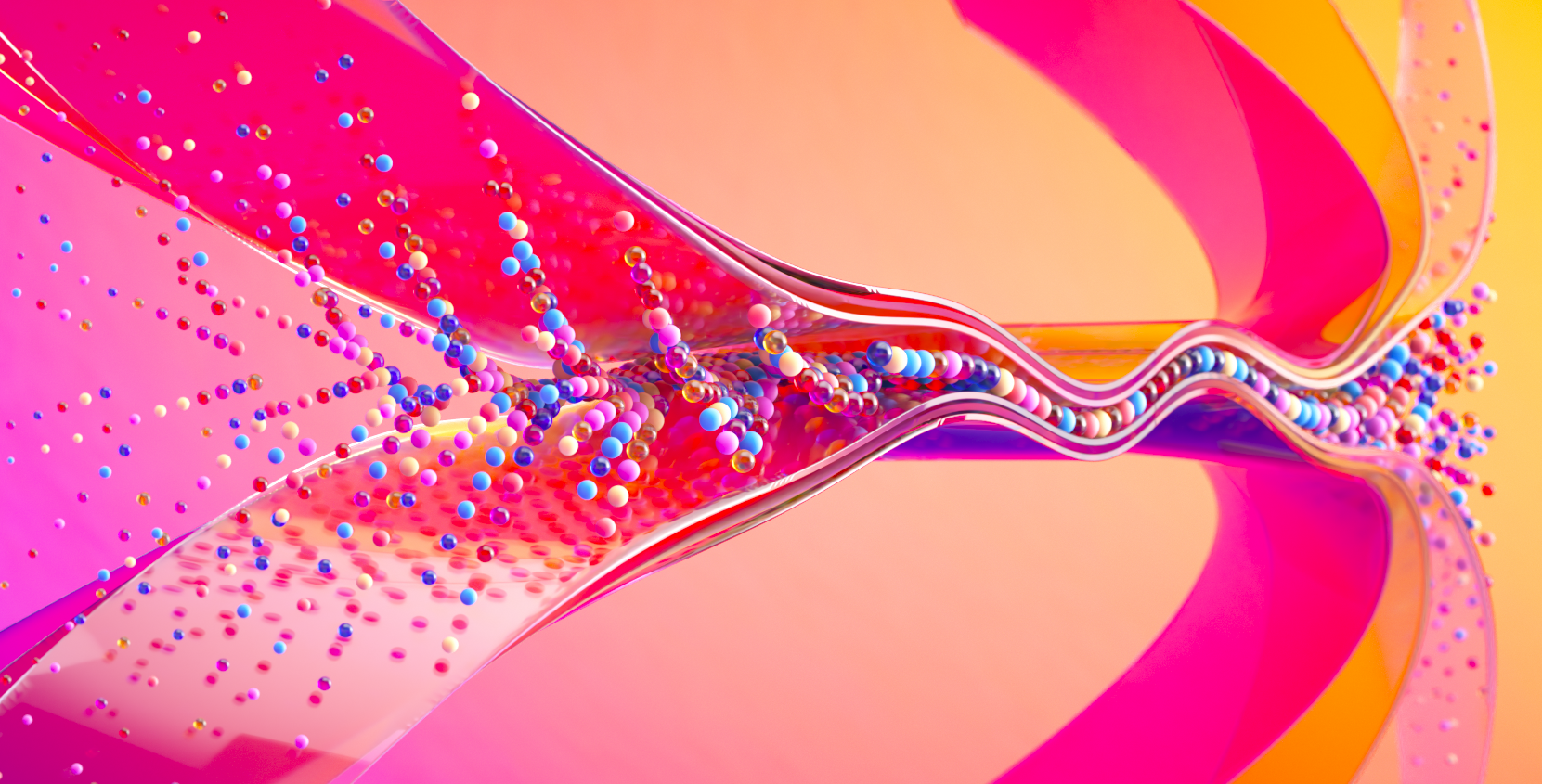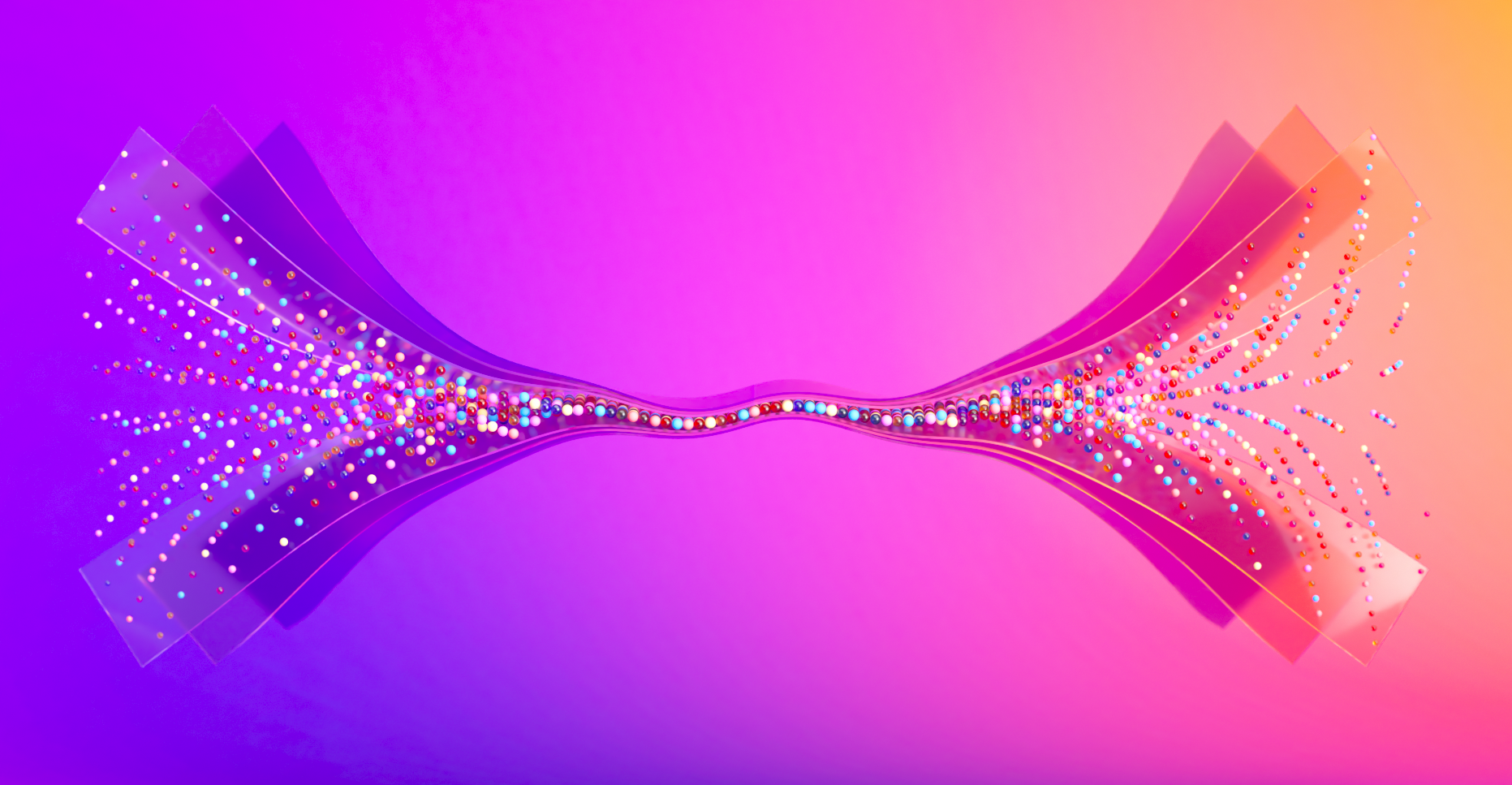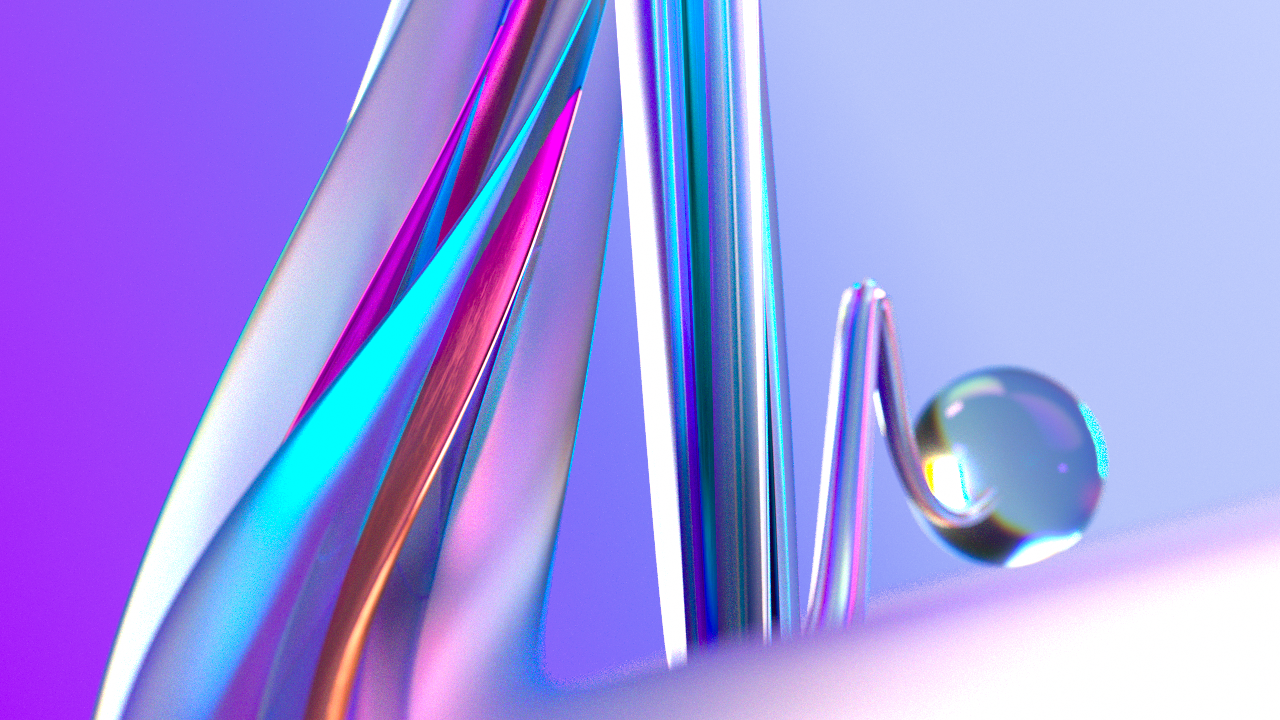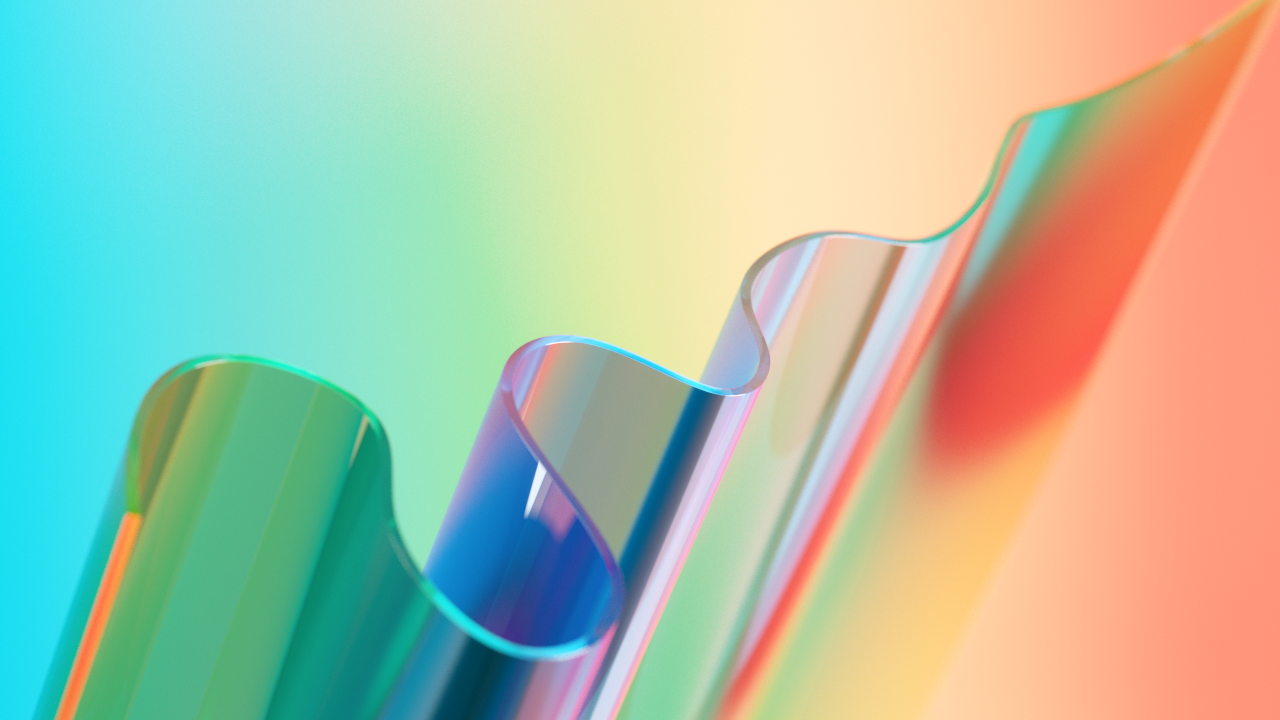Office Mobile App
Microsoft’s designers and researchers from around the world came together to study customers in mobile-first and mobile-only markets to understand how people organically use their phones to create content and complete tasks. The result was a new experience for Office that unified Word, Excel and PowerPoint, along with uniquely mobile tasks.
Along with this new app, we also designed the icon for Office, which helped signal its evolutin. For more context, have a read at this article I wrote on LinkedIn about Office’s transformation or this one about the Office Mobile App on Microsoft Design Medium page.
One of the most popular app features enables customers to sign a PDF digitally. We wanted to capture this moment through a mix of organic movement for the signature but visualized in a clearly digital aesthetic that would be unique for Office. Here are some of our explorations.

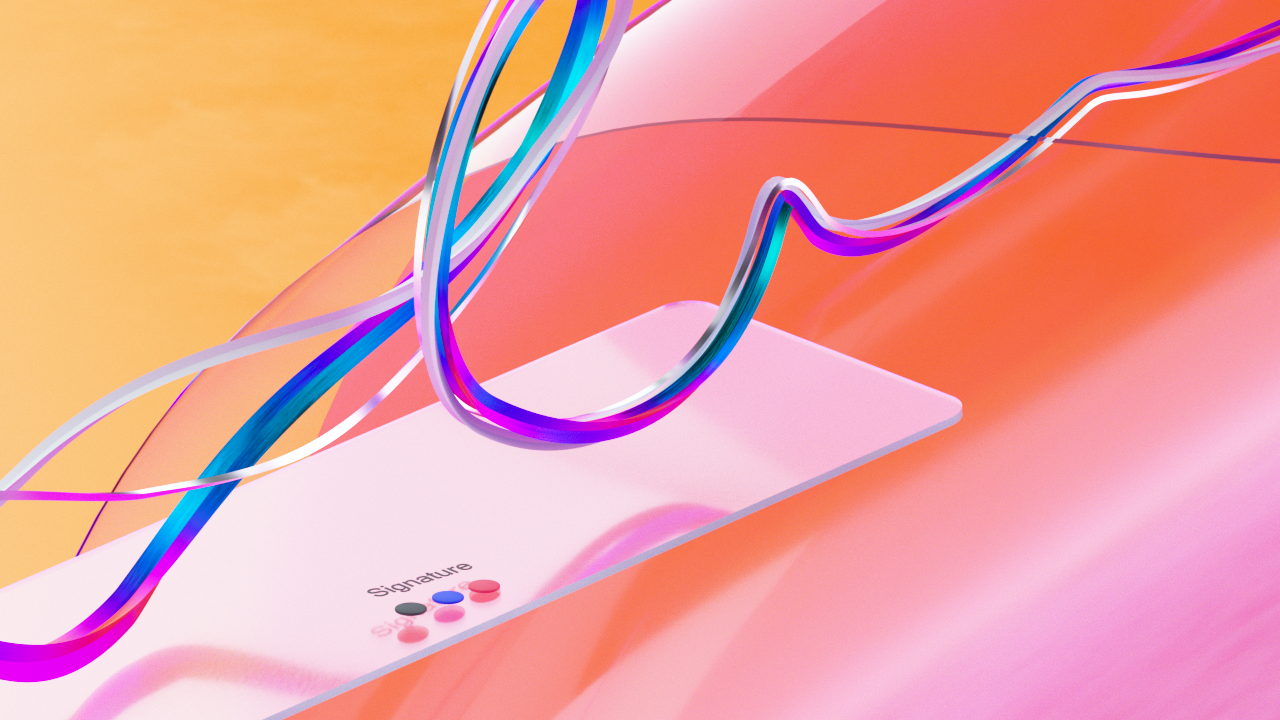
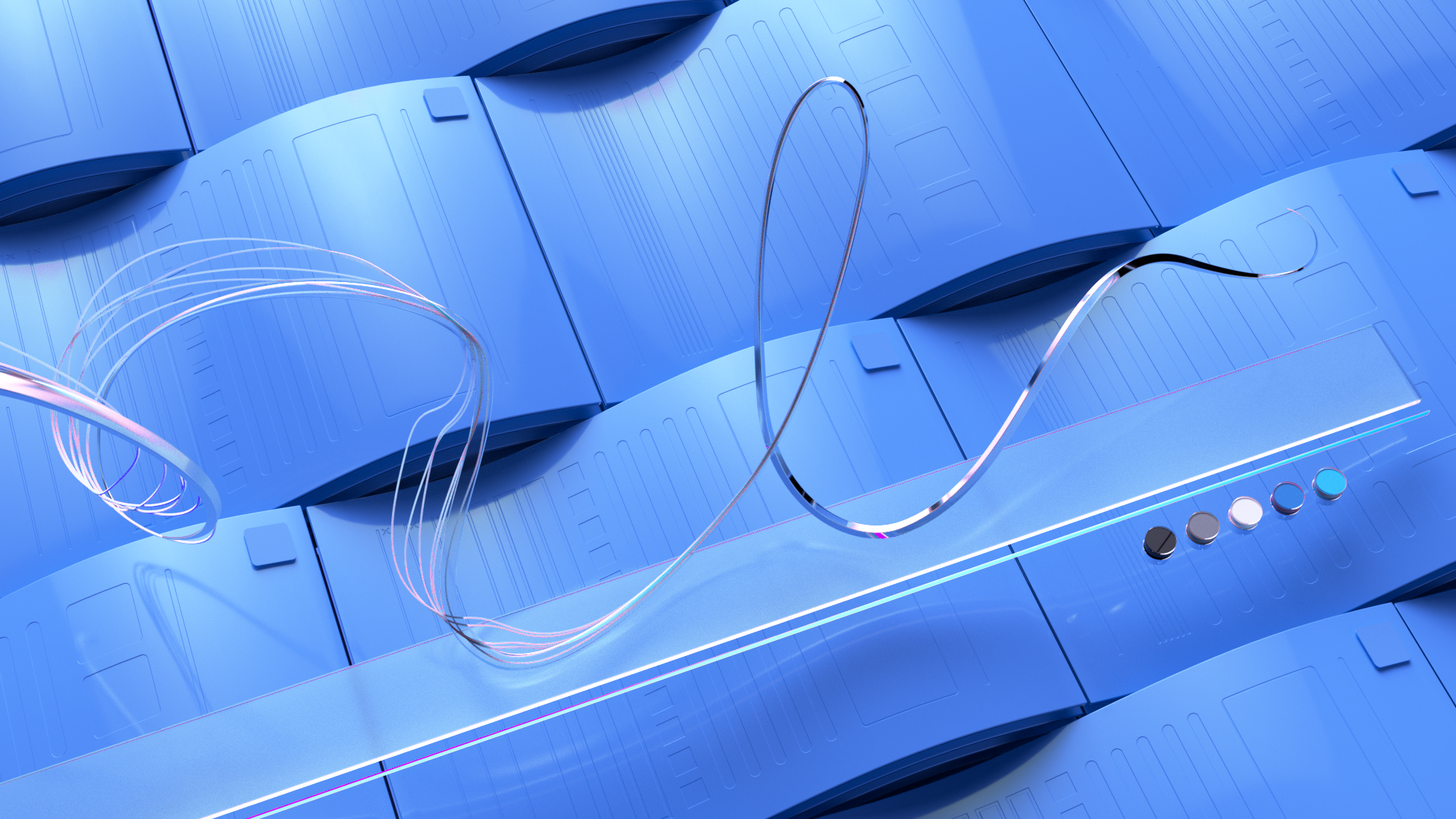
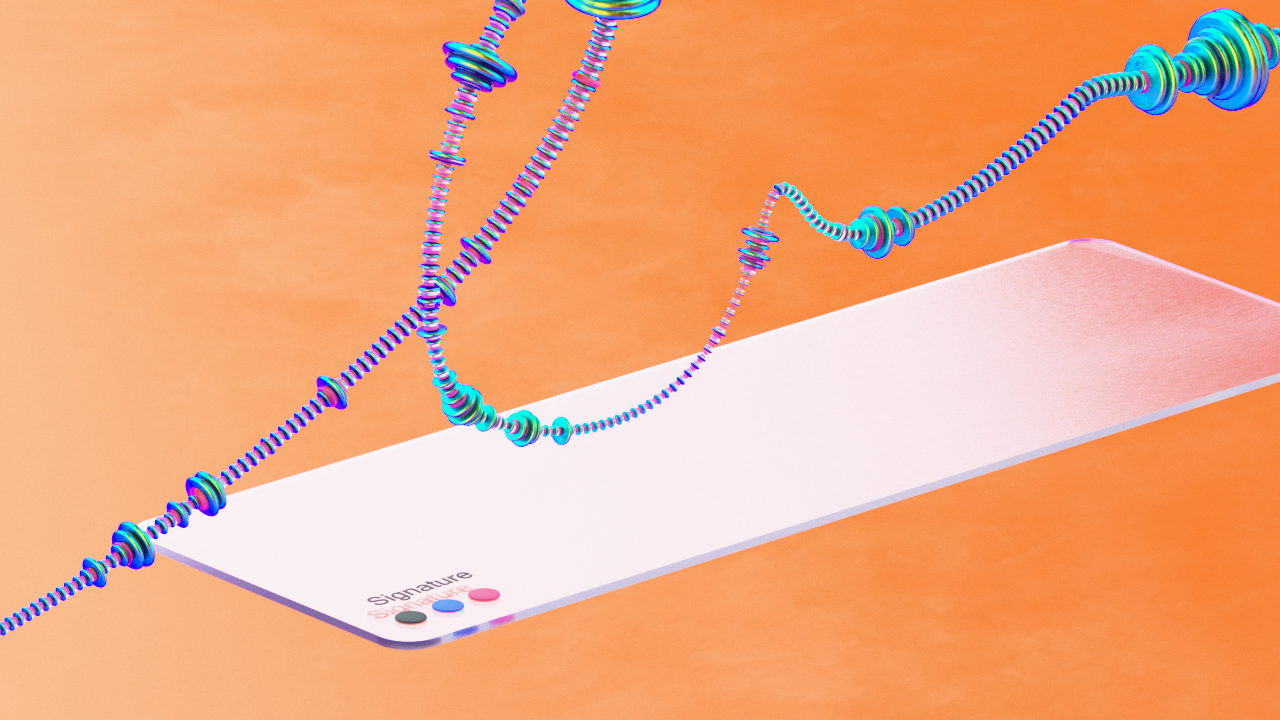
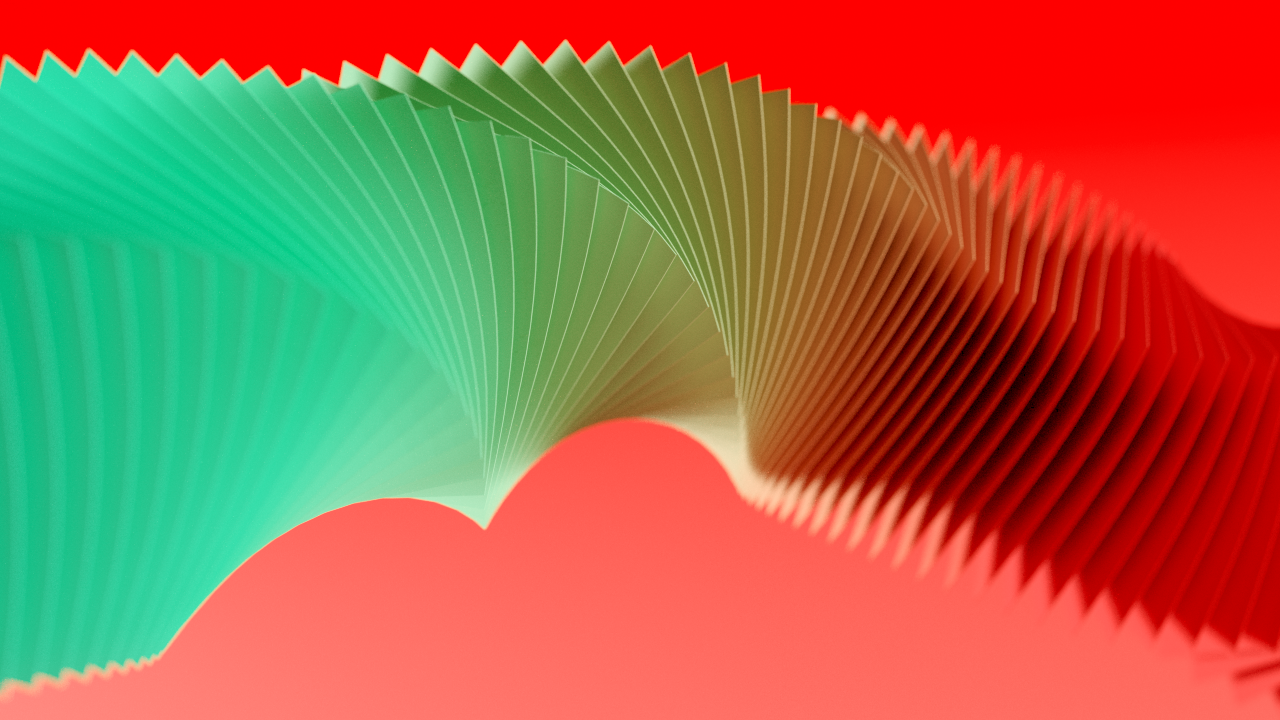
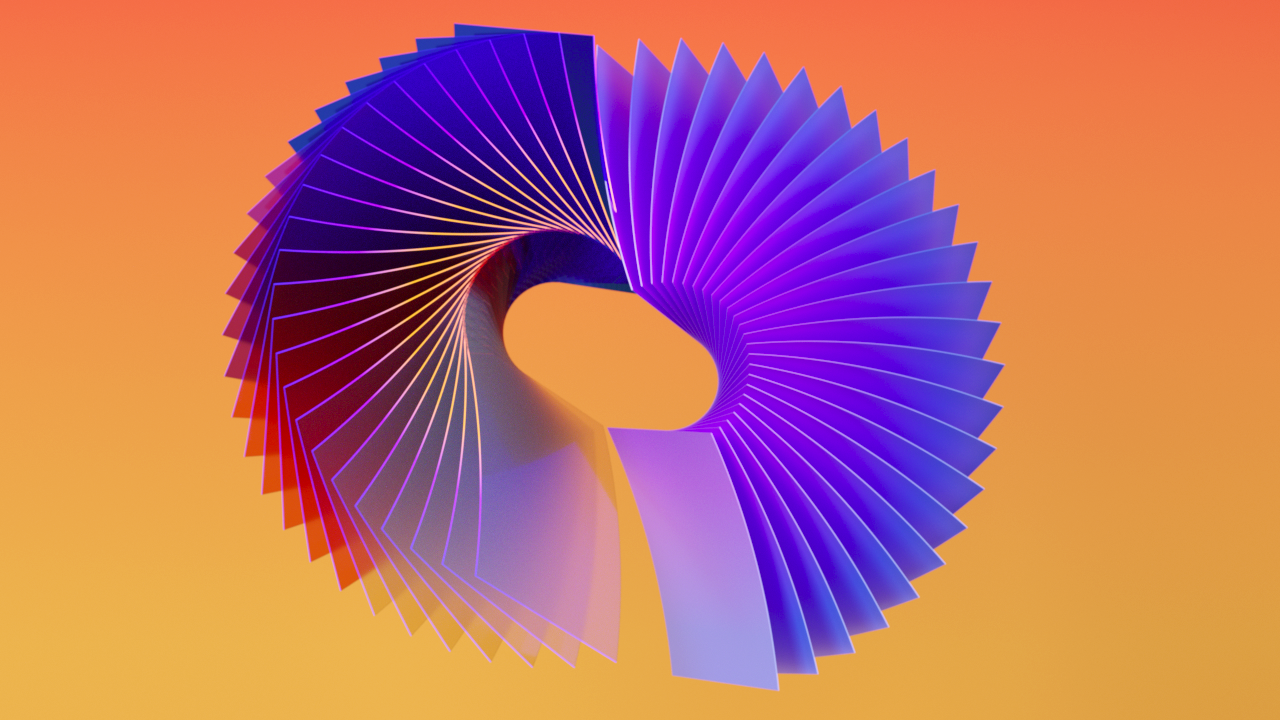
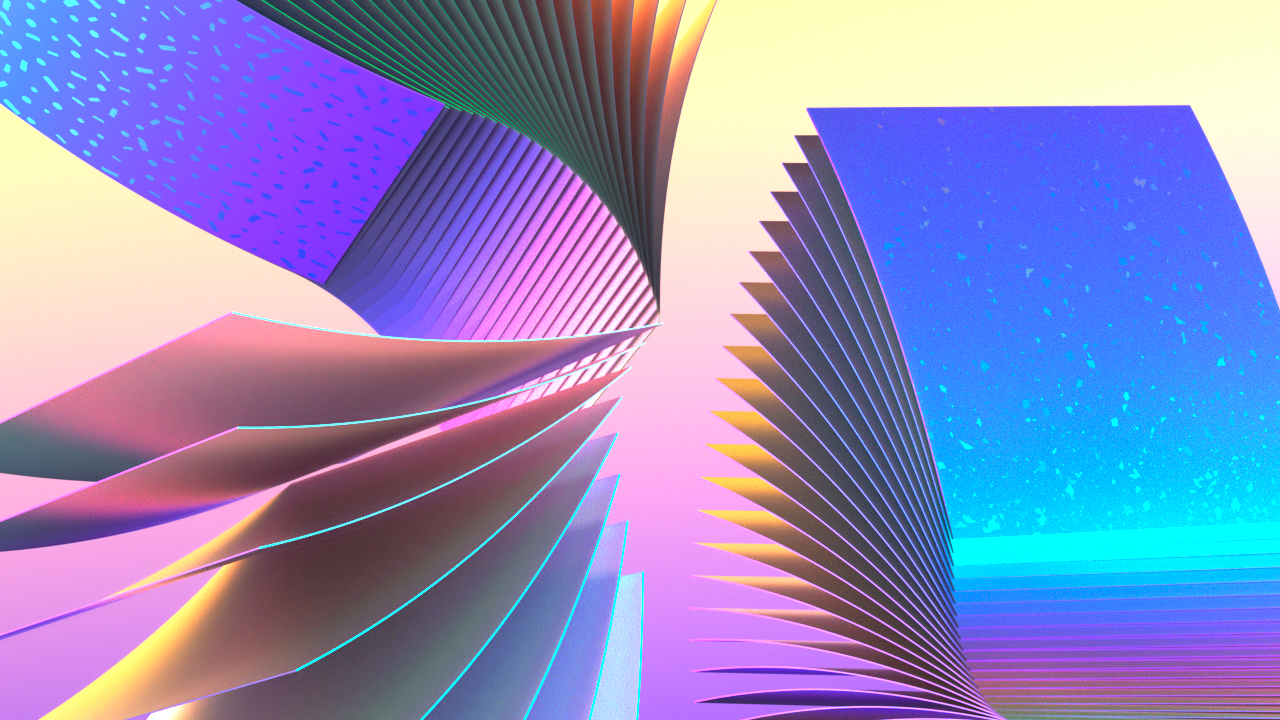
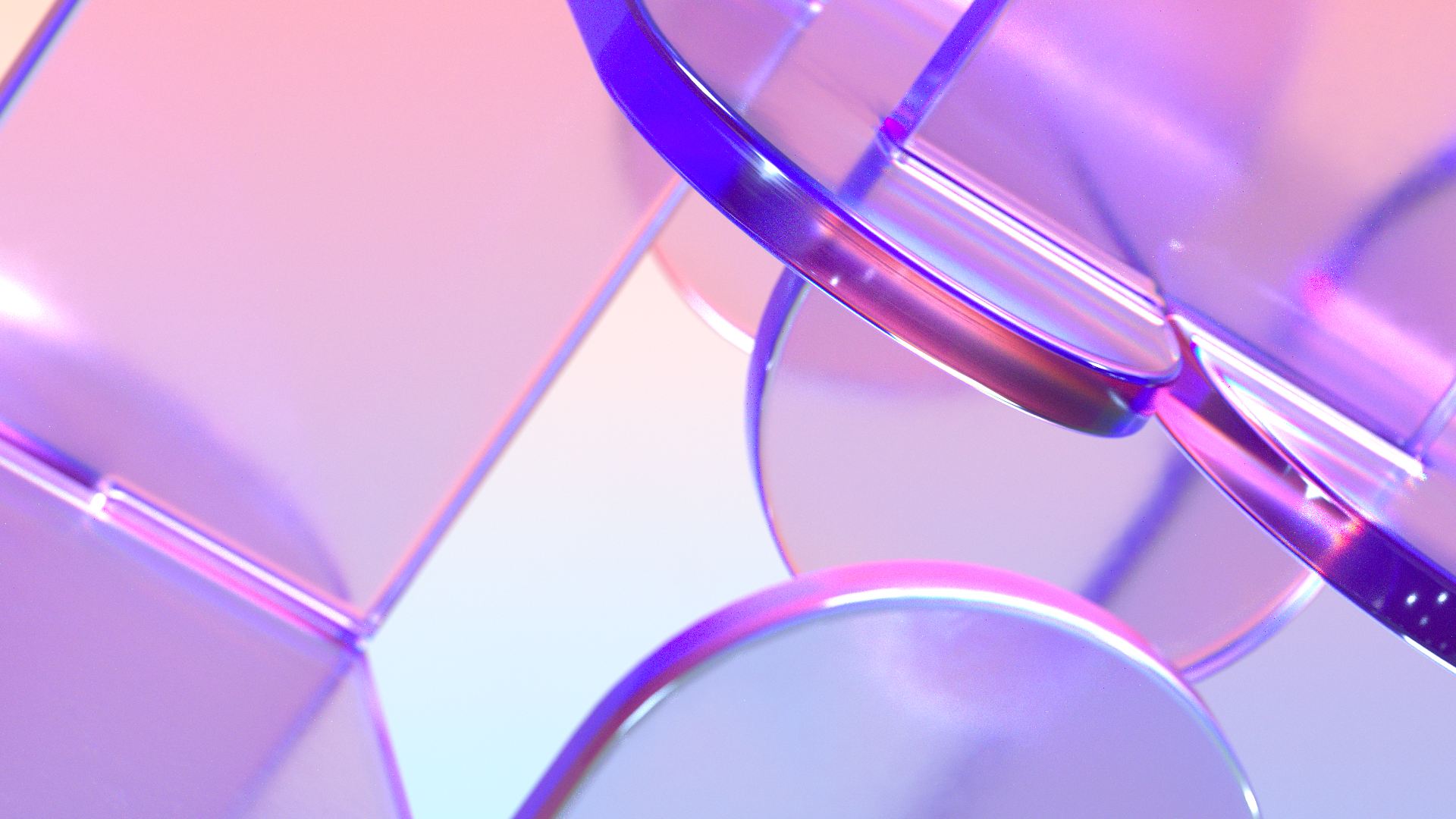
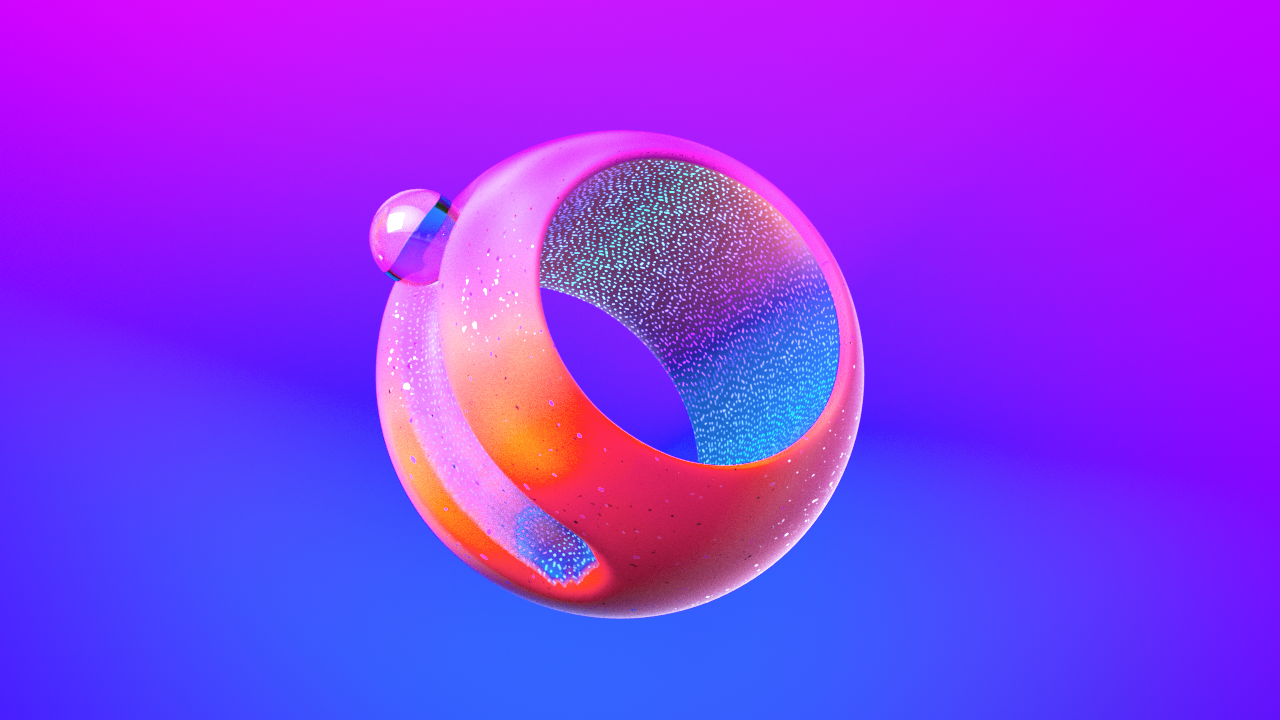
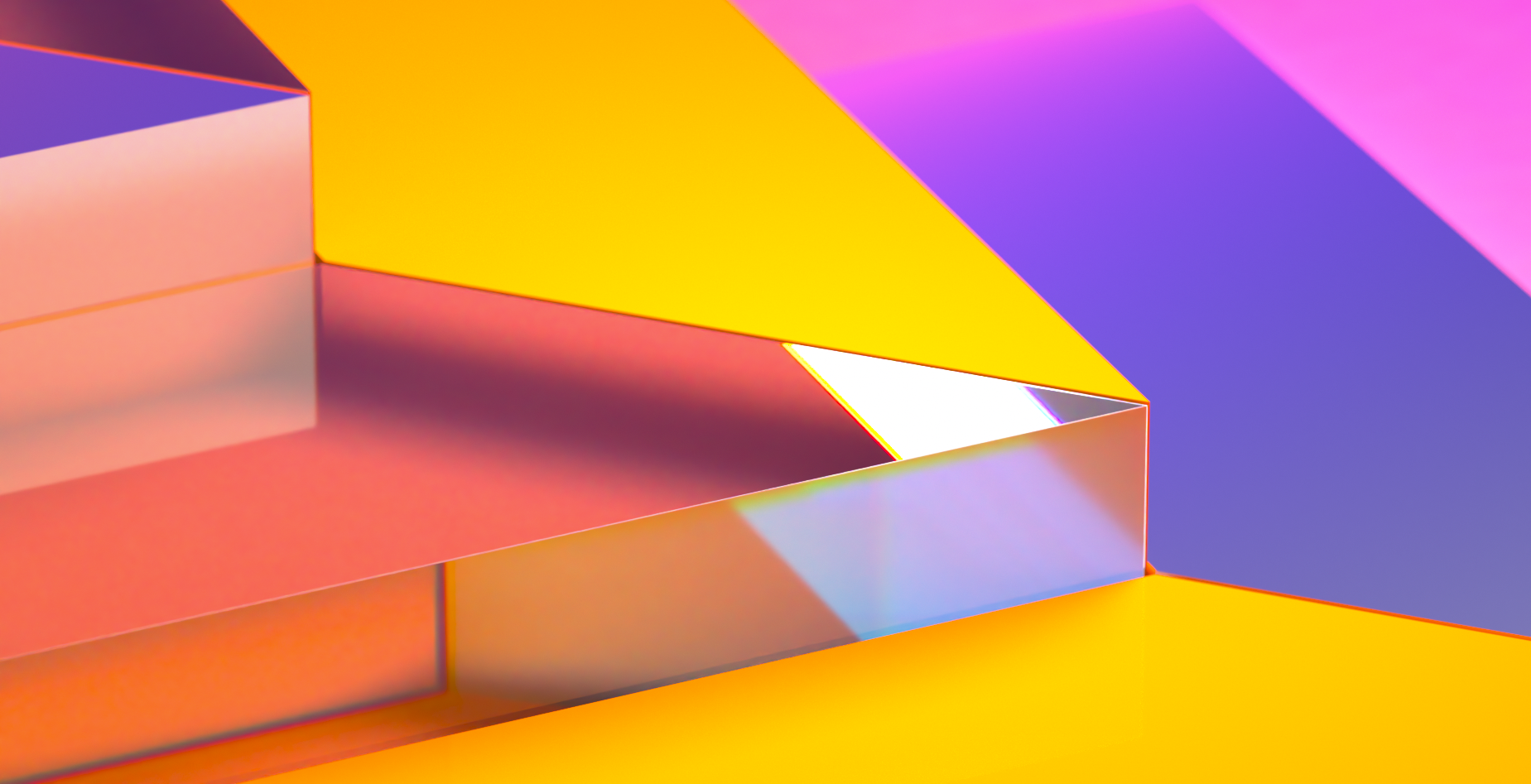
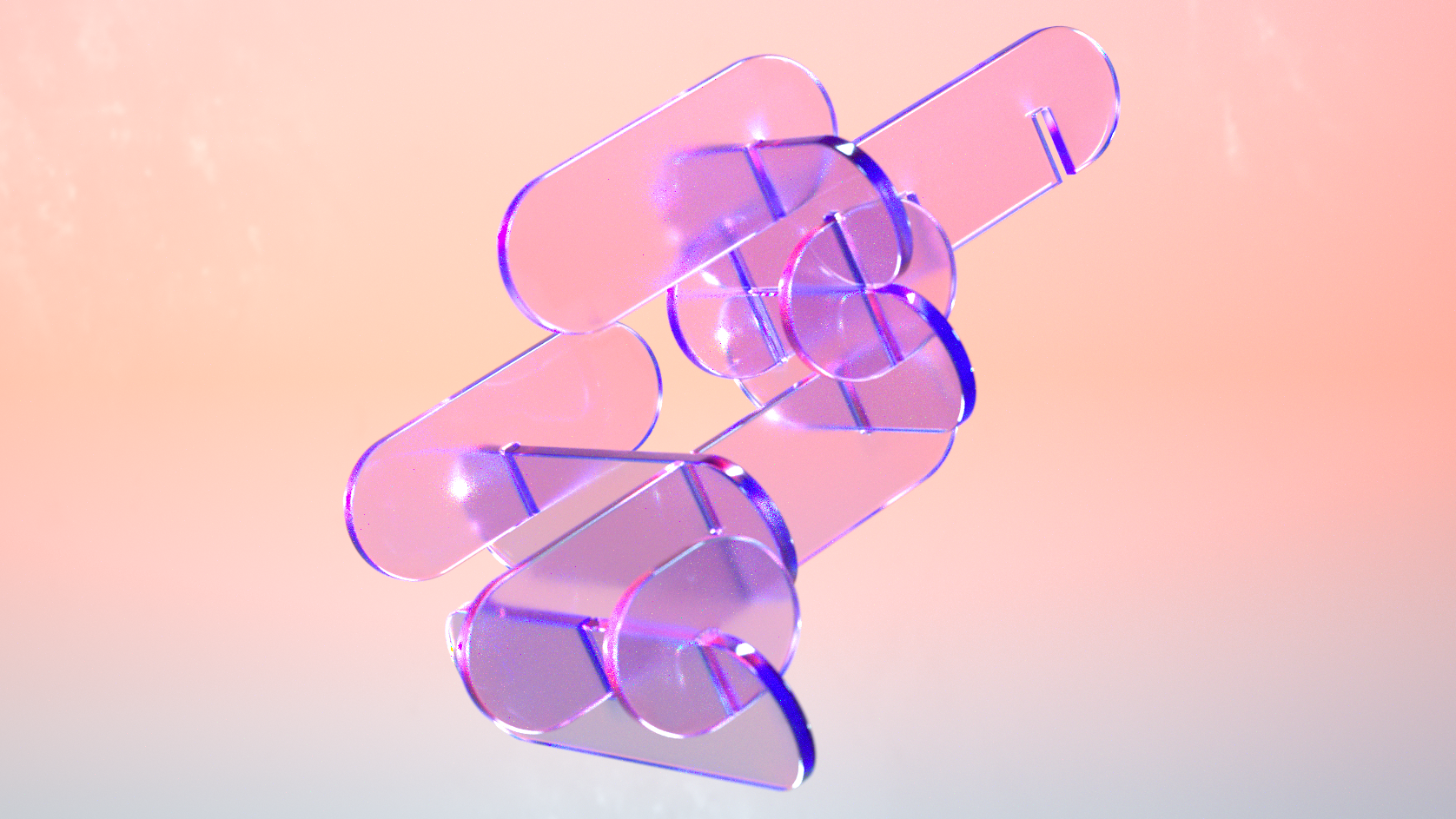
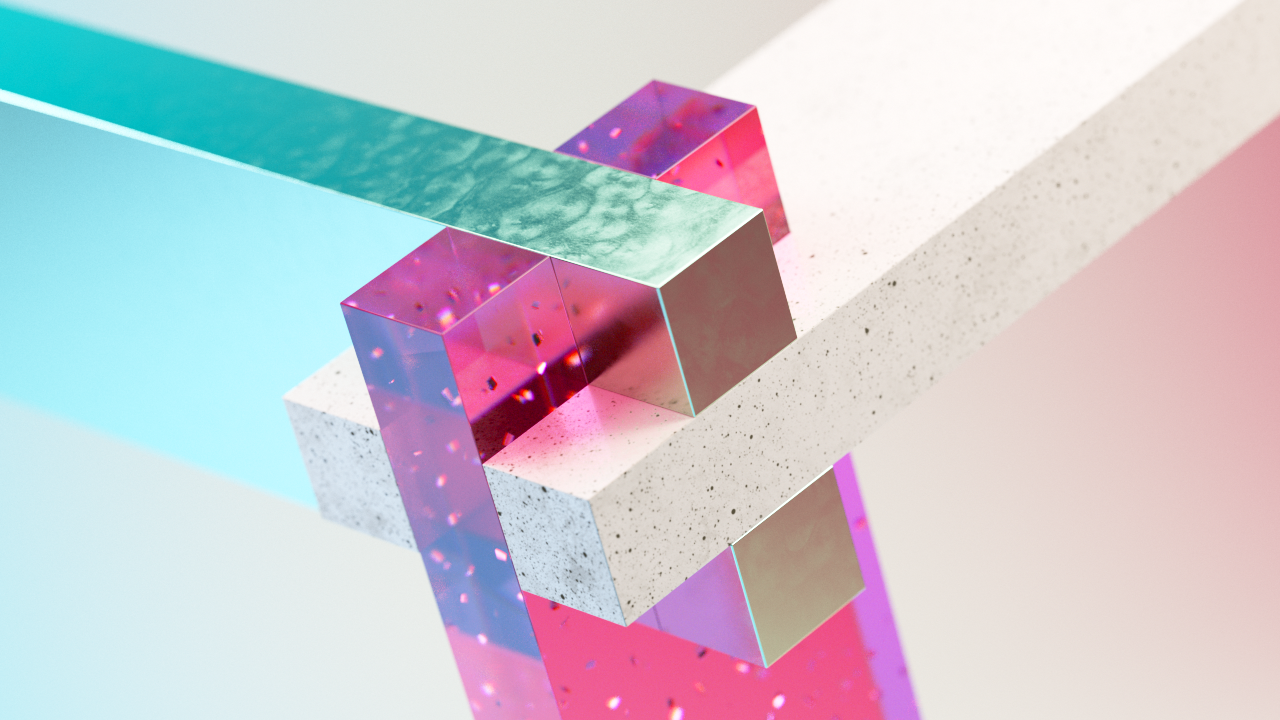

To represent the actions taken by the user in the film, we used a clear sphere that taps and scrolls through the app, bending and morphing and creating beautiful shockwaves implicit of the phone’s haptic feedback.


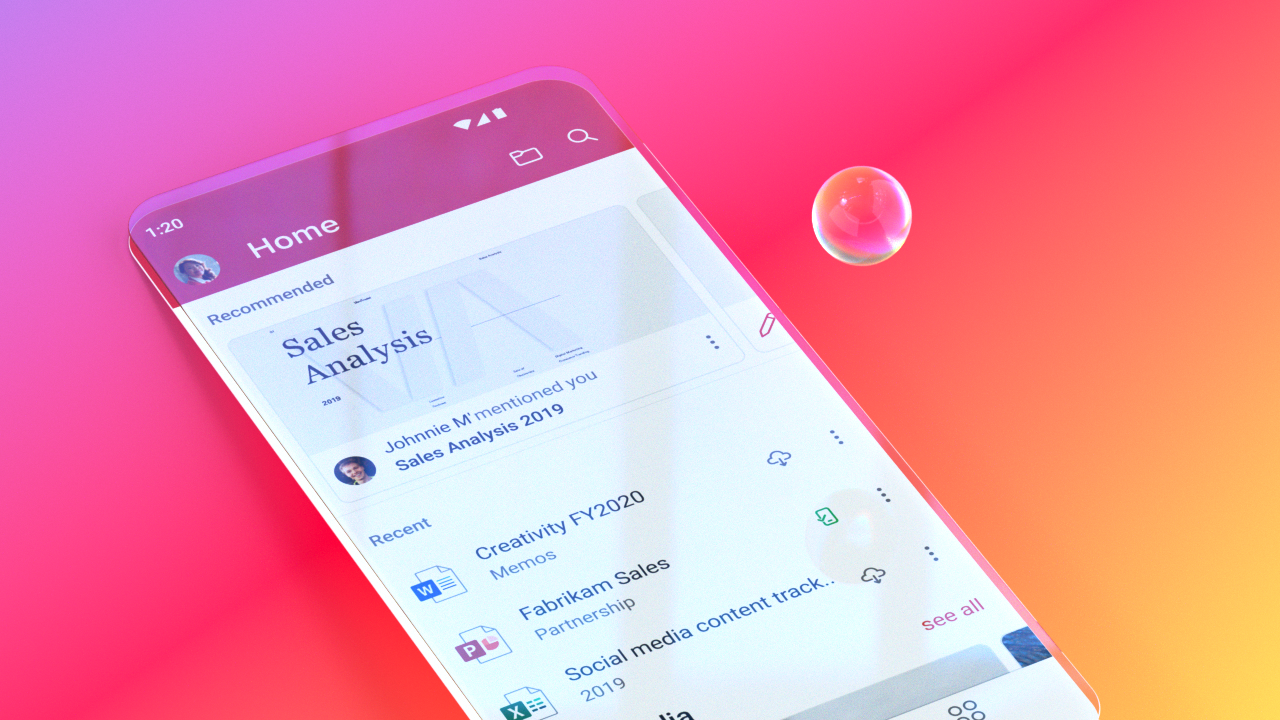

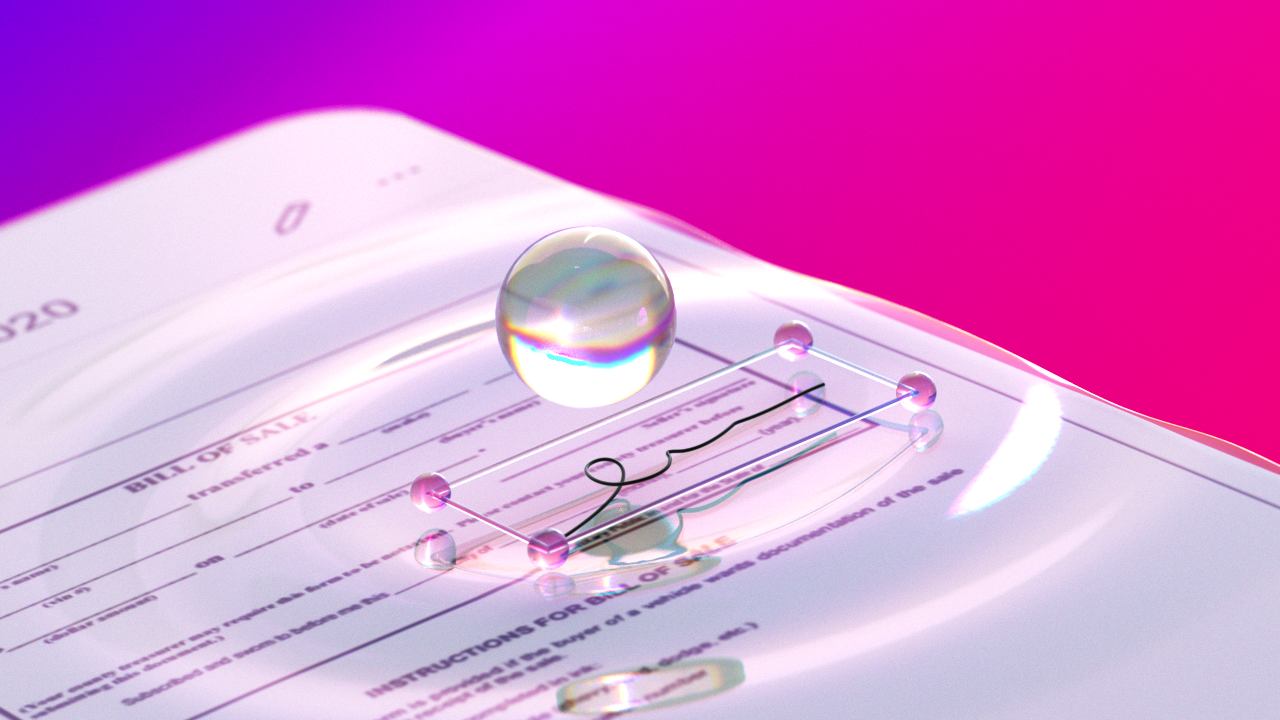






We dedicated this special moment to celebrate the brand of Word, Excel and PowerPoint as recognizable app capabilities, which are all combined and embedded into this one revolutionary app.


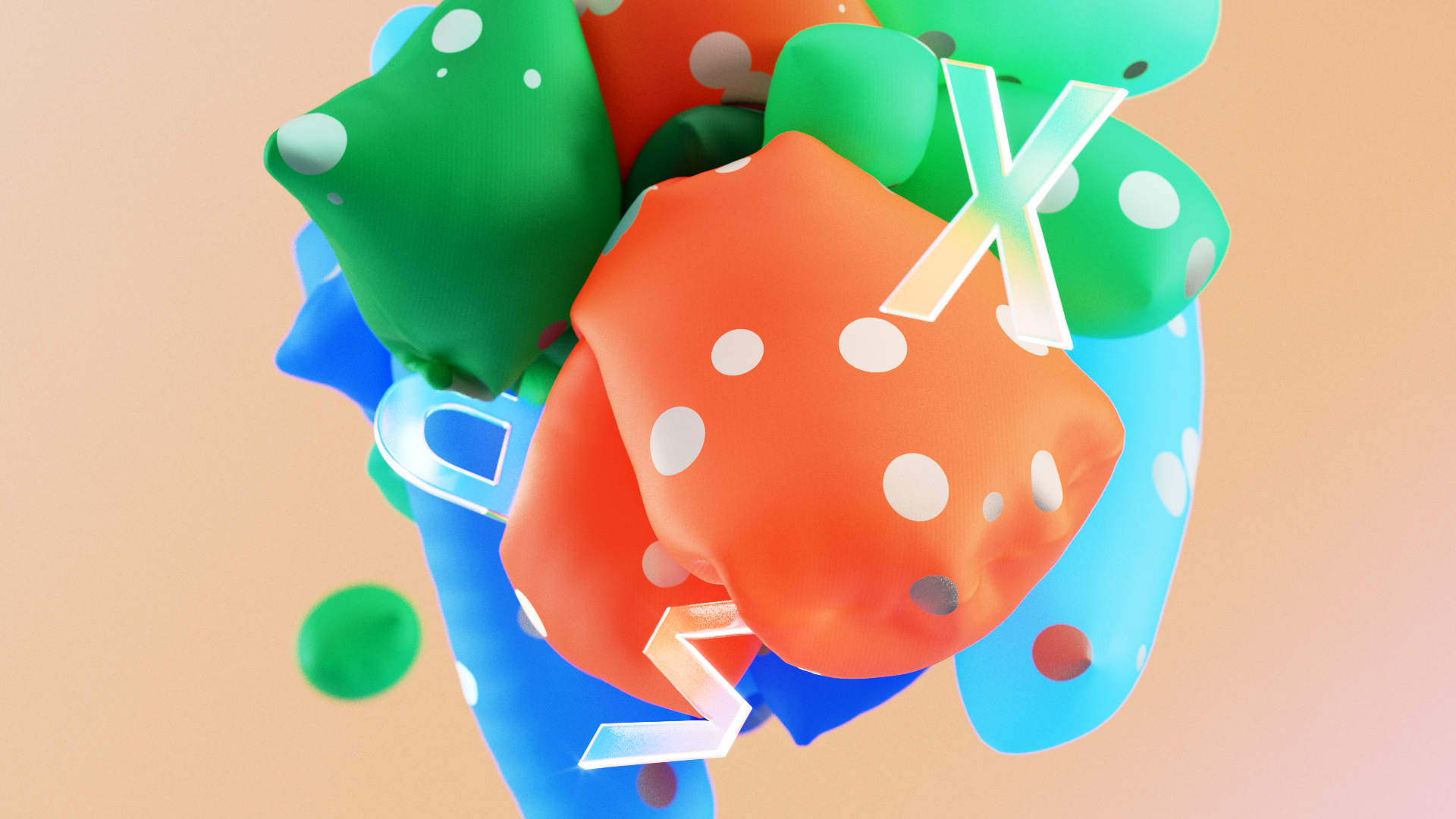



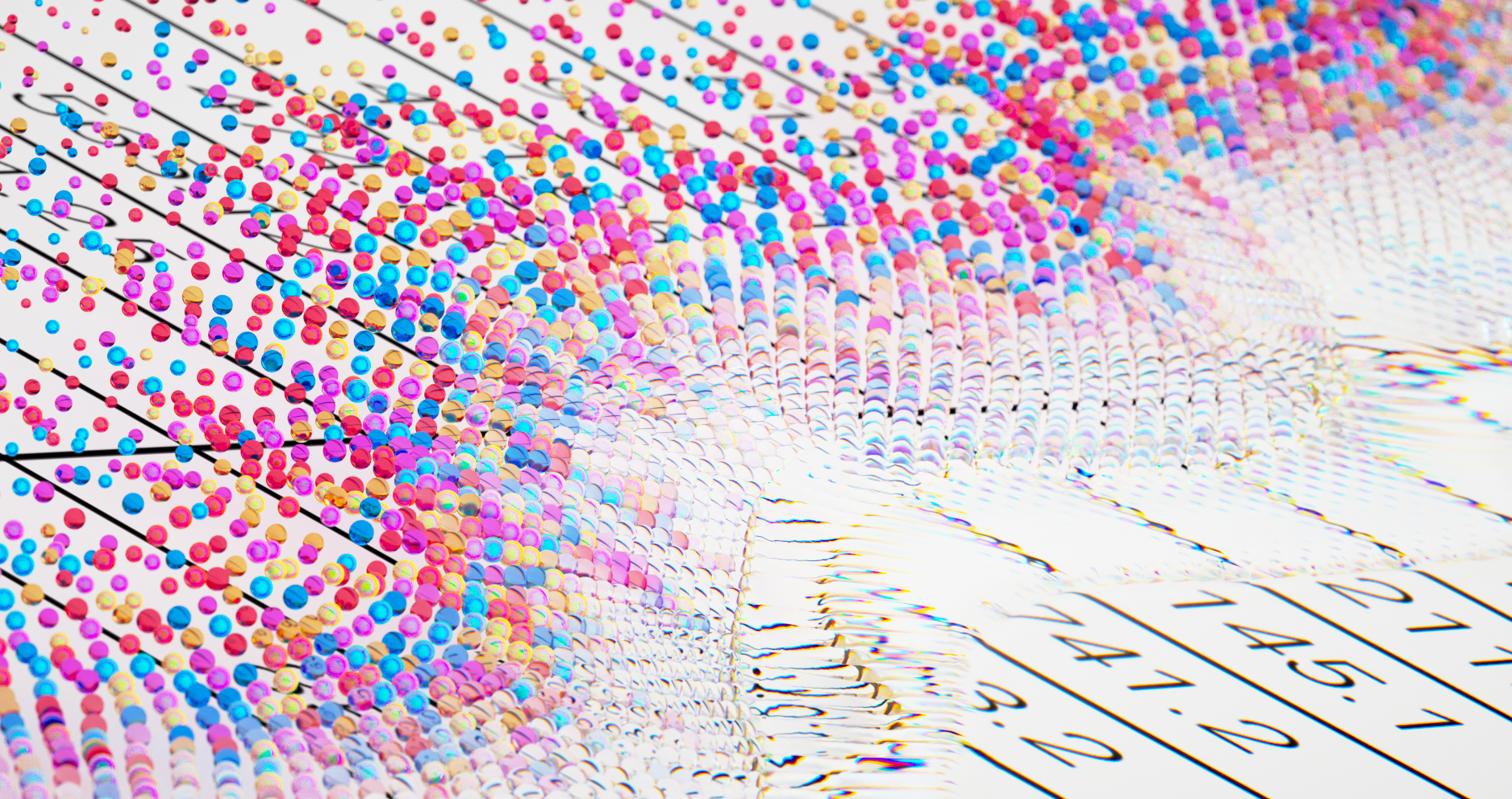
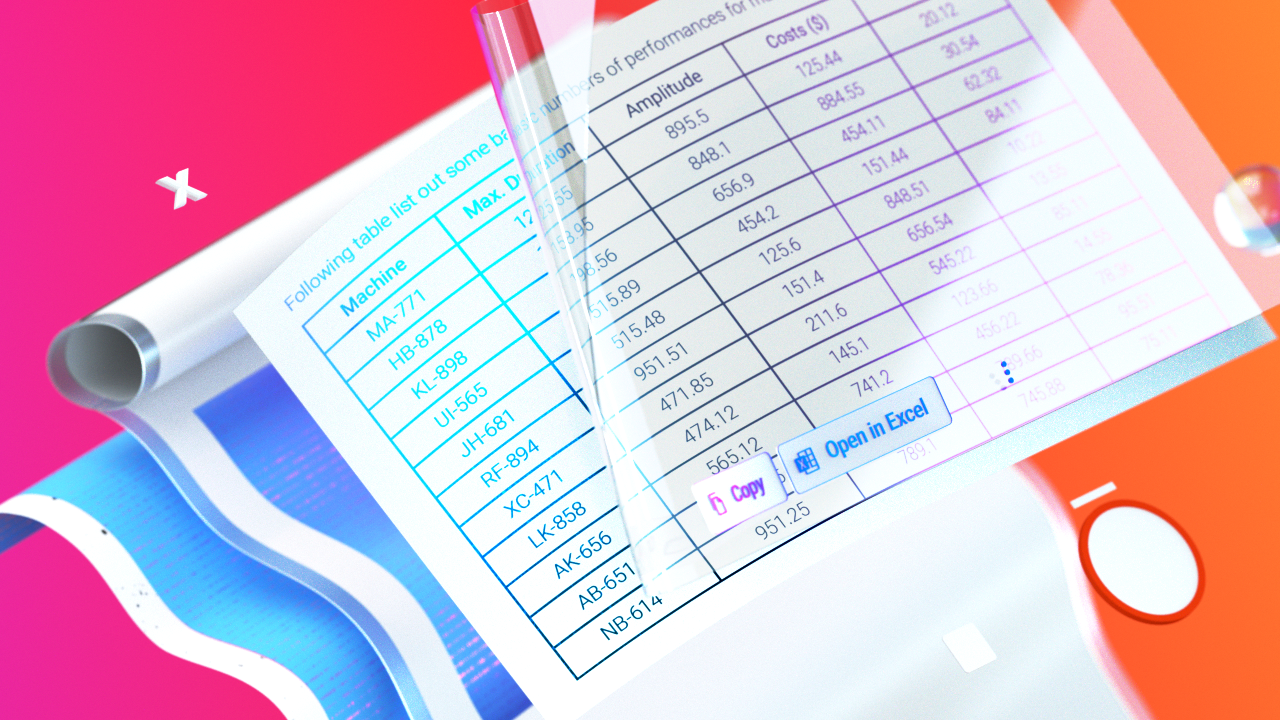
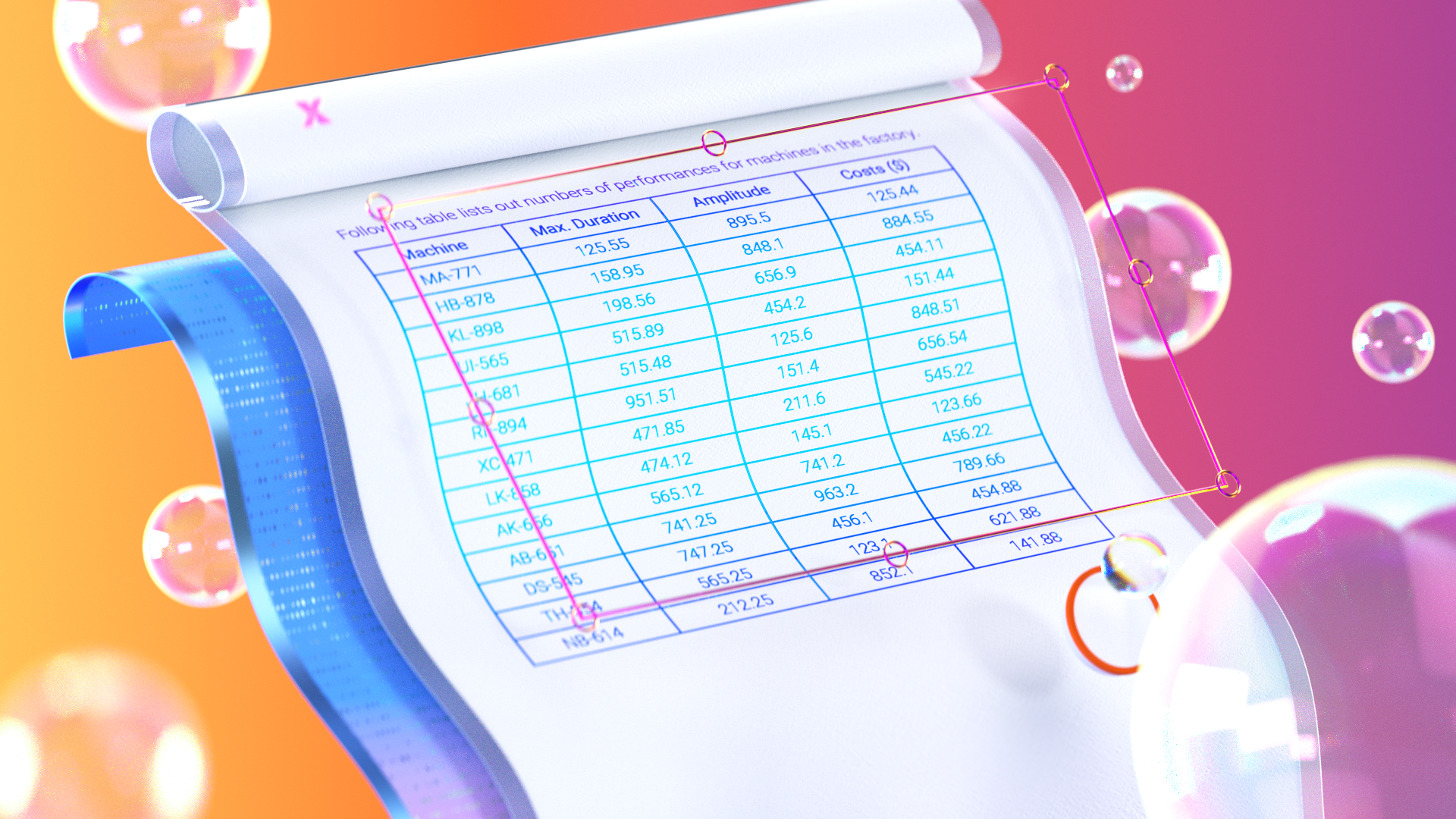
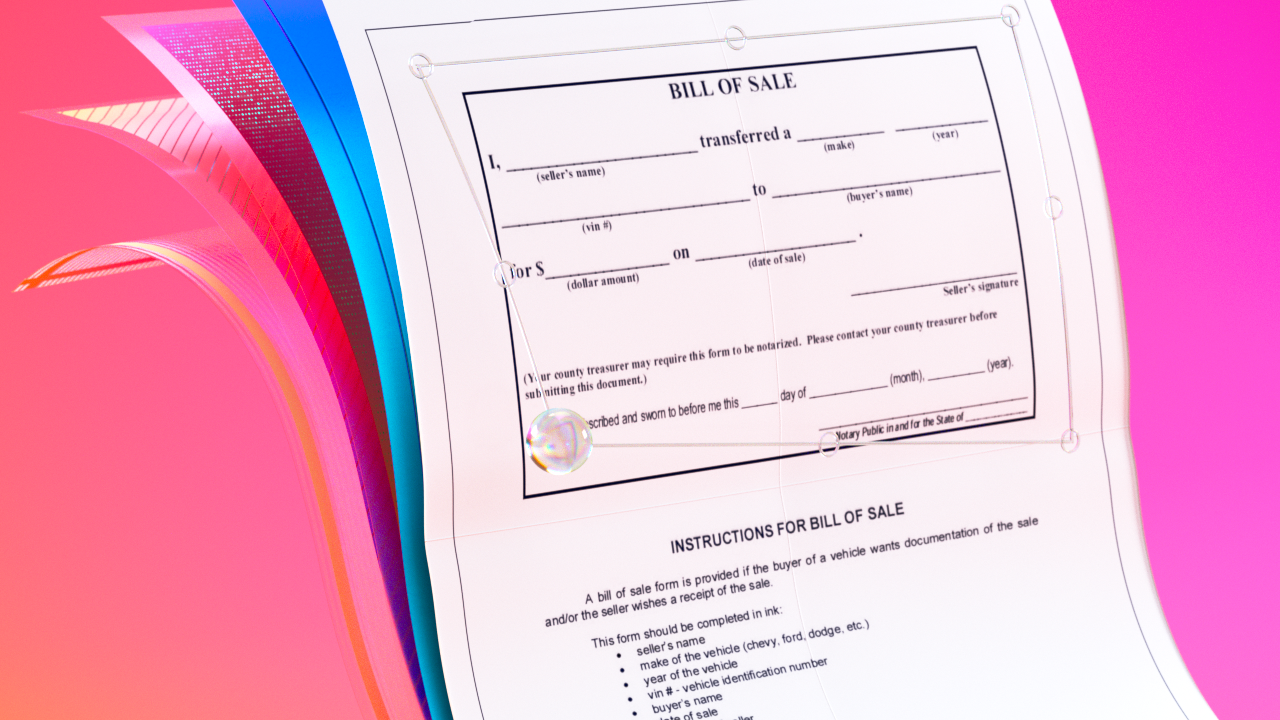



Many of the app’s capabilities have to do with the translation between analog and digital. From its camera capabilities, which can scale and digitize receipts, to its digital signature features, the Office mobile app helps customers easily complete tasks that otherwise would have required multiple steps. To celebrate these moments, we wanted to develop a few shots that spoke specifically to the analog to digital features, seen both above and below in some of our early explorations.
Thank you!
Thanks to all my creative partners at Buck Design and Zelig Sound for collaborating with me on this project.
Thank you also to my Microsoft partners on this project. Deepak Menon, Jon Friedman and the extended team that relentlessly worked out all of the experience details.